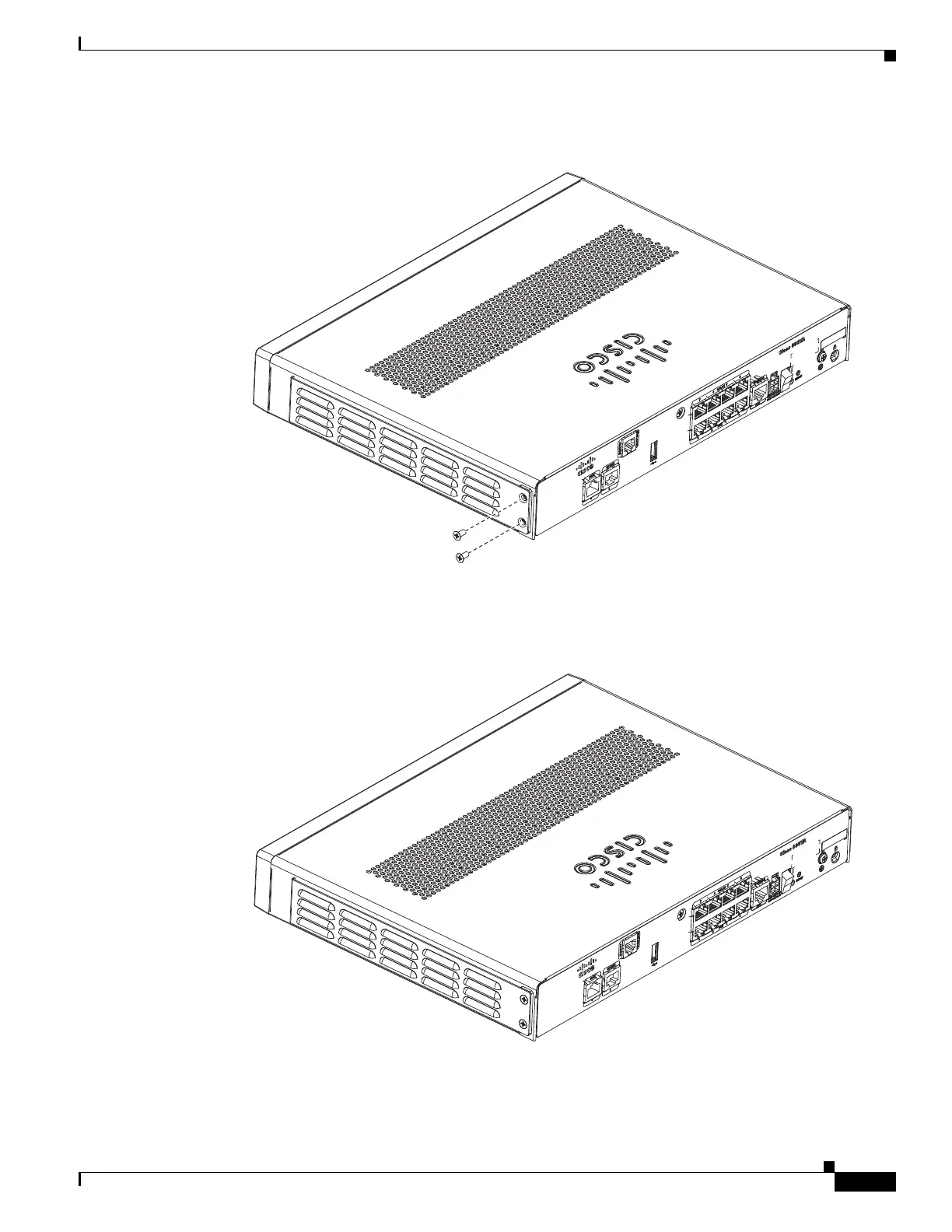2-49
Cisco Integrated Services Router Hardware Installation Guide
Chapter 2 Installing the Router
Installing the Cisco 860, 880, 890 ISR
Step 5 Secure the FIPS cover with two mounting screws.
Step 6 Install the right-side FIPS cover the same way as the left-side FIPS cover.
Step 7 View after both covers are installed.
284923