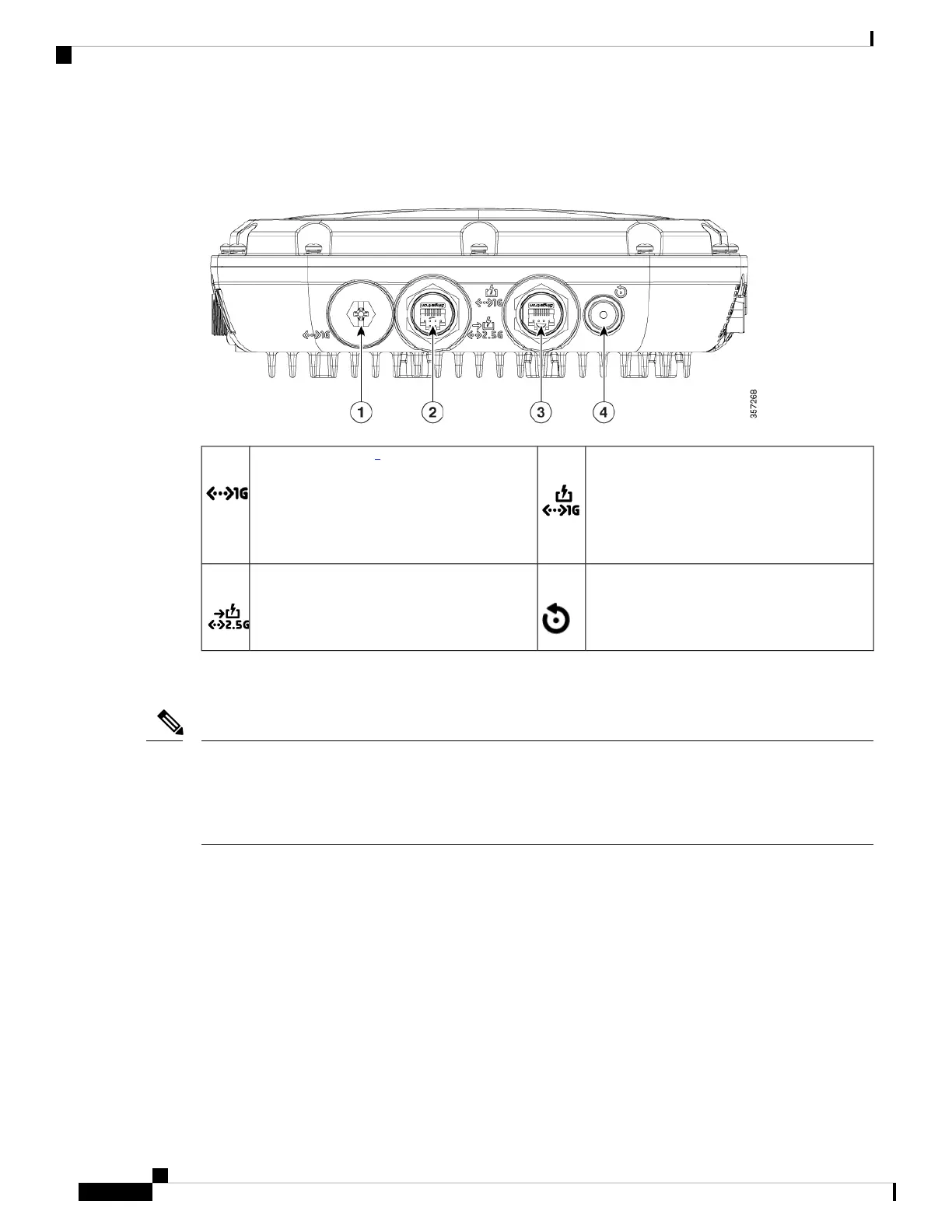C9124AXI and C9124AXD Connectors and Ports on the Base
Figure 1: Models C9124AXI and C9124AXD Base Connectors and Ports
1 Gig PSE (PoE-OUT) Ethernet Port3SFP port for uplink
1
. The SFP port only
supports DC power IN.
If the port is not used, do not remove the
covering plug. Otherwise, it might lead to
water leaking into the AP
1
Reset / Status LED42.5G mGig PD (PoE-IN) Ethernet port2
1
Use the SFP port or the Gigabit Ethernet port as the uplink port. However, if you do this, you cannot
use the Ethernet port as a local client port. Connectors on the Sides
Using SFP port for uplink uses wired0 MAC address as the source-MAC even though the packets get routed
out from the wired1 interface. So all data packets going out of the AP, including the 802.1x packets use the
wired0 MAC address.
The only exception is the CDP and LLDP packets that would use the wired1 MAC address as the source-MAC.
Note
Cisco Catalyst 9124AX Series Outdoor Access Point Hardware Installation Guide
8
Hardware Features
Connectors and Ports on the AP