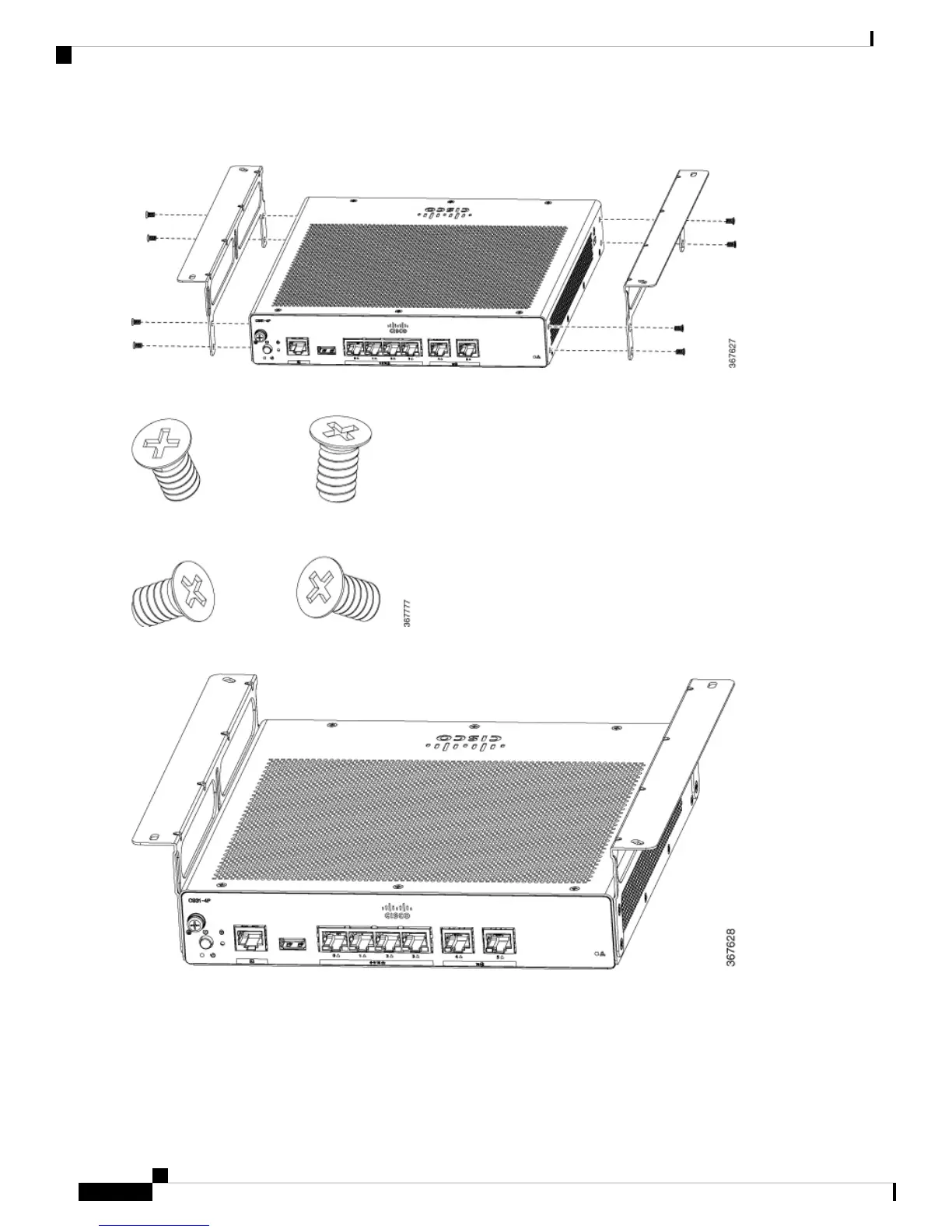Figure 18: Attaching Brackets to the Router
Figure 19: Flat-head Machine Screws
Figure 20: Router with Brackets Attached
Step 2 After the brackets are attached, drill a 2 mm hole under the desk and insert the wooden screws provided. Mount the router
under the desk or shelf using the pan-head wood screws (Refer Figure 22: Pan-head Wood Screws, on page 27 ).
Hardware Installation Guide for the Cisco 900 Series Integrated Services Router
26
Install and Connect the Router
Mount the Router under a Desk or a Shelf
