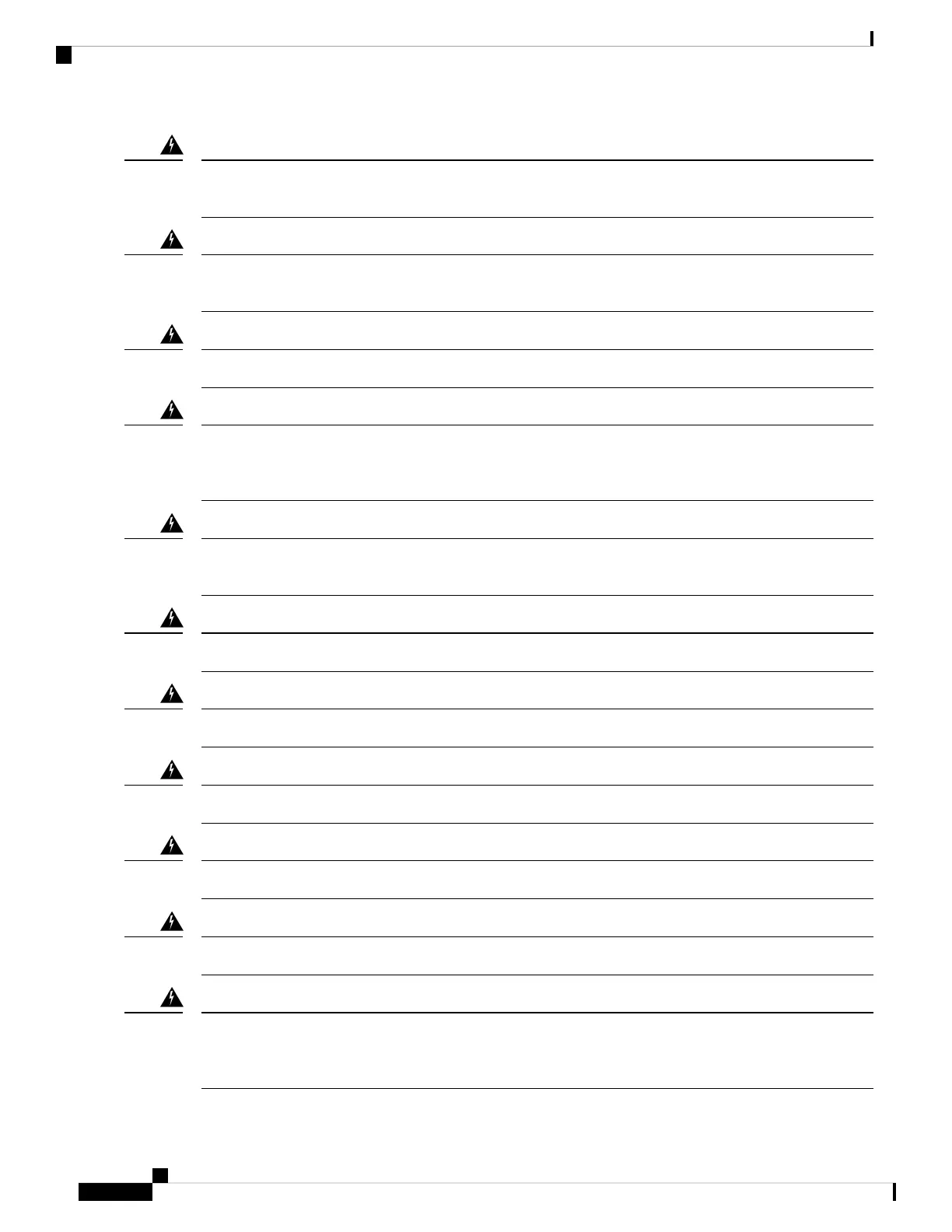The plug-socket combination must be accessible at all times, because it serves as the main disconnecting
device.
Warning
Hazardous voltage or energy may be present on power terminals. Always replace cover when terminals are
not in service. Be sure uninsulated conductors are not accessible when cover is in place.
Warning
To reduce risk of fire, use copper conductors only.
Warning
This equipment must be grounded. To reduce the risk of electric shock, never defeat the ground conductor or
operate the equipment in the absence of a suitably installed ground conductor. Contact the appropriate electrical
inspection authority or an electrician if you are uncertain that suitable grounding is available.
Warning
Hazardous voltage or energy is present on the backplane when the system is operating. Use caution when
servicing.
Warning
Class 1 laser product.
Warning
Class 1 LED product.
Warning
Laser radiation is present when the system is open.
Warning
Do not stare into the laser beam.
Warning
Warning – Invisible Laser Radiation. Do not expose users of telescopic optics. Class 1/1M Laser Products.
Warning
Invisible laser radiation may be emitted from the end of the unterminated fiber cable or connector. Do not
view directly with optical instruments. Viewing the laser output with certain optical instruments (for example,
eye loupes, magnifiers, and microscopes) within a distance of 100 mm may pose an eye hazard.
Warning
Cisco Catalyst 8500 Series Edge Platforms Hardware Installation Guide
14
Preparing Your Site for Installation
General Safety Warnings
