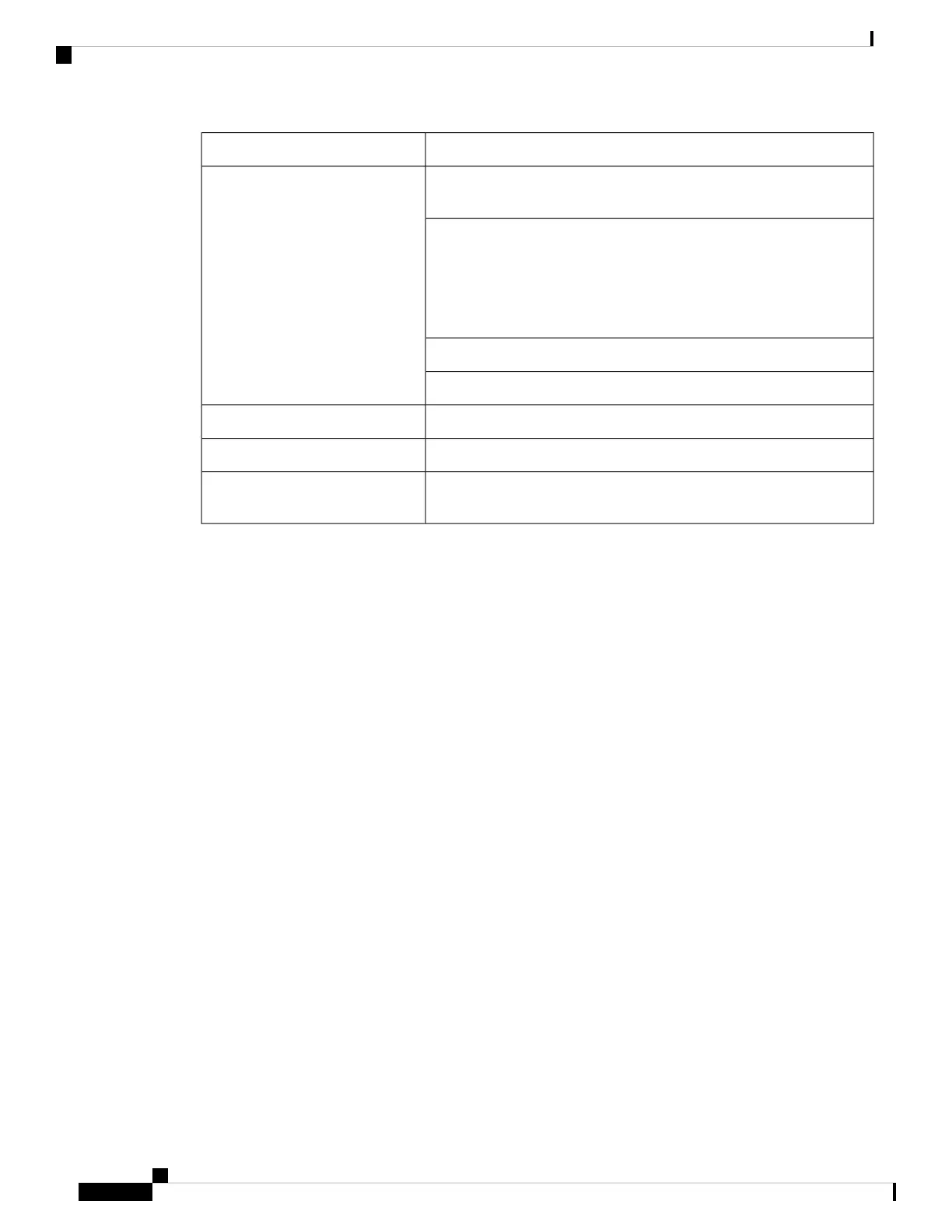DescriptionComponent
Front chassis rack-mount brackets that you will attach to the chassis
with their respective screws
Accessories Kit
Two sets of screws, one each for:
• Front rack-mount brackets (6 screws for each bracket)
• Cable-management brackets ( 1 mounting screws for each Cisco
Catalyst 8500 Series Edge Platforms brackets.
Two cable-management brackets with U-feature design devices attached.
1 RJ-45 to RJ-45 crossover cable
One disposable wrist strap
ESD, Wrist Strap (disposable)
Pointer DocDocumentation
Power cord if an AC power supply was shipped. There are none for the
DC power supply units.
Optional Equipment
Cisco Catalyst 8500 Series Edge Platforms Hardware Installation Guide
24
Preparing Your Site for Installation
Checking the Shipping Container Contents
