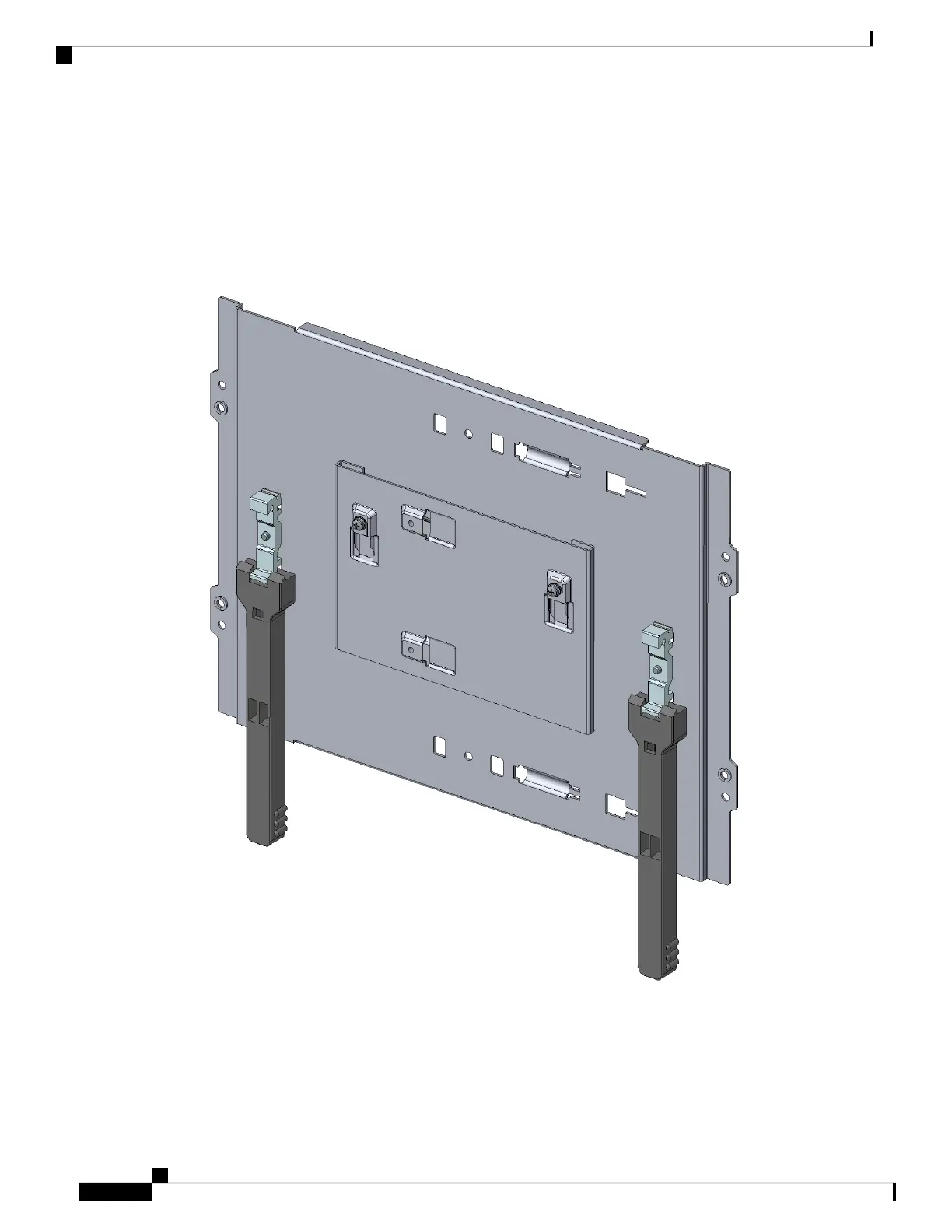Changing the Bracket Orientation
The DIN rail bracket arrives oriented in the horizontal mounting position. In order to mount your device in
the vertical orientation, disassemble the bracket hardware and reassemble it in the new orientation.
Horizontal orientation is shown in the following figure:
Figure 8: Horizontal Orientation
A vertical orientation is shown in the following figure:
Cisco Catalyst IR1800 Rugged Series Router Hardware Installation Guide
30
Installing the Router
Changing the Bracket Orientation
