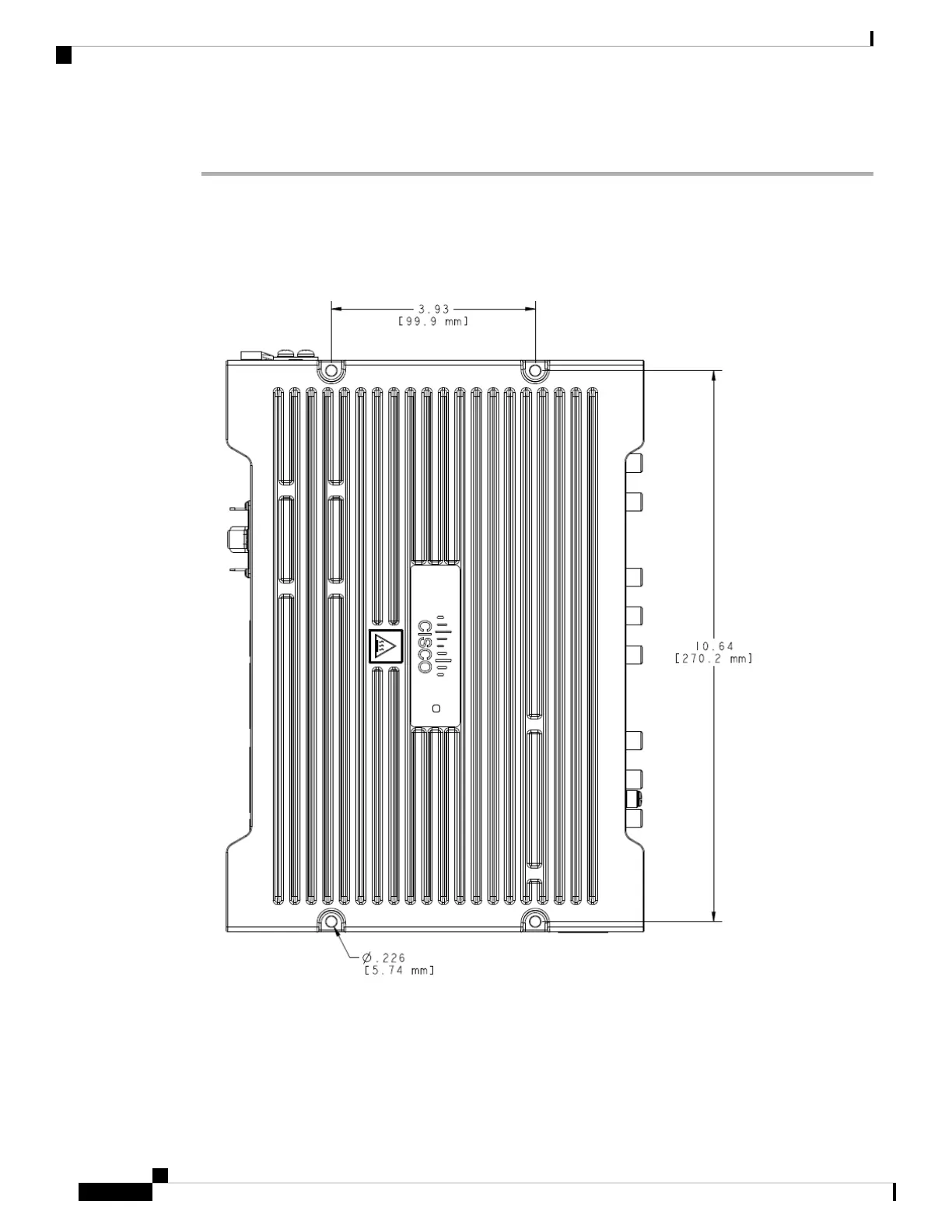Procedure
Step 1 Measure the area in which you will be mounting the device, using the following figure for guidance.
The following figure shows a portrait orientation, which is supported. However, the landscape
orientation is the preferred mounting.
Note
Figure 6: Mounting Hole Dimensions
Mount the router in a proper wall structure to carry the weight of the device. Whenever possible,
use a mounting location where the screws will go into wall studs.
Note
Cisco Catalyst IR1800 Rugged Series Router Hardware Installation Guide
28
Installing the Router
Mounting on a Wall, Table, or Other Flat Surface