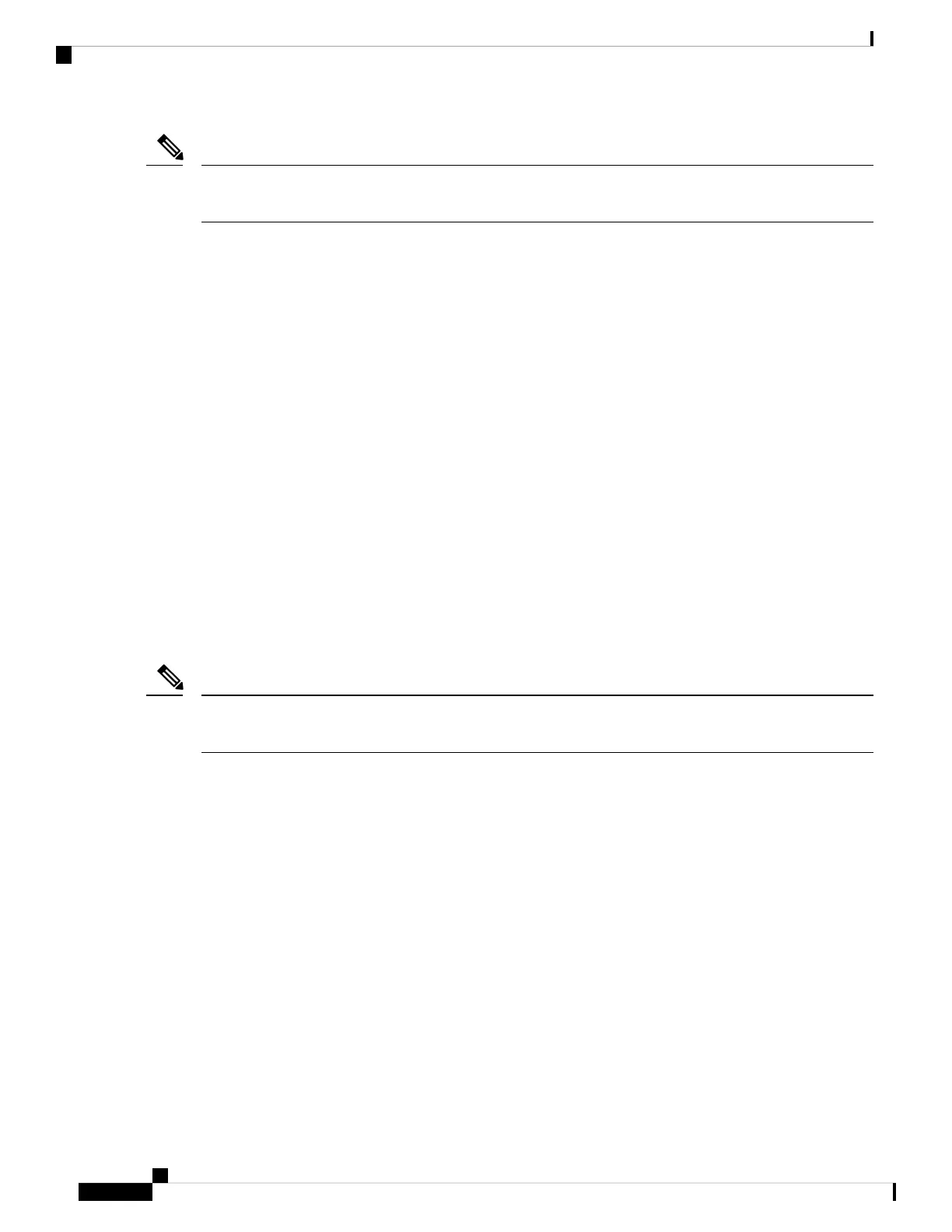The antenna gain mentioned does not include cable loss. For all combinations, the total of power level, antenna
gain, and cable loss is equal to or below 43.5 dBm (EIRP).
Note
Intended Use of equipment
The IR1800 Series provides radio slots to support multiple radio configurations based on use cases. Provisions
to support PoE and xDSL WAN are included. The chassis is powered directly off 12 to 24VDC vehicle-charging
systems or an external power source. The IR1800 Series can be used indoors or outdoors, as allowed by
regulations.
Changing Output Power
Changing the power output is allowed only by a trained service professional.
Obtaining Documents from Cisco.com
Follow these steps to obtain any of the online documents mentioned in this document.
• Browse to this URL on Cisco.com:
http://www.cisco.com/cisco/web/psa/default.html?mode=prod&level0=278875243
• For Cisco IR1800 Series products, go here.
If you still have questions regarding the compliance of these products, or you cannot find the information you
are looking for, send an email to Cisco at complianceinfo@cisco.com.
Note
Cisco Catalyst IR1800 Rugged Series Router Hardware Installation Guide
88
Regulatory Compliance
Intended Use of equipment
