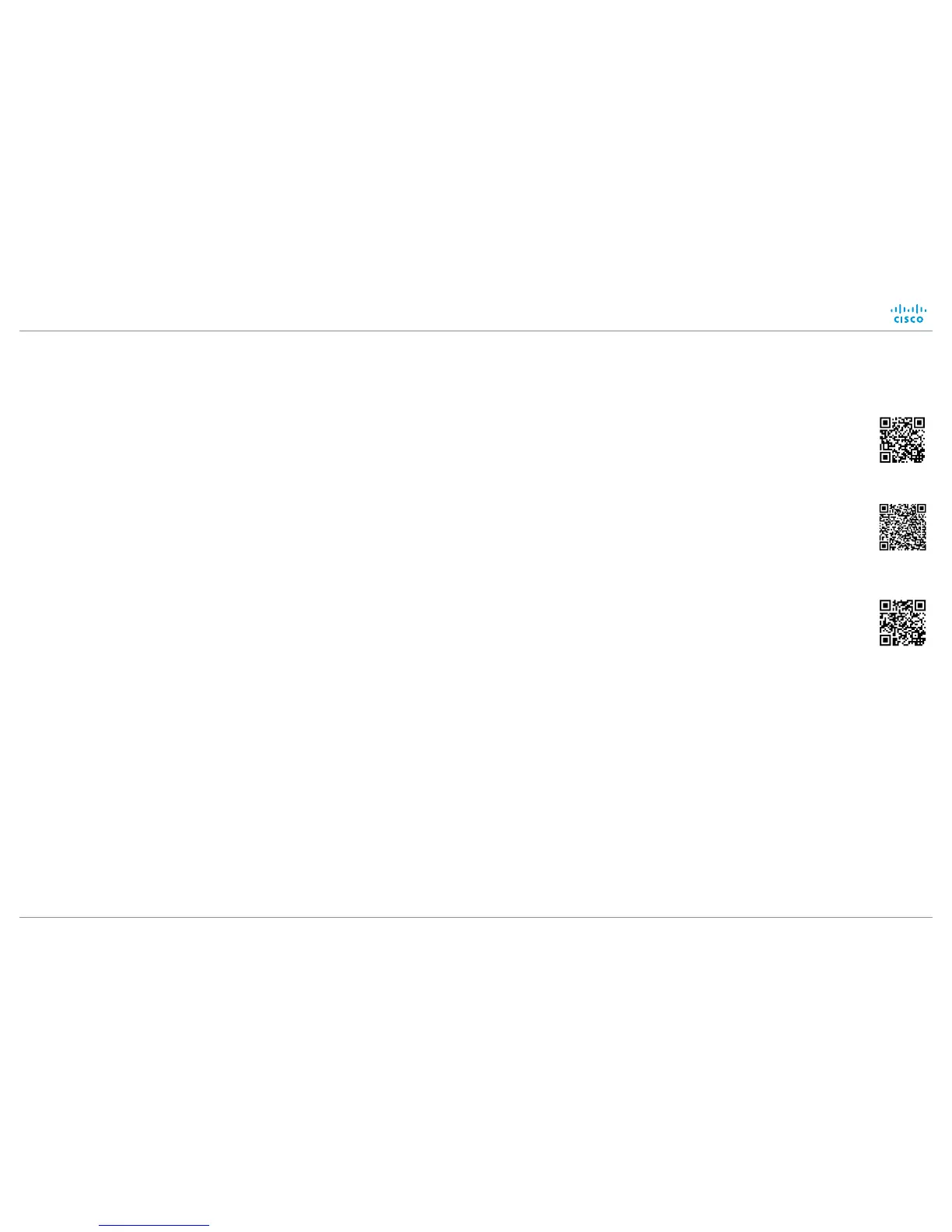Page 3
Microphone suspension
Make sure that the ceiling is able to safely support the product, and install the
microphone according to these installation instructions. Follow state and local
building regulations.
If your ceiling constructions calls for extra security wires, extra holes have
been added to the vertical plate to allow for such wires. Extra security wires
are not supplied.
Microphone cable
We recommend that you use a shielded Ethernet cable.
If mounted above the ceiling, the microphone cable must be Plenum Rated
(US only).
Microphone pickup range
We recommend a horizontal pickup range for the microphone of maximum
14 ft (4.3 m).
For larger rooms that require more than one ceiling microphone
When using more than one ceiling microphone, mount the unit with a spacing
of 8–14 ft (2.4–4.3 m).
The full effective range of the microphones can only be reached in rooms
with sufficient acoustic damping. In rooms with less damping, decrease
the spacing between the microphone and the speaker and any additional
microphones.
Room guidelines
Explore the Cisco Project Workplace website to find inspiration
and guidelines when preparing your office or meeting room for
video conferencing,
http://www.cisco.com/go/projectworkplace
For damping, refer to Room Acoustics in
http://www.cisco.com/c/dam/assets/sol/tp/workplace_app/assets/
pdf/best-practice.pdf
Documentation
The user documentation for this product, including compliance
and safety information, is available on the Cisco website,
http://www.cisco.com/go/telepresence/docs
