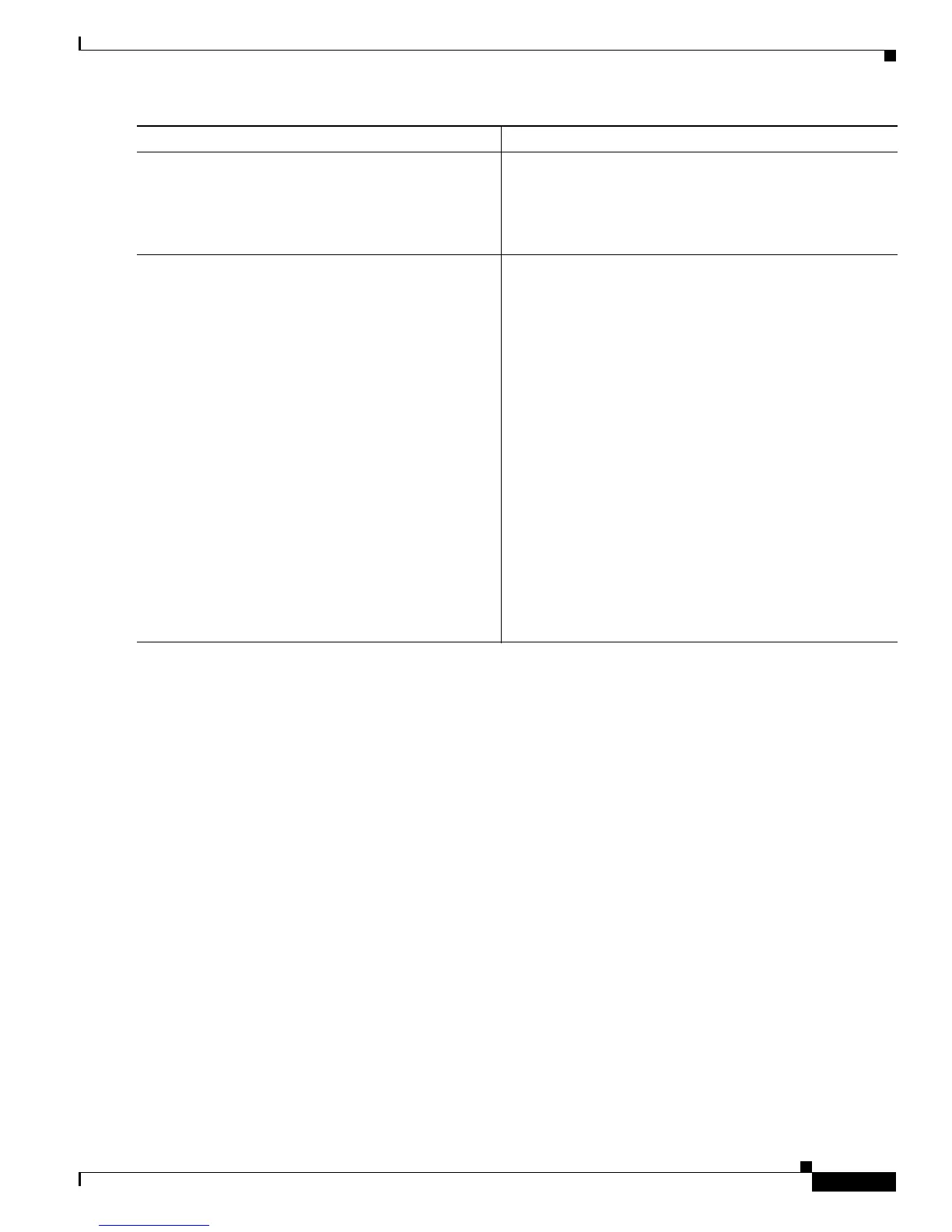Implementing IPSec Network Security on Cisco IOS XR Software
How to Implement IPSec Network Security for Locally Sourced and Destined Traffic
SC-99
Cisco IOS XR System Security Configuration Guide for the Cisco CRS-1 Router
OL-20382-01
Applying Crypto Profiles to Crypto Transport
This task applies a crypto profile to crypto transport.
You need to apply a crypto profile to transport mode to make the profile active. Applying the crypto
profile set to transport instructs the router to evaluate all of the locally sourced traffic against the crypto
profile set and use the specified policy during connection or SA negotiation on behalf of traffic to be
protected by crypto.
SUMMARY STEPS
1. configure
2. crypto ipsec transport
3. profile profile-name
4. end
or
commit
Step 5
tunnel destination ip-address
Example:
RP/0/RP0/CPU0:router(config-if)# tunnel
destination 10.0.0.5
Specifies the tunnel destination IP address.
• This command is not required if the profile is dynamic.
Step 6
end
or
commit
Example:
RP/0/RP0/CPU0:router(config-if)# end
or
RP/0/RP0/CPU0:router(config-if)# commit
Saves configuration changes.
• When you issue the end command, the system prompts
you to commit changes:
Uncommitted changes found, commit them before
exiting (yes/no/cancel)?
[cancel]:
–
Entering yes saves configuration changes to the
running configuration file, exits the configuration
session, and returns the router to EXEC mode.
–
Entering no exits the configuration session and
returns the router to EXEC mode without
committing the configuration changes.
–
Entering cancel leaves the router in the current
configuration session without exiting or
committing the configuration changes.
• Use the commit command to save the configuration
changes to the running configuration file and remain
within the configuration session.
Command or Action Purpose