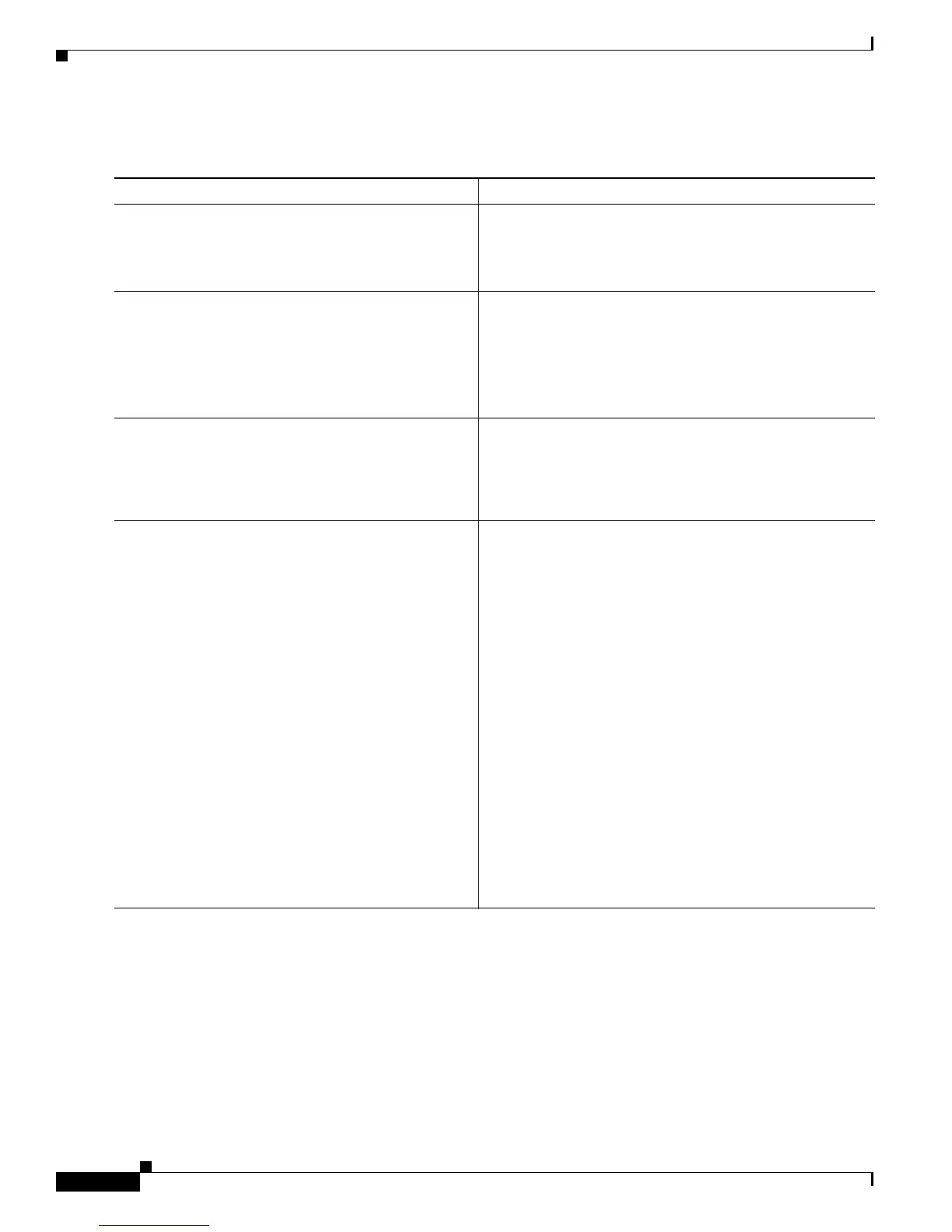Implementing IPSec Network Security on Cisco IOS XR Software
How to Implement IPSec Network Security for Locally Sourced and Destined Traffic
SC-100
Cisco IOS XR System Security Configuration Guide for the Cisco CRS-1 Router
OL-20382-01
DETAILED STEPS
Command or Action Purpose
Step 1
configure
Example:
RP/0/RP0/CPU0:router# configure
Enters global configuration mode.
Step 2
crypto ipsec transport
Example:
RP/0/RP0/CPU0:router(config)# crypto ipsec
transport
Enters IPSec transport configuration mode.
• In the IPSec transport configuration mode, IPSec
protects the Upper Layer Protocol (ULP) header and
the payload. IPSec transport configuration mode is
used when security is desired end to end. That is,
security endpoints are the same as host endpoints.
Step 3
profile profile-name
Example:
RP/0/RP0/CPU0:router(config-transport)# profile
sample2
Specifies the crypto profile to use in IPSec processing.
Step 4
end
or
commit
Example:
RP/0/RP0/CPU0:router(config-transport)# end
or
RP/0/RP0/CPU0:router(config-transport)# commit
Saves configuration changes.
• When you issue the end command, the system prompts
you to commit changes:
Uncommitted changes found, commit them before
exiting (yes/no/cancel)?
[cancel]:
–
Entering yes saves configuration changes to the
running configuration file, exits the configuration
session, and returns the router to EXEC mode.
–
Entering no exits the configuration session and
returns the router to EXEC mode without
committing the configuration changes.
–
Entering cancel leaves the router in the current
configuration session without exiting or
committing the configuration changes.
• Use the commit command to save the configuration
changes to the running configuration file and remain
within the configuration session.
