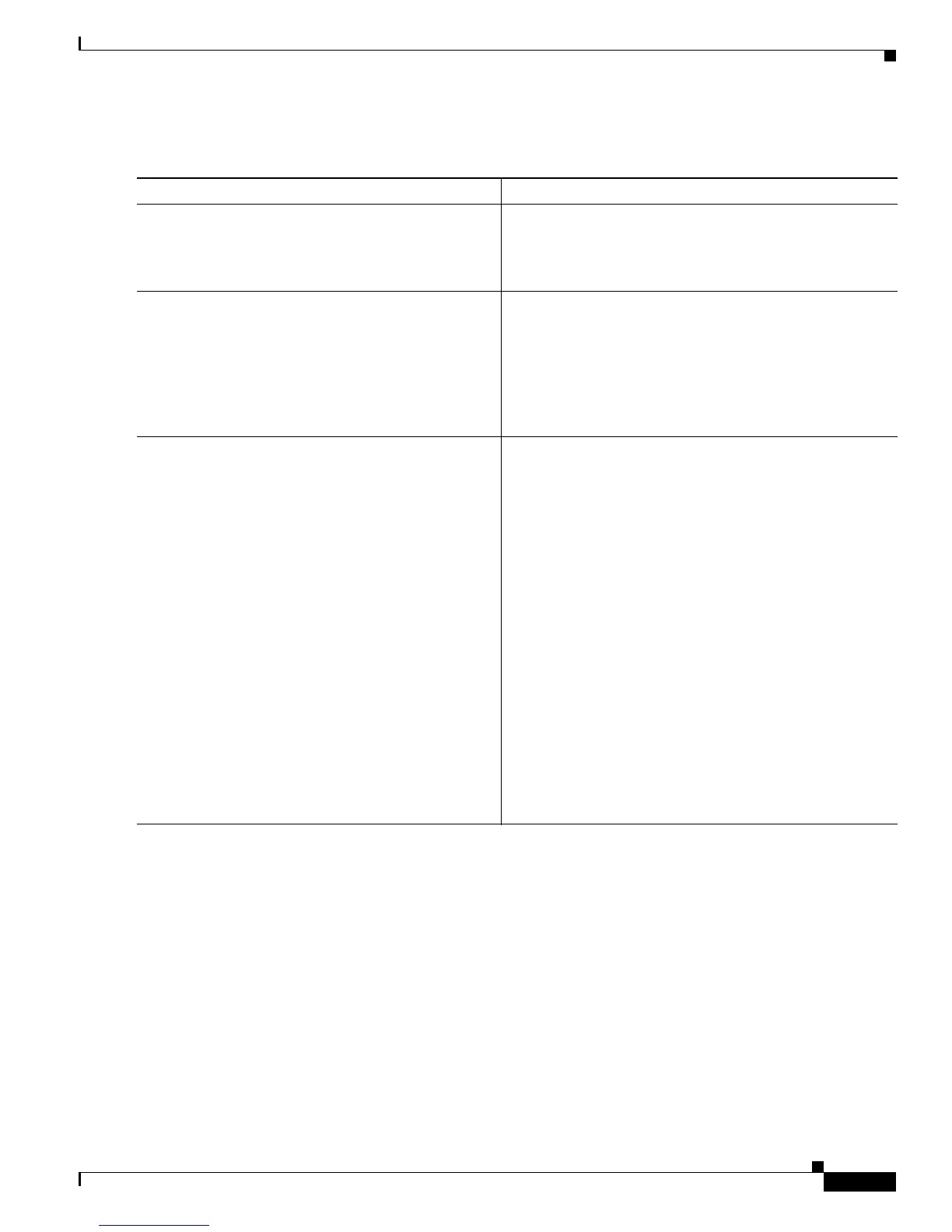Configuring Software Authentication Manager on Cisco IOS XR Software
How to set up a Prompt Interval for the Software Authentication Manager
SC-197
Cisco IOS XR System Security Configuration Guide for the Cisco CRS-1 Router
OL-20382-01
DETAILED STEPS
Command or Action Purpose
Step 1
configure
Example:
RP/0/RP0/CPU0:router# configure
Enters global configuration mode.
Step 2
sam prompt-interval time-interval {proceed |
terminate}
Example:
RP/0/RP0/CPU0:router(config)# sam
prompt-interval 25 {proceed | terminate}
Sets the prompt interval in seconds, after which the SAM
either proceeds or terminates the interval. The Prompt
interval ranges from 0 to 300 seconds.
If the user responds, SAM considers it as a ‘Yes’ and
proceeds with the next action. If the user does not respond,
SAM considers it as a ‘No’ and terminates the action. The
default time for which SAM waits is 10 seconds.
Step 3
end
or
commit
Example:
RP/0/RP0/CPU0:router(config-sam-prompt-interval
)#
end
or
RP/0/RP0/CPU0:router(config-sam-prompt-interval
)# commit
Saves configuration changes.
• When you issue the end command, the system prompts
you to commit changes:
Uncommitted changes found, commit them before
exiting (yes/no/cancel)?
[cancel]:
–
Entering yes saves configuration changes to the
running configuration file, exits the configuration
session, and returns the router to EXEC mode.
–
Entering no exits the configuration session and
returns the router to EXEC mode without
committing the configuration changes.
–
Entering cancel leaves the router in the current
configuration session without exiting or
committing the configuration changes.
• Use the commit command to save the configuration
changes to the running configuration file and remain
within the configuration session.
