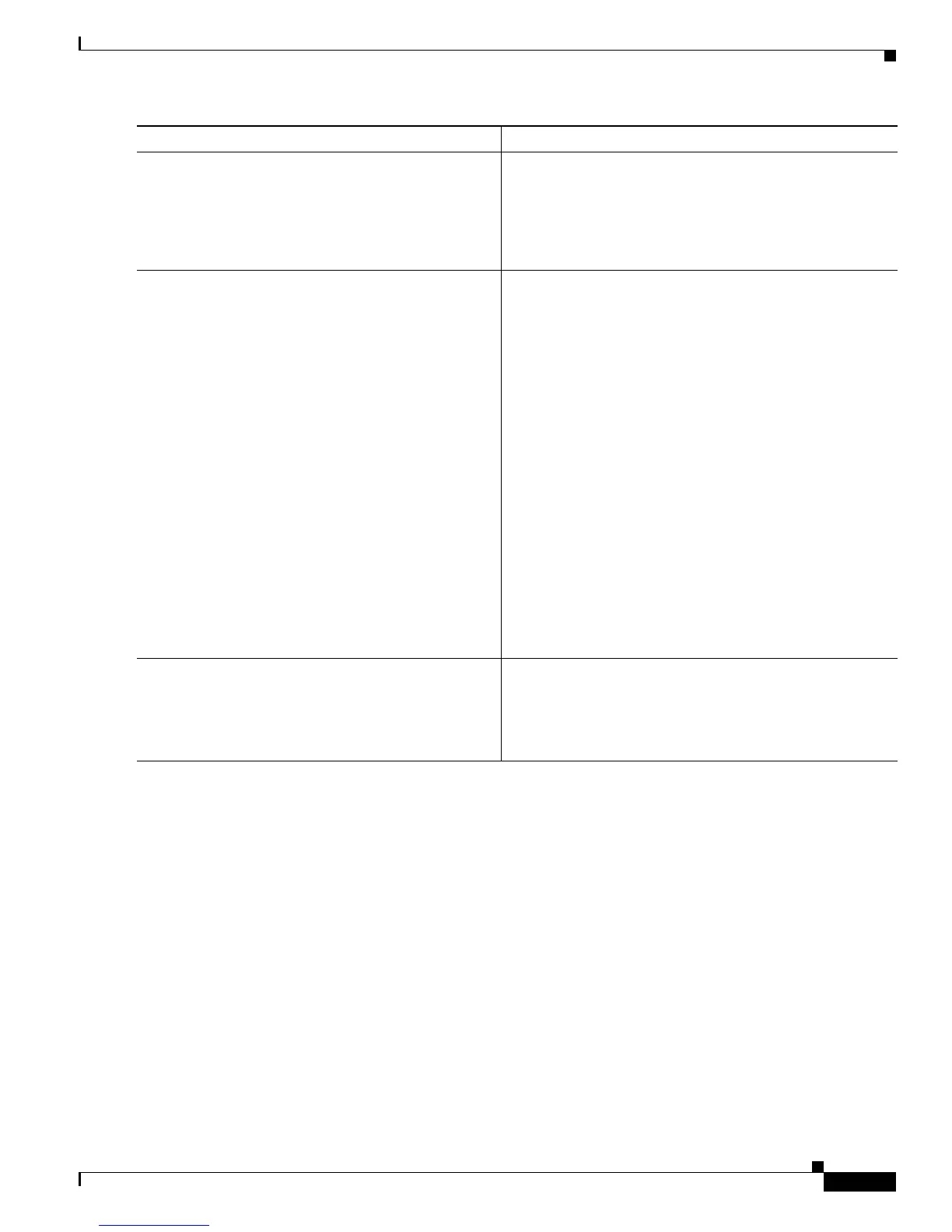Implementing Secure Socket Layer on Cisco IOS XR Software
How to Implement Secure Socket Layer
SC-215
Cisco IOS XR System Security Configuration Guide for the Cisco CRS-1 Router
OL-20382-01
Step 5
enrollment url CA-URL
Example:
RP/0/RP0/CPU0:router(config-trustp)# enrollment
url
http://ca.domain.com/certsrv/mscep/mscep.dll
Specifies the URL of the CA.
• The URL should include any nonstandard cgi-bin script
location.
Step 6
end
or
commit
Example:
RP/0/RP0/CPU0:router(config-trustp)# end
or
RP/0/RP0/CPU0:router(config-trustp)# commit
Saves configuration changes.
• When you issue the end command, the system prompts
you to commit changes:
Uncommitted changes found, commit them before
exiting (yes/no/cancel)?
[cancel]:
–
Entering yes saves configuration changes to the
running configuration file, exits the configuration
session, and returns the router to EXEC mode.
–
Entering no exits the configuration session and
returns the router to EXEC mode without
committing the configuration changes.
–
Entering cancel leaves the router in the current
configuration session without exiting or
committing the configuration changes.
• Use the commit command to save the configuration
changes to the running configuration file and remain
within the configuration session.
Step 7
crypto ca authenticate ca-name
Example:
RP/0/RP0/CPU0:router# crypto ca authenticate
myca
This command authenticates the CA to your router by
obtaining the CA certificate, which contains the public key
for the CA.
• When prompted, type y to accept the certificate.
Command or Action Purpose
