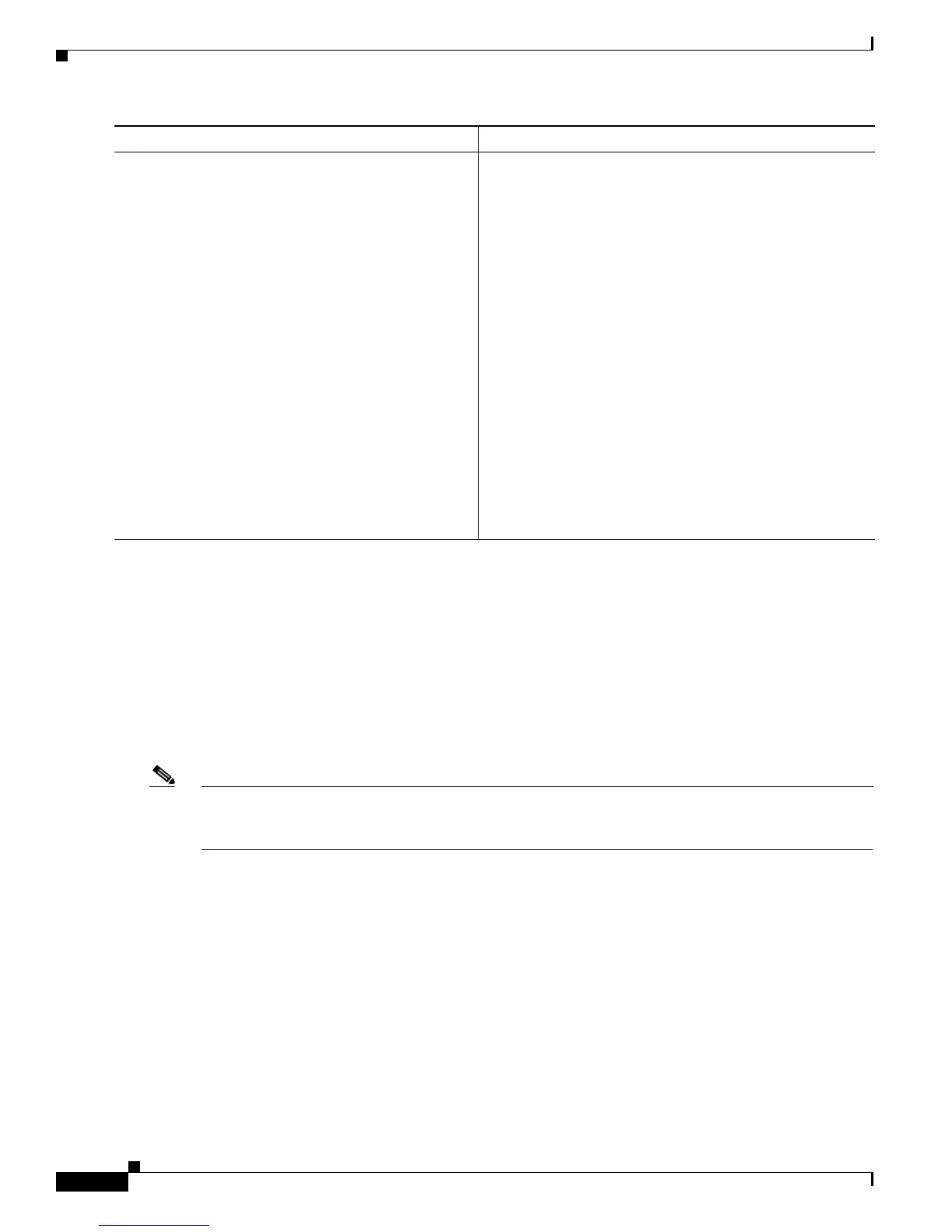Configuring AAA Services on Cisco IOS XR Software
How to Configure AAA Services
SC-48
Cisco IOS XR System Security Configuration Guide for the Cisco CRS-1 Router
OL-20382-01
What to Do Next
After configuring method lists, apply those method lists. (See the “Applying Method Lists for
Applications” section.)
Generating Interim Accounting Records
This task enables periodic interim accounting records to be sent to the accounting server. When the aaa
accounting update command is activated, Cisco
IOS XR software issues interim accounting records for
all users on the system.
Note Interim accounting records are generated only for network sessions, such as Internet Key Exchange
(IKE) accounting, which is controlled by the aaa accounting command with the network keyword.
System, command, or EXEC accounting sessions cannot have interim records generated.
SUMMARY STEPS
1. configure
2. aaa accounting update {newinfo | periodic minutes}
3. end
or
commit
Step 3
end
or
commit
Example:
RP/0/RP0/CPU0:router(config)# end
or
RP/0/RP0/CPU0:router(config)# commit
Saves configuration changes.
• When you issue the end command, the system prompts
you to commit changes:
Uncommitted changes found, commit them before
exiting(yes/no/cancel)?
[cancel]:
–
Entering yes saves configuration changes to the
running configuration file, exits the configuration
session, and returns the router to EXEC mode.
–
Entering no exits the configuration session and
returns the router to EXEC mode without
committing the configuration changes.
–
Entering cancel leaves the router in the current
configuration session without exiting or
committing the configuration changes.
• Use the commit command to save the configuration
changes to the running configuration file and remain
within the configuration session.
Command or Action (continued) Purpose (continued)