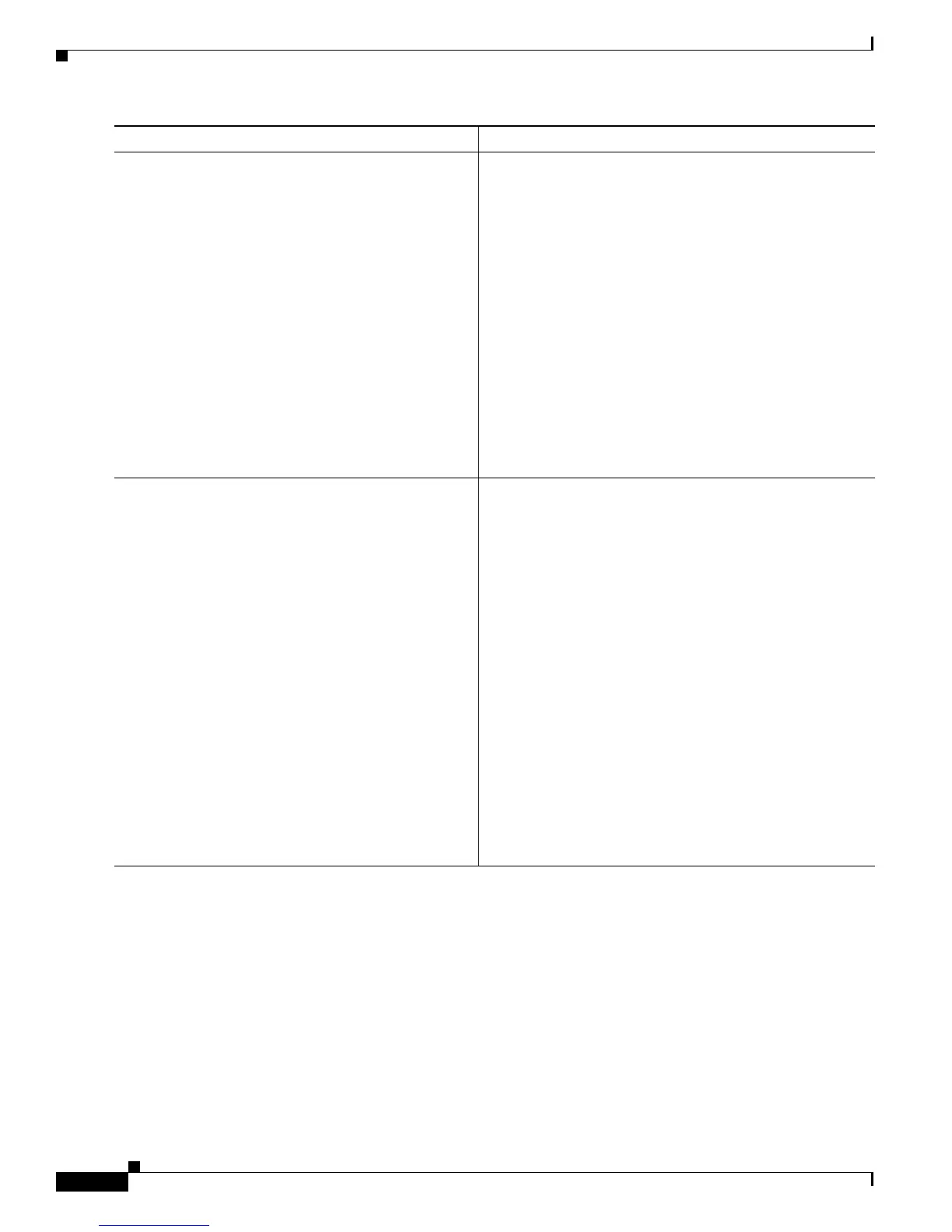Configuring AAA Services on Cisco IOS XR Software
How to Configure AAA Services
SC-52
Cisco IOS XR System Security Configuration Guide for the Cisco CRS-1 Router
OL-20382-01
What to Do Next
After applying authorization method lists by enabling AAA authorization, apply accounting method lists
by enabling AAA accounting. (See the
“Enabling Accounting Services” section.)
Step 3
authorization {commands | exec} {default |
list-name}
Example:
RP/0/RP0/CPU0:router(config-line)#
authorization commands listname5
Enables AAA authorization for a specific line or group of
lines.
• The commands keyword enables authorization on the
selected lines for all commands.
• The exec keyword enables authorization for an
interactive (EXEC) session.
• Enter the default keyword to apply the name of the
default method list, as defined with the aaa
authorization command.
• Enter the name of a list of authorization methods to use.
If no list name is specified, the system uses the default.
The list is created with the aaa authorization
command.
• The example enables command authorization using the
method list named listname5.
Step 4
end
or
commit
Example:
RP/0/RP0/CPU0:router(config-line)# end
or
RP/0/RP0/CPU0:router(config-line)# commit
Saves configuration changes.
• When you issue the end command, the system prompts
you to commit changes:
Uncommitted changes found, commit them before
exiting (yes/no/cancel)?
[cancel]:
–
Entering yes saves configuration changes to the
running configuration file, exits the configuration
session, and returns the router to EXEC mode.
–
Entering no exits the configuration session and
returns the router to EXEC mode without
committing the configuration changes.
–
Entering cancel leaves the router in the current
configuration session without exiting or
committing the configuration changes.
• Use the commit command to save the configuration
changes to the running configuration file and remain
within the configuration session.
Command or Action (continued) Purpose (continued)
