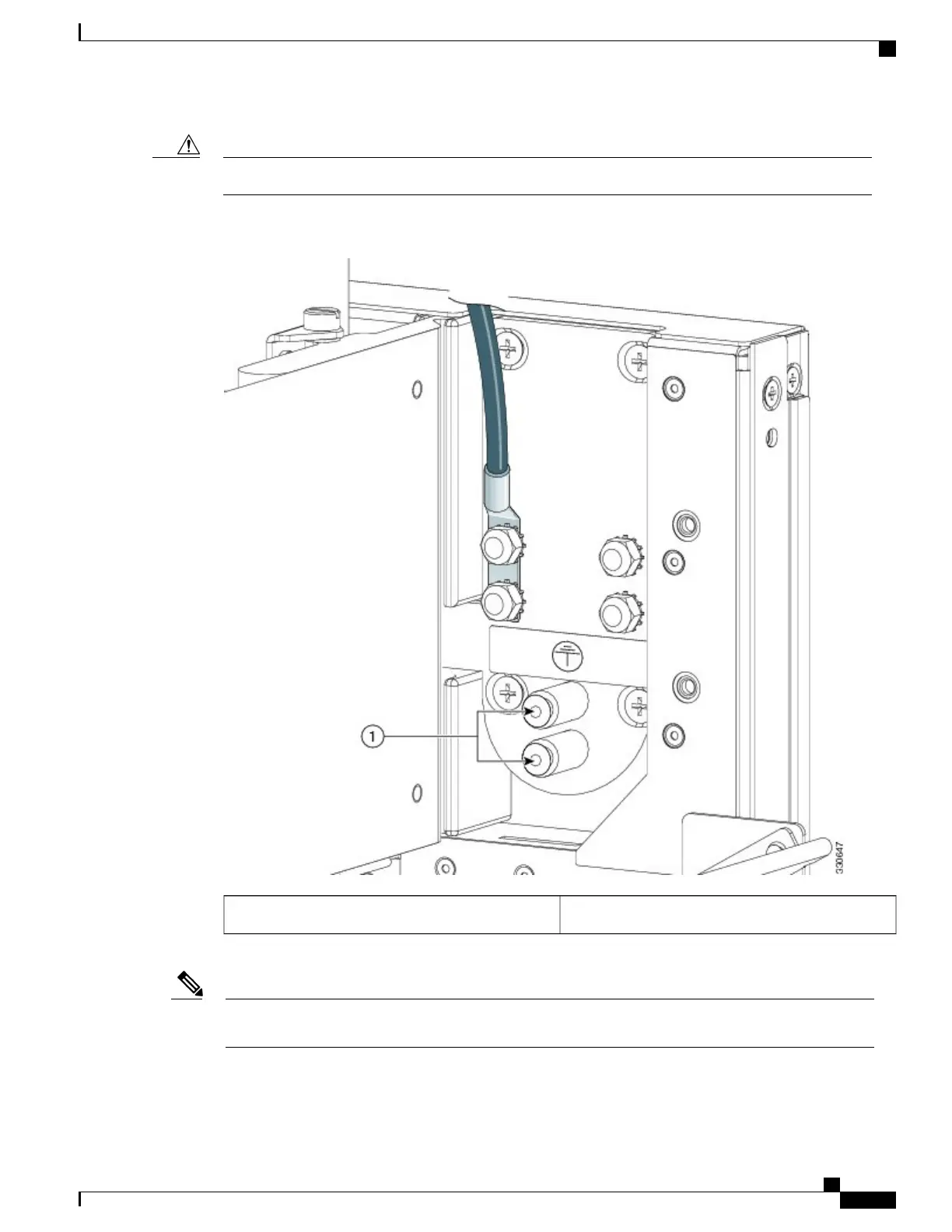Do not remove the chassis ground cable unless the chassis is being replaced.Caution
Figure 1: NEBS Bonding and Grounding Points
—
Top Rear (MSC) Side of Chassis
Two Torx security screws1
The two bolts below the NEBS bonding and grounding points at the top of the chassis are required for
proper bonding and grounding of the chassis and should not be removed.
Note
Cisco CRS Routers 16-Slot Line Card Chassis Enhanced Router Installation Guide
3
Installing Power Components
Bonding and Grounding Guidelines
