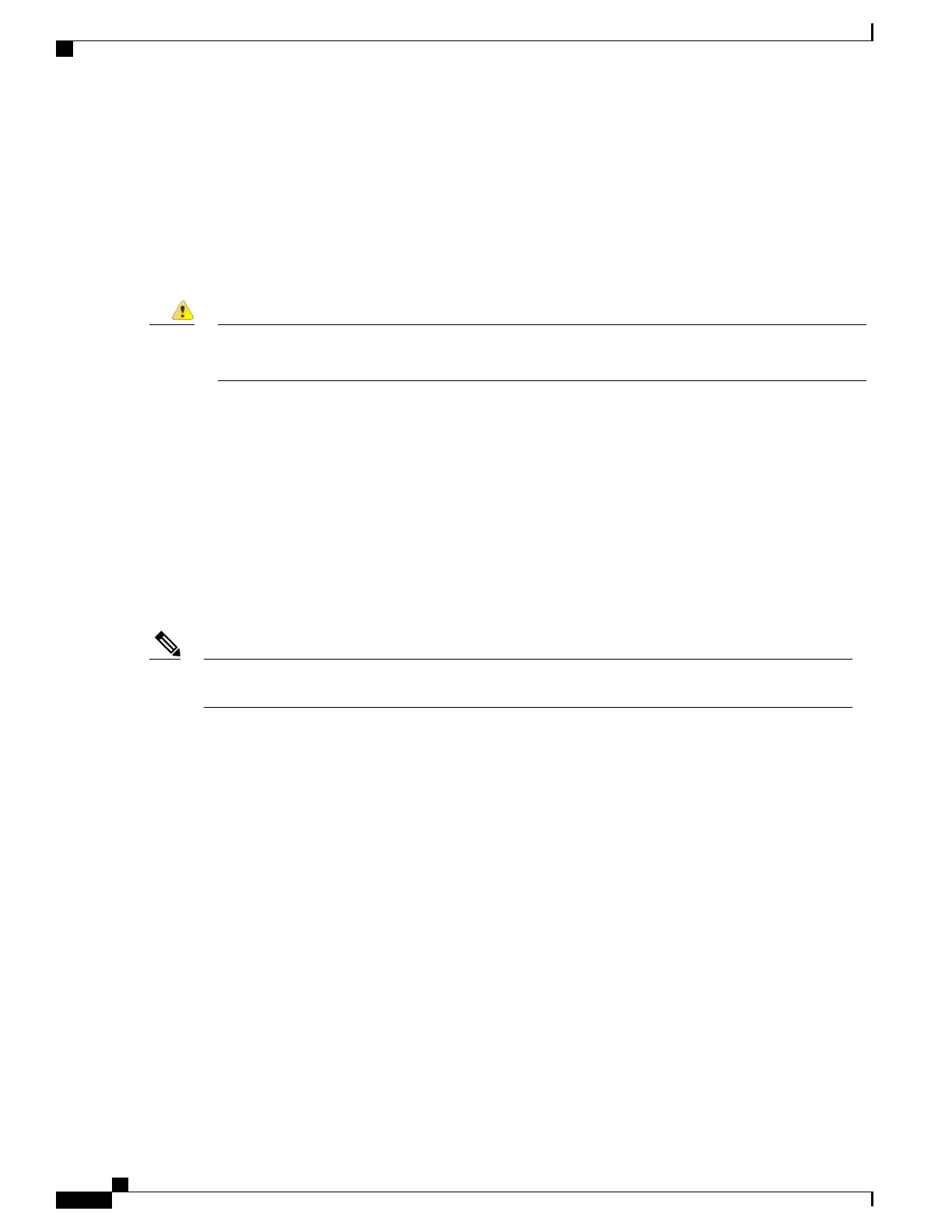•
Install proper grounding to avoid damage from lightning and power surges.
The Cisco CRS Series Enhanced 16-slot Line Card Chassis requires that at least one power shelf and its
components be installed to operate properly; however, if you install only one power shelf and its components,
your system will not be 2N redundant.
Two types of power shelves exist: an AC shelf and a DC shelf. An AC power shelf houses the AC PMs, while
a DC power shelf houses the DC PMs. It is required that you use only one type of power shelf, either AC or
DC, in a chassis at a time.
The chassis might have more than one power connection. All connections must be removed to de-energize
the chassis. Statement 1028
Danger
Bonding and Grounding Guidelines
The router chassis has two safety earth ground connections. The chassis allows you to connect the central
office ground system or interior equipment grounding system to the bonding and grounding receptacles on
the router chassis. Threaded ground inserts are located on top of the chassis rear (MSC) side panel to the right
of the lower power shelf. There are also two sets of grounding studs located at the bottom of the rear (MSC)
side of the chassis.
Figure 1: NEBS Bonding and Grounding Points—Top Rear (MSC) Side of Chassis, on page 3 shows the
grounding points at the top on the rear (MSC) side of the chassis. This grounding point is also referred to as
the network equipment building system (NEBS) bonding and grounding point.
These bonding and grounding receptacles are provided to satisfy the Telcordia NEBS requirements for
bonding and grounding connections.
Note
Cisco CRS Routers 16-Slot Line Card Chassis Enhanced Router Installation Guide
2
Installing Power Components
Bonding and Grounding Guidelines
