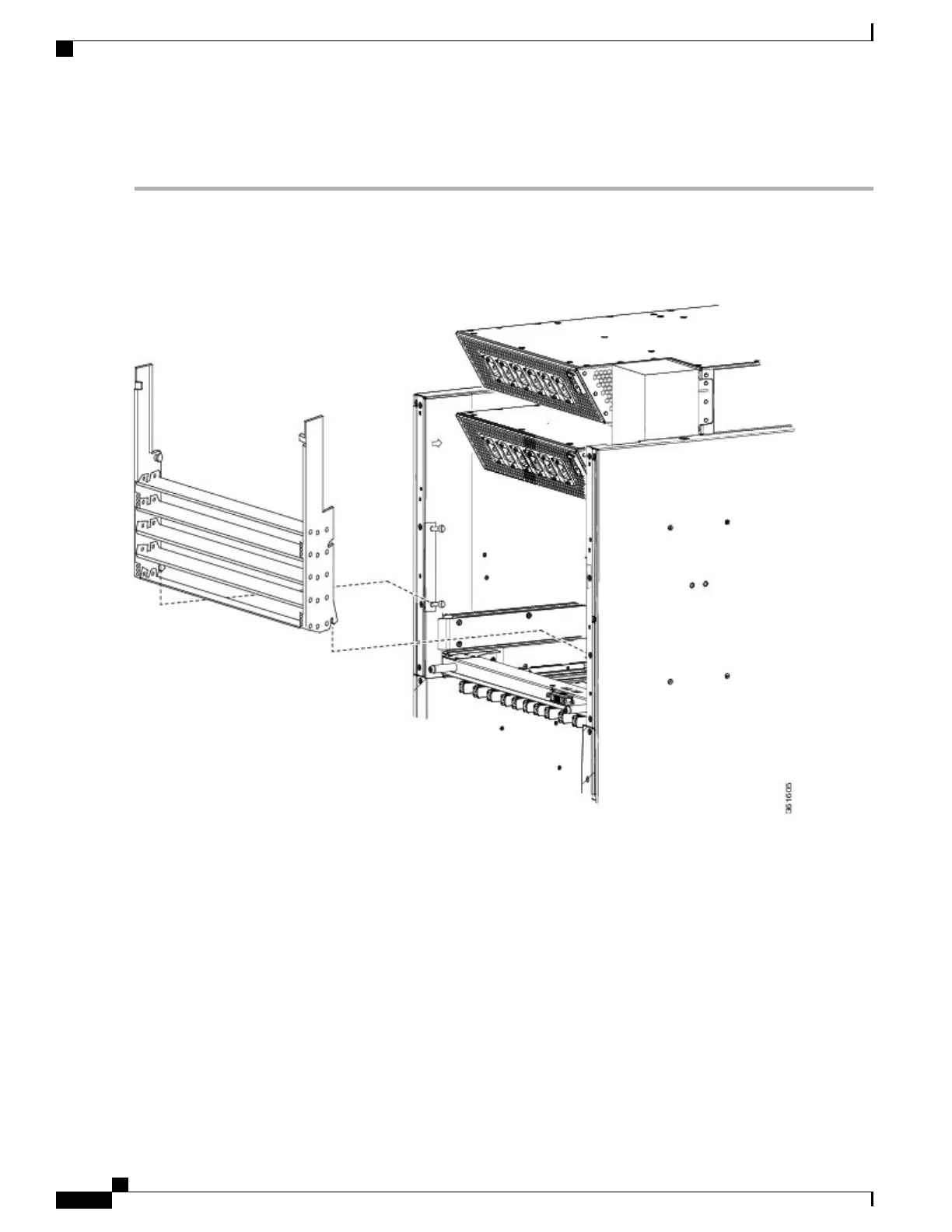DETAILED STEPS
Step 1
Locate the mounting position standoffs on each side of the exhaust opening.
Step 2
Position the lower cutouts on the bottom of the air deflector with the lower standoffs.
Figure 25: Positioning the Lower Cutouts
Cisco CRS Routers 16-Slot Line Card Chassis Enhanced Router Installation Guide
38
Installing Power Components
Installing the Exhaust Air Deflector
