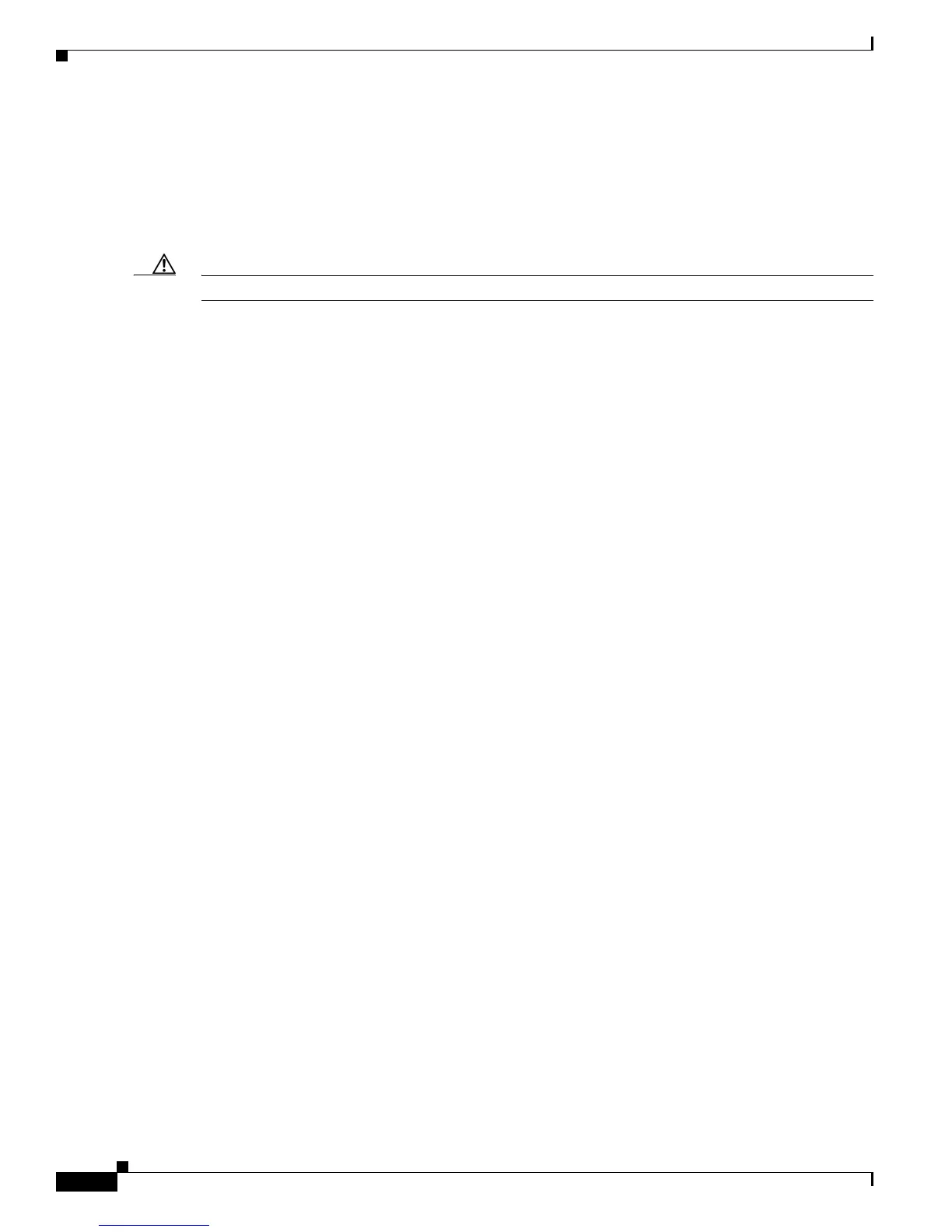2
Installing the Rear Cover on the Cisco ONS 15310-MA
78-18339-02
Rear Cover Specifications
Rear Cover Specifications
• Environmental
–
Operating temperature: –40 to + 65 degrees Celsius (–40 to 149 degrees Fahrenheit)
–
Operating humidity: 5 to 95%, noncondensing
Caution Do not expose the rear cover to direct sunlight.
• Dimensions
–
10.59 in. x 10.44 in. x 0.5 in. (26.9 cm x 26.52 cm x 1.27 cm)
–
Weight: Approximately 0.67 lb (300 g)
Install the Rear Cover on the ONS 15310-MA
The following parts are required to install the rear cover on the ONS 15310-MA:
• #2 Phillips screwdriver
• 1/4-inch nut driver
• Six 1/4-inch hexagonal standoffs, 6-32x1.75 or 6-32x3.25
• Six panhead screws 6-32x0.31
• One plastic rear cover
