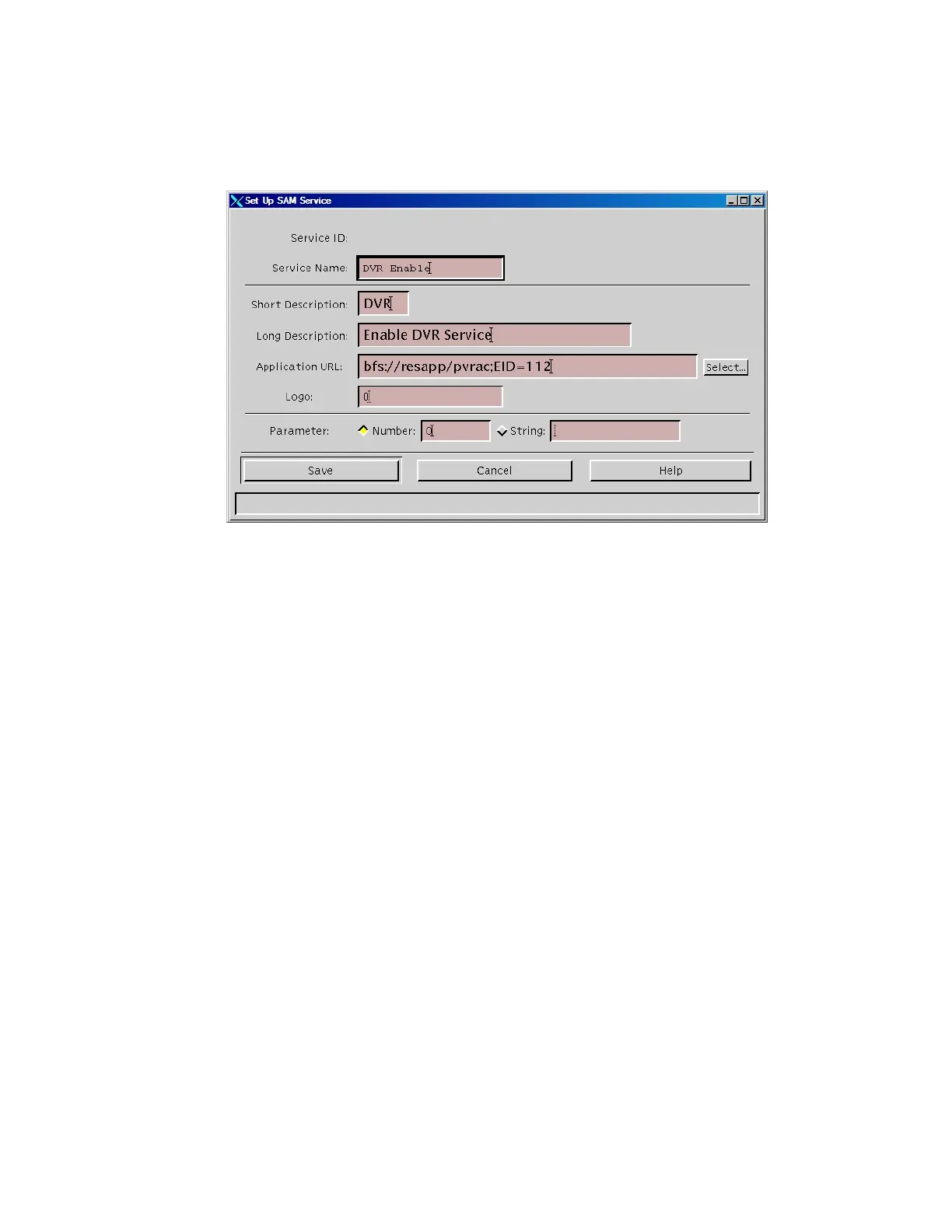Chapter 1 Enabling DVR Service
Logo: If you have a custom logo that you want to use for this service, enter
the logo ID for the desired logo. Otherwise, enter 0 (zero).
Parameter: Click the Number option and then enter 0 in the Number field.
5 Click Save to save the service information in the DNCS database and close the
Set Up SAM Service window. The SAM Service List window updates to include
the new service with its system-assigned service ID and application URL tag.
6 Record the service name here: __________________________________.
Note: You need this name as you continue to set up the service.
7 Add DVR service to Channel Maps. Go to Adding the DVR Service to Channel
Maps (on page 7).