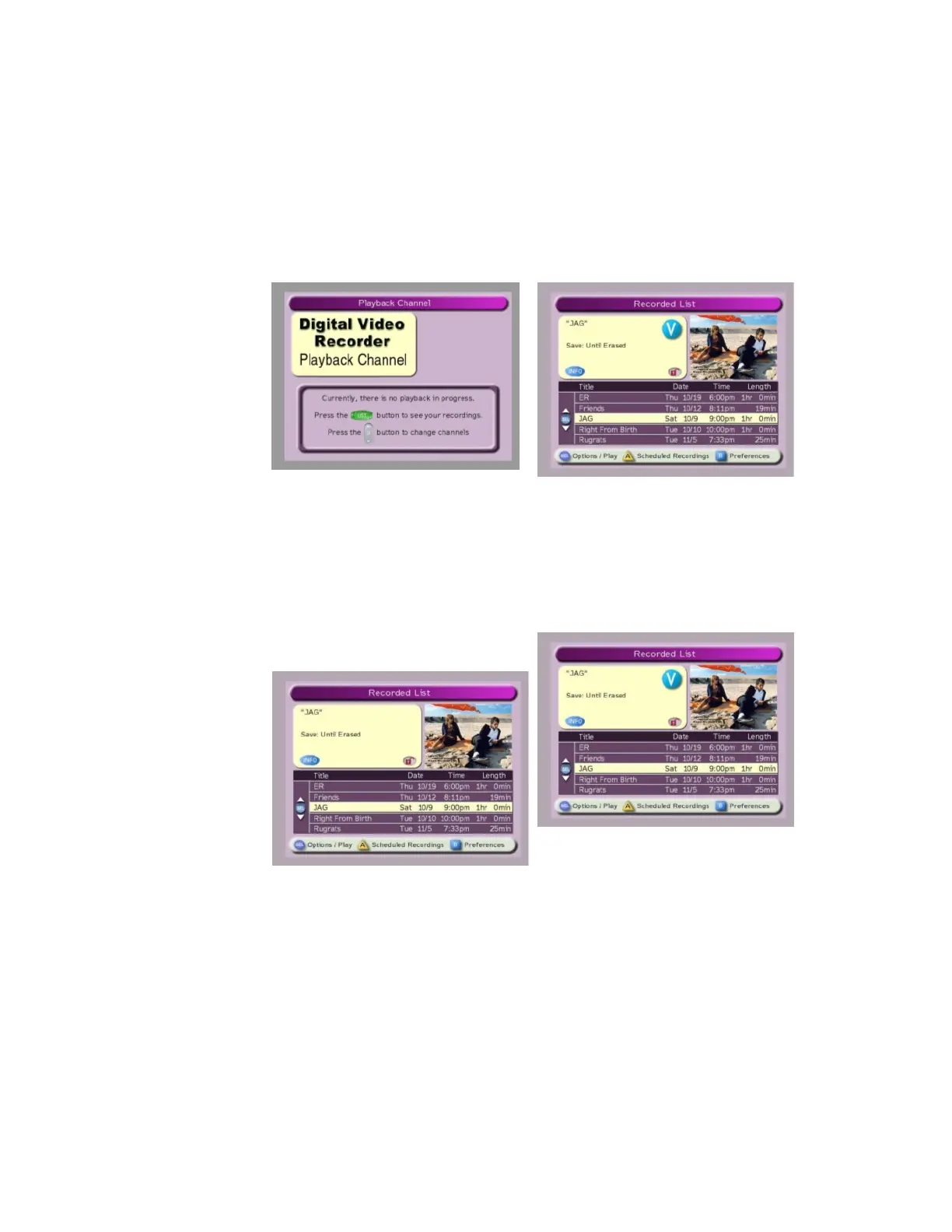Ways to Customize DVR Service
Subscriber Impact
DVR Behavior Default Behavior Custom Behavior
DVR Channel
Display
When subscribers tune to the
channel that provides DVR service, a
generic DVR service screen displays
as shown here.
Note: If a recording is playing on the
DVR service channel, the recording
is paused when a subscriber tunes to
the DVR service channel.
When customized, the Recorded List
screen, as shown here, displays when
subscribers tune to the channel that
provides DVR service.
Custom Logo for
DVR Screens
(msologonotipg.rle)
When a DVR screen displays (for
example, the Recorded List screen),
no logo appears in the Information
area of the screen, as shown in the
following example.
When customized, the configured logo
appears in the Information area on the
DVR screen, as shown here.
Note: To customize this feature, refer
to LogoTool Software User's Guide (part
number 4000820) and Configuring
Logos on the DNCS (part number
738163).