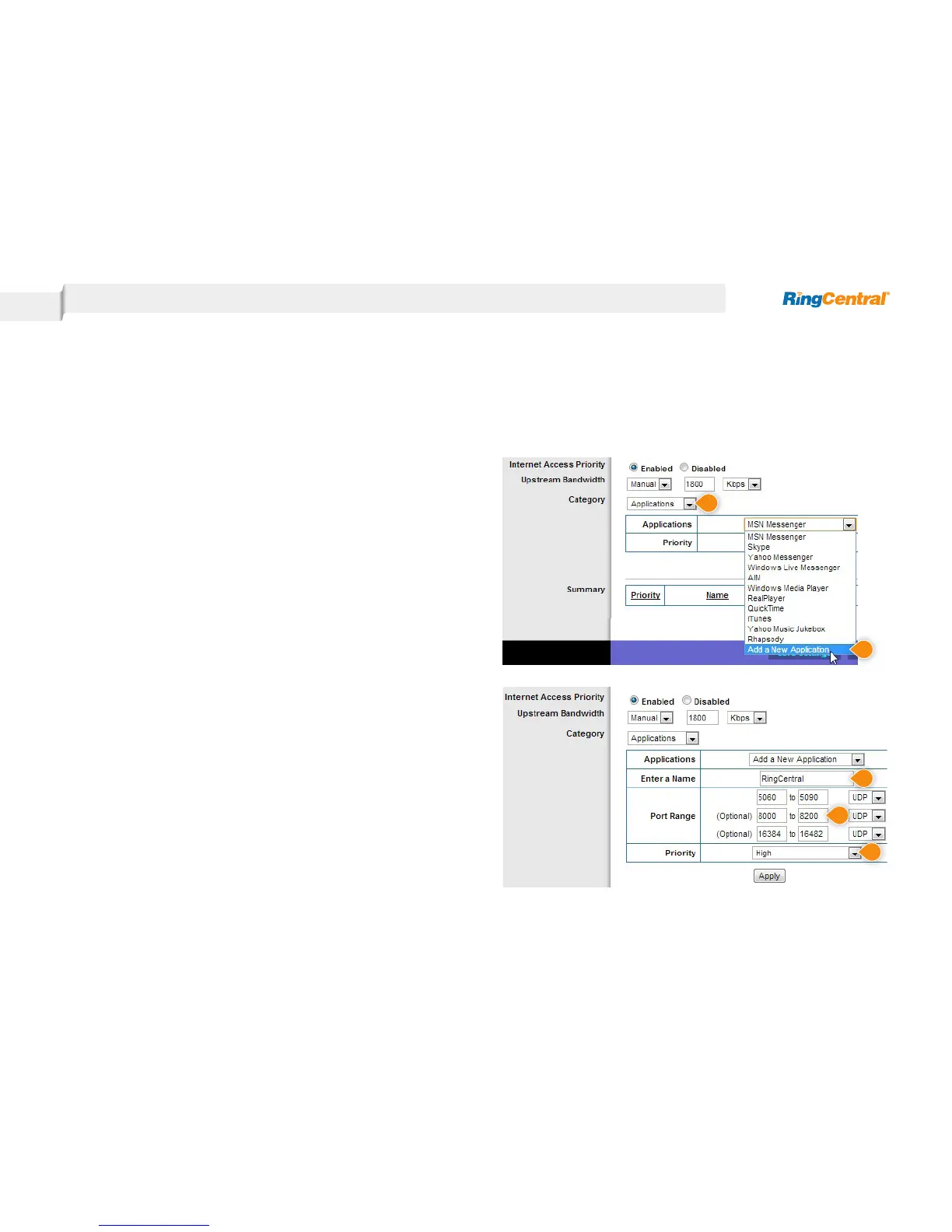RingCentral certified router Linksys E1200 | Port Method
6. In the “Category” section, select “Applications” from the
drop-down menu.
7. In the field labeled “Applications”, select “Add a New Application”
from the drop-down menu.
8. Enter a unique name in the “Enter a Name” field. Enter the following
port ranges and select “UDP” from the drop-down menu to the
right of each port range field and set the priority to “High” on the
drop-down menu: 5060-5090, 8000-8200, 16384-16482.
6
7
8a
8b
8c
