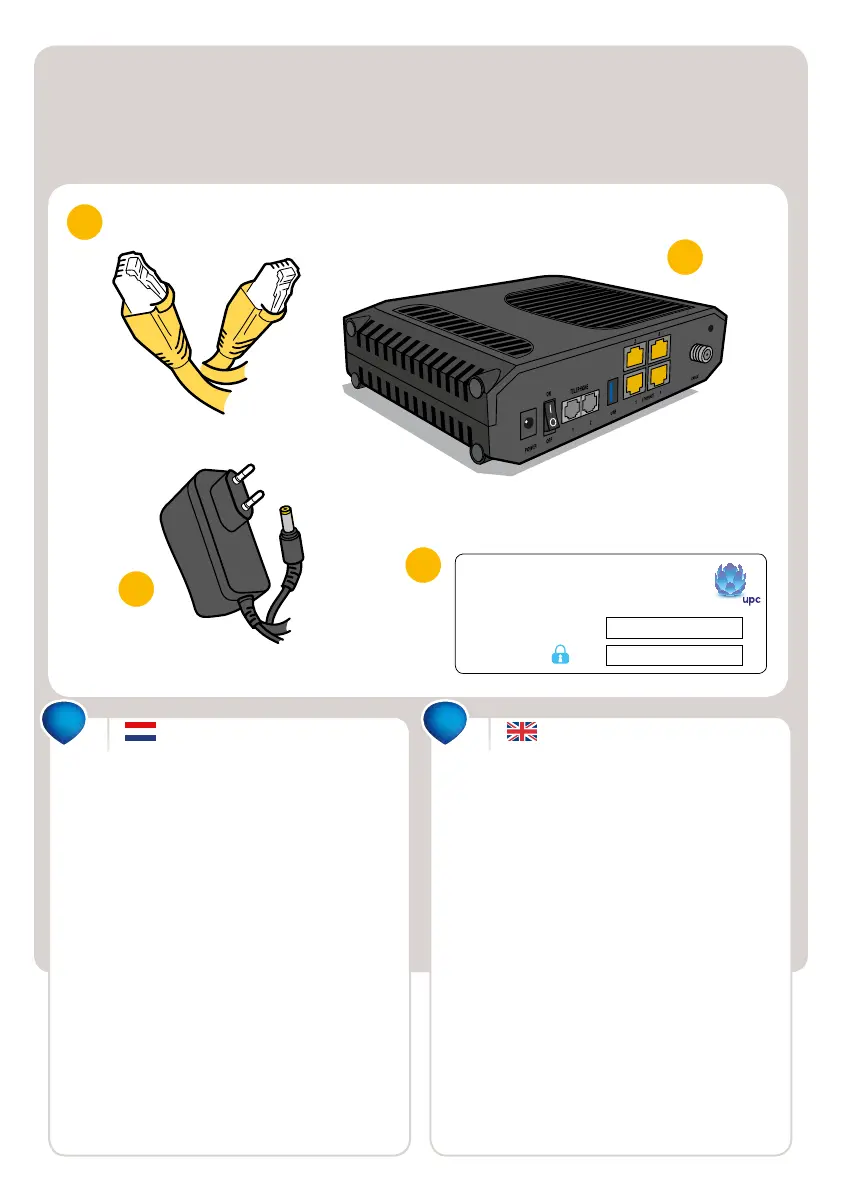Inhoud
NL EN
1) Inhoud installatiepakket modem
a) Netwerkkabel: deze kabel kunt u gebruiken om
uw pc/laptop te verbinden met het modem.
U kunt ook de lange netwerkkabel, die u in het
installatiepakket aantreft, gebruiken.
b) Modem
c) Voedingsadapter
d) Sticker met SSID en wachtwoord.
Deze vindt u op de achterzijde van deze
installatiehandleiding of op de onderkant
van het modem.
2) Maak connectie
Kies op de achterkant van deze handleiding uw
besturingssysteem en volg daarna de stappen
zoals beschreven in deze handleiding.
1) Content of installation package
a) Network cable: This cable is used to connect
a PC/laptop with the modem. You can also
use the longer cable which you nd in the
installation package.
b) Modem
c) Power adapter
d) Sticker containing SSID and Password.
You nd this sticker at the back of this
installation manual or underneath the modem.
2) Make connection
Choose your operating system at the back of this
manual and follow the steps as described in this
instruction manual.
a
b
c
d
Wi-Fi Installation
Please enther the SSID digits and case sensitive
password when requested during installation.
SSID UPC 142153
Password WSVIVHKR