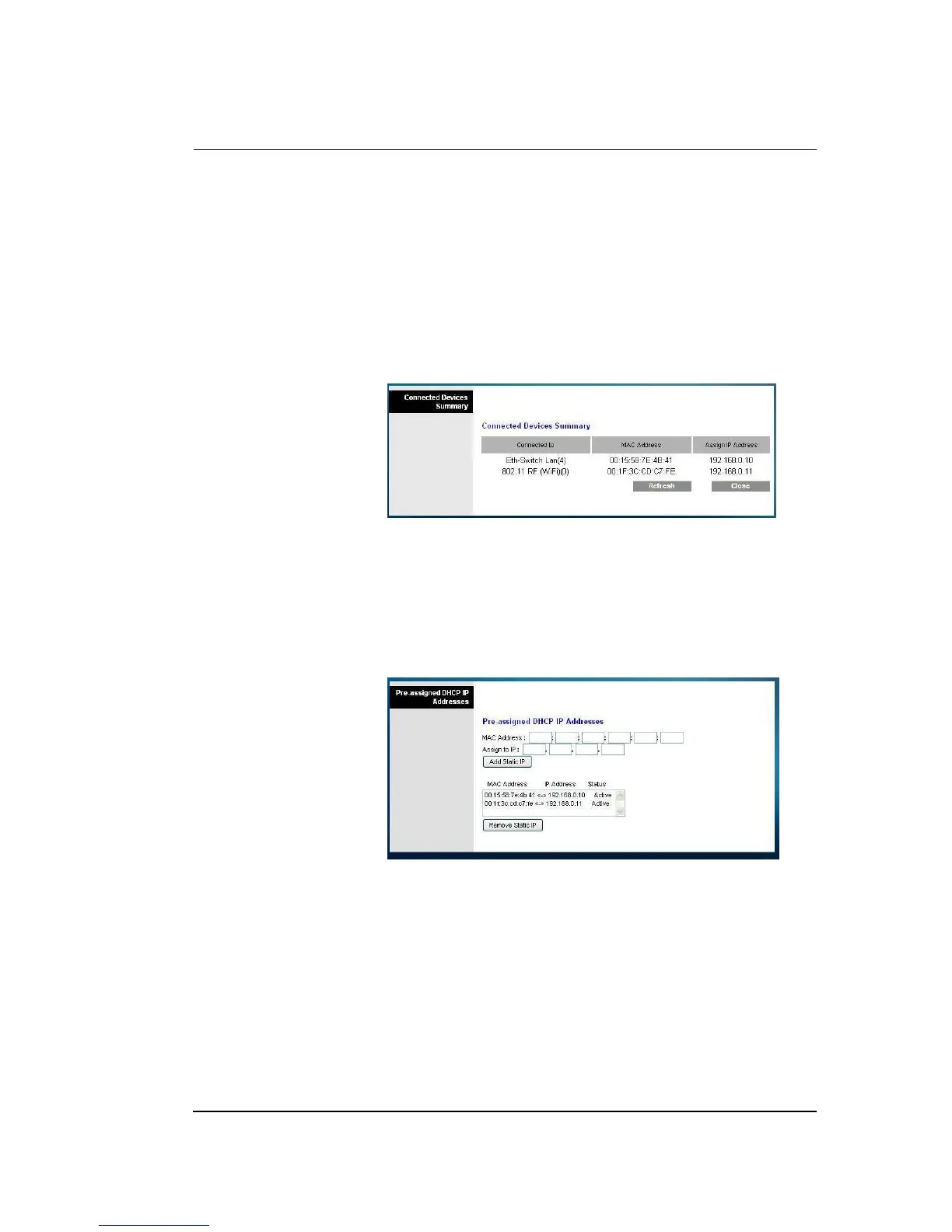DHCP Server
Allows you to enable or disable the DHCP server in the
residential gateway. The DHCP server is used to automatically
allocate IP addresses to devices as they are attached to your home
network.
Connected Devices Summary page
Click Connected Devices Summary in the Lan Setup page. The
Connected Devices Summary page opens. This page is a pop-up
window that displays the MAC Address and IP Address of the
devices that are connected to the residential gateway.
Pre-assigned DHCP IP Addresses page
Click Pre-assigned DHCP IP Addresses in the Lan Setup page.
The Pre-assigned DHCP IP Addresses page opens. This page
allows you to assign a specific IP address to a PC or other device
when they request an IP address using DHCP. Only addresses
within the range of the gateway's DHCP address pool can be
reserved with this feature.
Notes:
– The Add Static IP button adds the Static IP address to the
list of pre-assigned IP addresses.
– The Remove Static IP button removes the Static IP
address from the list of pre-assigned IP addresses
Starting IP Address
Displays the starting address used by the built-in DHCP server to
distribute Private LAN IP addresses. Because the device default
IP address of the gateway is 192.168.0.1, the starting IP address
must be 192.168.0.2 or greater, but smaller than 192.168.0.253. The
default Starting IP Address is 192.168.0.10.