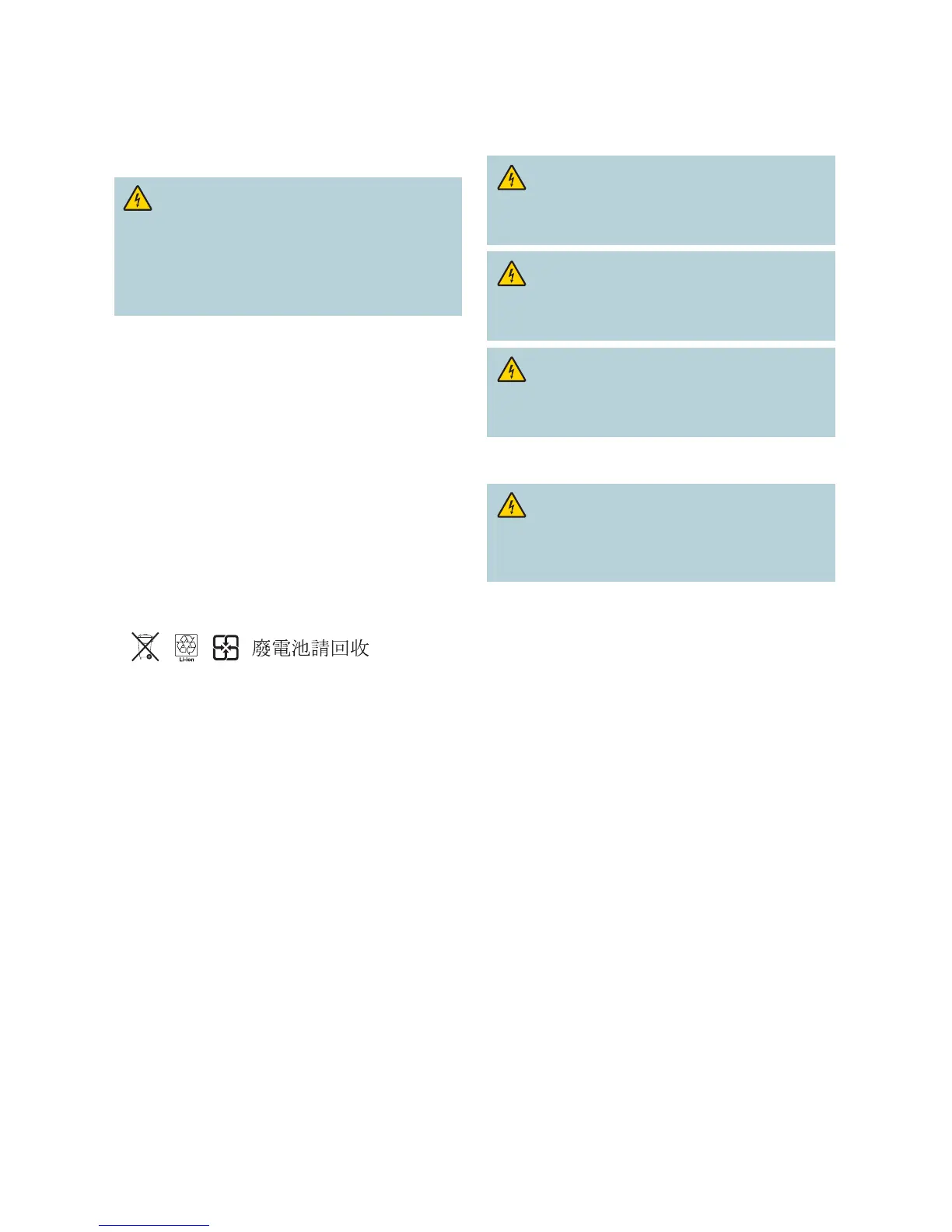5
Protect from Exposure to Moisture
and Foreign Objects
WARNING: Avoid electric shock and re hazard! Do
not expose this product to dripping or splashing liquids,
rain, or moisture. Objects lled with liquids, such as vases,
should not be placed on this apparatus.
WARNING: Avoid electric shock and fire hazard!
Unplug this product before cleaning. Do not use a liquid
cleaner or an aerosol cleaner. Do not use a magnetic/static
cleaning device (dust remover) to clean this product.
WARNING: Avoid electric shock and re hazard! Never
push objects through the openings in this product. Foreign
objects can cause electrical shorts that can result in electric
shock or re.
Service Warnings
WARNING: Avoid electric shock! Do not open
the cover of this product. Opening or removing the cover
may expose you to dangerous voltages. If you open the
cover, your warranty will be void. This product contains
no user-serviceable parts.
Check Product Safety
Upon completion of any service or repairs to this product, the service
technician must perform safety checks to determine that this product
is in proper operating condition.
Protect the Product When Moving It
Always disconnect the power source when moving the apparatus
or connecting or disconnecting cables.
20110316_IP_NoTuner_Safety
IMPORTANT SAFETY INSTRUCTIONS, continued
Handling Disposable Batteries
This product may contain disposable batteries. Heed the following
warning and follow the Battery Safety and Battery Disposal
instructions below.
WARNING: There is danger of explosion if the battery
is mishandled or incorrectly replaced. Replace only with
the same type of battery. Do not disassemble it or attempt
to recharge it outside the system. Do not crush, puncture,
dispose of in re, short the external contacts, or expose to
water or other liquids. Dispose of the battery in accordance
with local regulations and instructions from your service
provider.
Battery Safety
• Insert batteries correctly. There may be a risk of explosion if
the batteries are incorrectly inserted.
• Do not attempt to recharge ‘disposable’ or ‘non-reusable’
batteries.
• Follow instructions provided for charging ‘rechargeable’
batteries.
• Replace batteries with the same or equivalent type that we
recommend.
• Do not expose batteries to excessive heat (such as sunlight
or re).
• Do not expose batteries to temperatures above 100°C
(212°F).
Battery Disposal
• The batteries may contain substances that could be harmful
to the environment.
• Recycle or dispose of batteries in accordance with the battery
manufacturer’s instructions and local/national disposal and
recycling regulations.
• The batteries may contain perchlorate, a known hazardous
substance, so special handling and disposal of this product
might be necessary. For more information about perchlorate
and best management practices for perchlorate-containing
substance, see www.dtsc.ca.gov/hazardouswaste/perchlorate
Provide Ventilation and
Select a Location
• Remove all packaging material before applying power to the
product.
• Do not place this apparatus on a bed, sofa, rug, or similar
surface.
• Do not place this apparatus on an unstable surface.
• Do not install this apparatus in an enclosure, such as a
bookcase or rack, unless the installation provides proper
ventilation.
• Do not place entertainment devices (such as VCRs or DVDs),
lamps, books, vases with liquids, or other objects on top of
this product.
• Do not block ventilation openings.
Operating Environment
The set-top is designed for operation indoors with a temperature
range from 32° to 104° F (0° to 40°C). Each set-top should have
adequate spacing on all sides so that the cooling air vents on the
chassis are not blocked.
