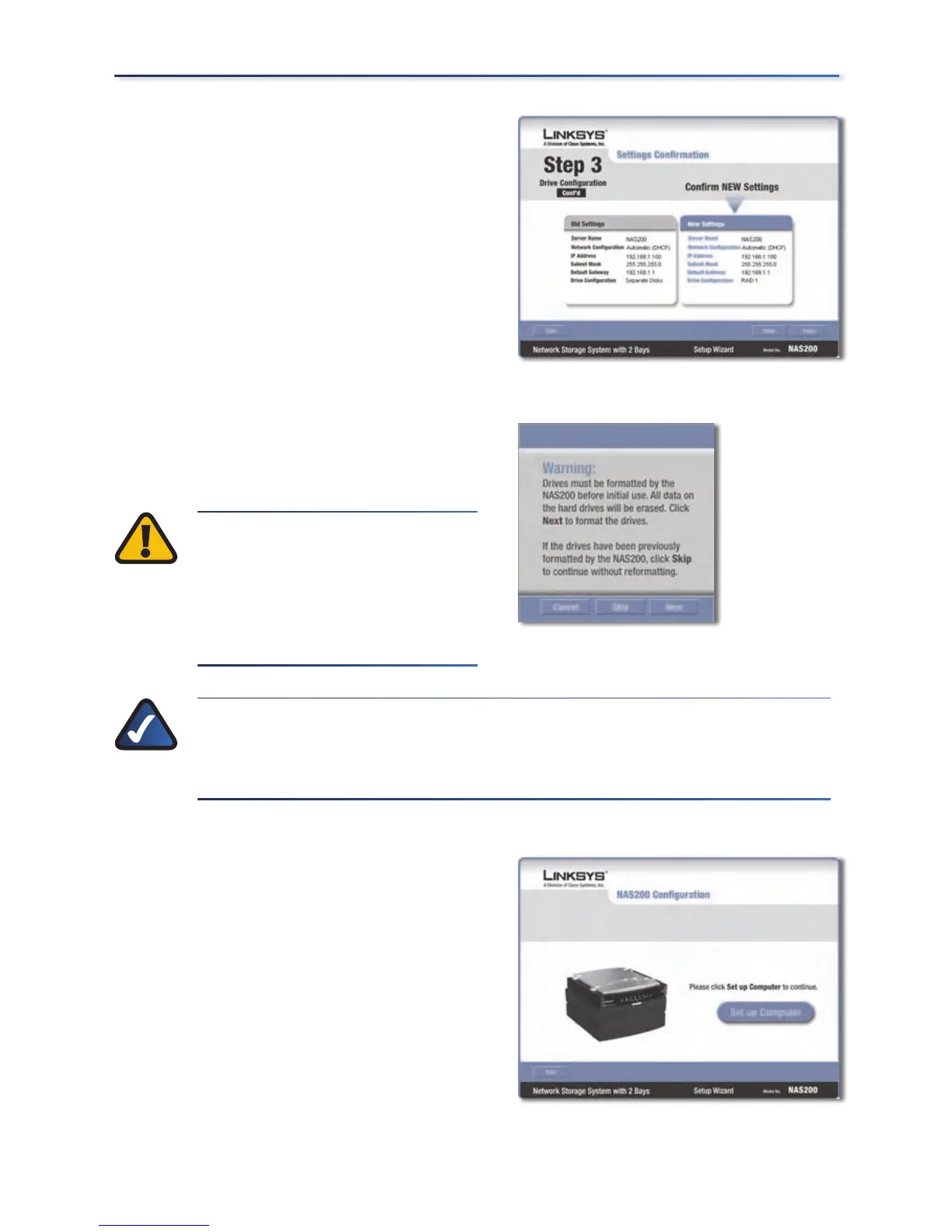11
Installation
Review the new settings. If they
are correct, click Save. If you would
like to change them, click Back to
return to the previous screen.
To confirm that you want to format
your drives and erase all data on
them, click Next.
WARNING: Before you format
drive(s), back up pre-existing
data because all data on your
drive(s) will be erased when
they are formatted.
NOTE: When formatting is complete, the Network Storage System is
congured. You can map it to computers or use the Network Storage
System without mapping.
The following steps map the
network drive(s) to your computer
for convenient access.
Click Set up Computer.
Q.
R.
S.
Confirm New SettingsConfirm New Settings
Confirm FormattingConfirm Formatting
Set up ComputerSet up Computer
