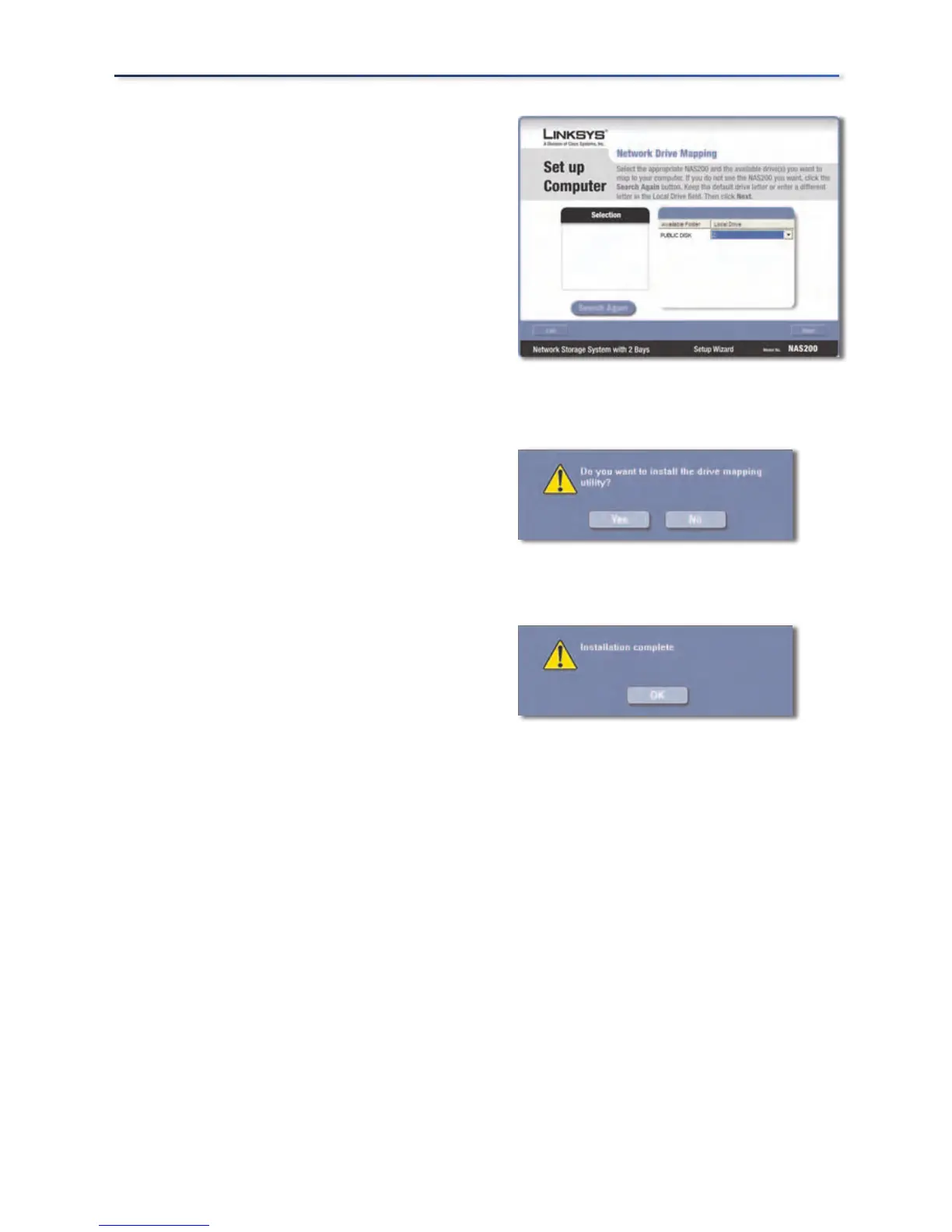12
Installation
For the public folder, keep the
default drive letter, or select a
different letter from the drop-down
menu. Click Next.
To install the Linksys Network Drive
Mapping Utility on your computer,
click Yes.
The Setup Wizard automatically
installs the utility. Click OK.
T.
U.
V.
Map Network DriveMap Network Drive
Install Drive Mapping UtilityInstall Drive Mapping Utility
Drive Mapping Utility InstalledDrive Mapping Utility Installed
