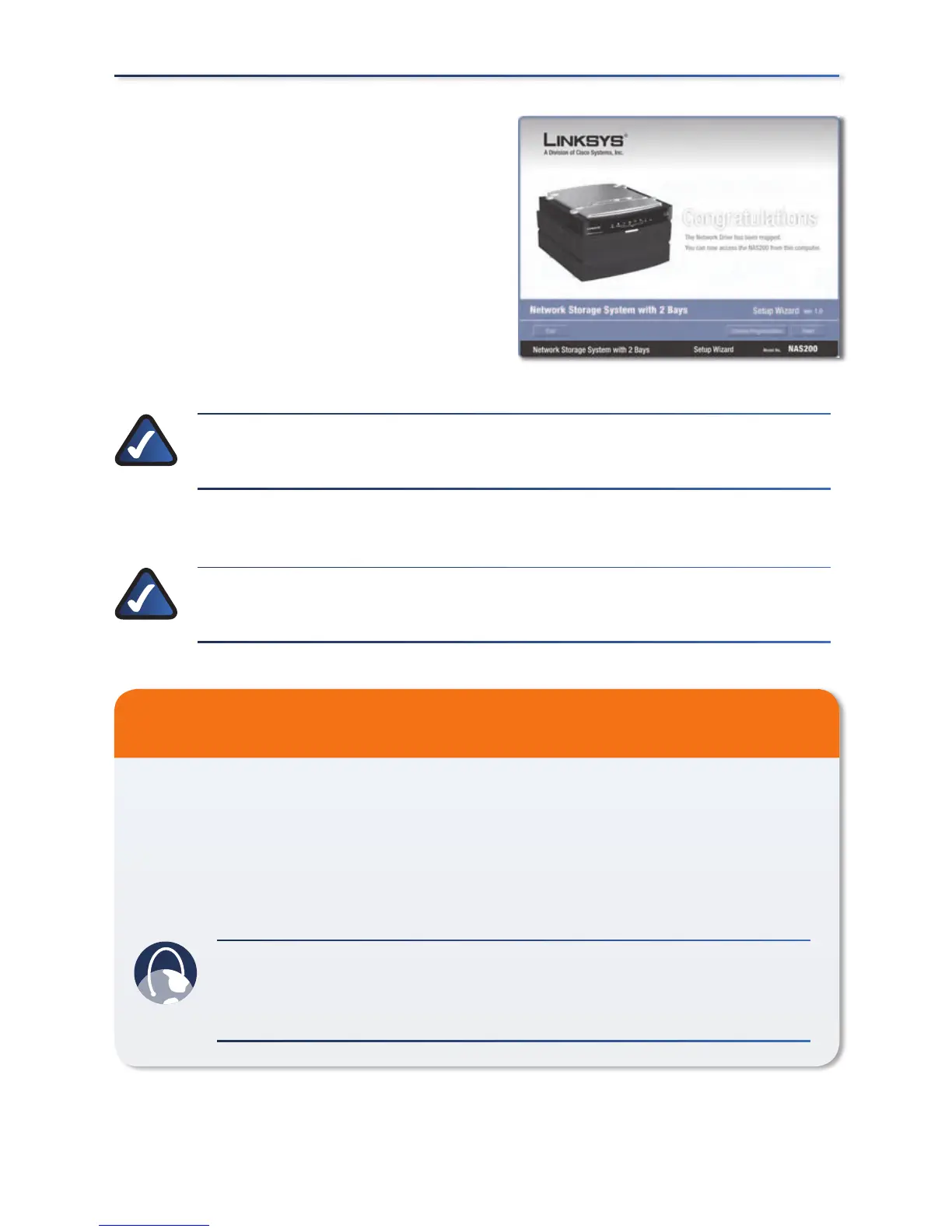13
Installation
The network drive(s) are mapped to
your computer.
Click Online Registration to
register the Network Storage
System, or click Exit to exit the
Setup Wizard.
NOTE: On your desktop, double-click My Computer. Then double-
click the network drive to access it.
Congratulations! Setup for this computer is complete.
NOTE: To set up other computers to use the Network Storage System,
run the Setup Wizard on those computers.
For warranty, regulatory, user information for consumer products covered
by EU Directive 2002/96/EC on Waste Electric and Electronic Equipment
(WEEE), and specifications, refer to the User Guide on the CD-ROM.
Linksys contact information is available at the end of this document and on
the CD-ROM (or as an insert included in the box).
WEB: Visit us online for information on the latest products and
updates to your existing products at www.linksys.eu or
www.linksys.com/international
Additional Information
W.
Network Drive MappedNetwork Drive Mapped
