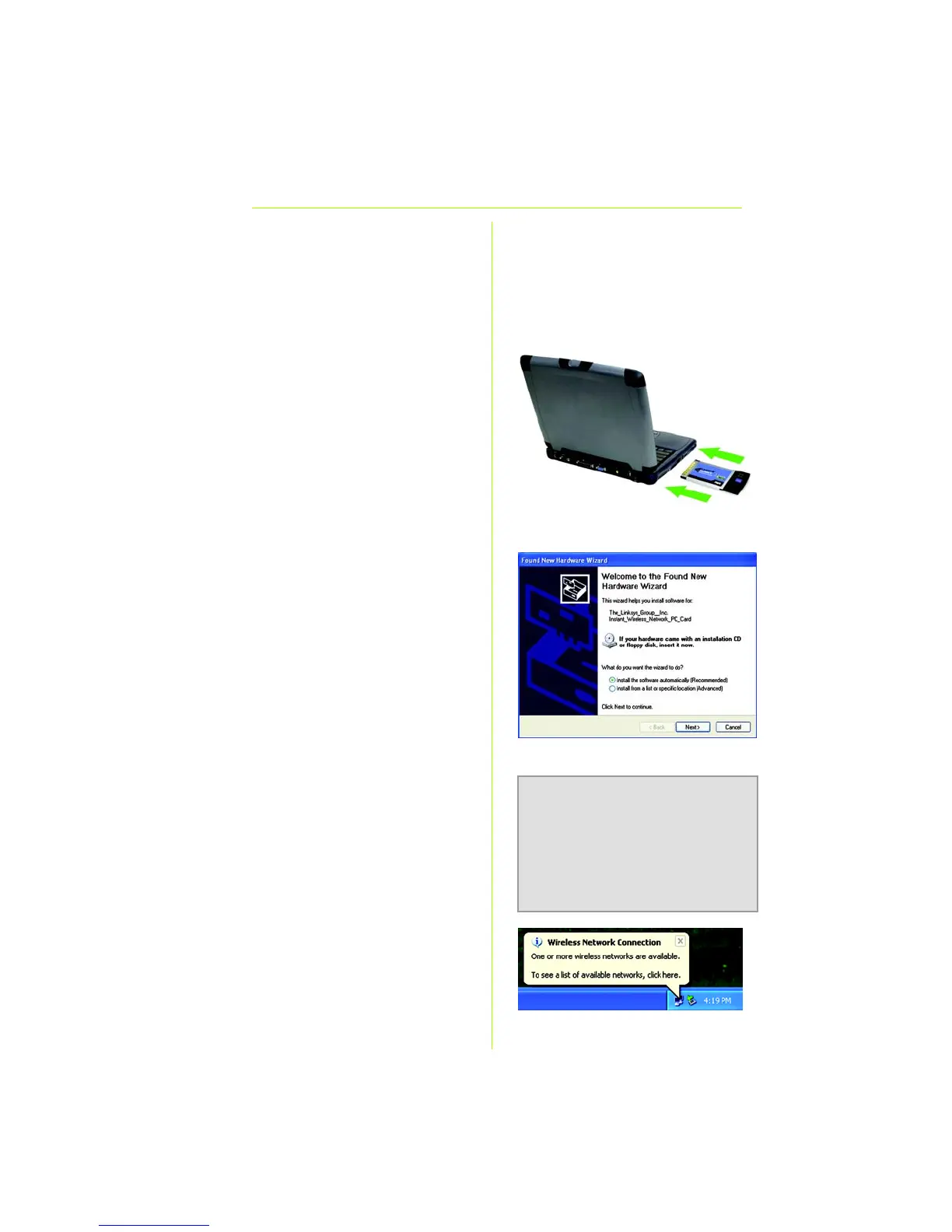10
J Windows will begin copying the
driver files to your computer. If
Windows asks you for the
original Windows CD-ROM,
insert the CD-ROM, and direct
Windows to its proper location
(e.g., D:\).
The installation of the Adapter is
complete.
If you are running Windows XP
A Locate an available PCMCIA
slot on your notebook PC.
B Insert the Adapter with the
label side facing up, so the
Adapter fits snugly in the
PCMCIA slot.
C Windows XP will automatically
detect the Adapter. Insert the
Adapter Setup CD-ROM into
your CD-ROM drive. Select
Install the software
automatically
(Recommended). Then click
Next.
D When Windows has finished
installing the driver, click Finish.
E After installing the Adapter, the
Windows XP Wireless Zero
Configuration icon will appear
in your computer’s system tray.
NOTE: Windows XP has a built-in
configuration tool. Use Windows
XP Wireless Zero Configuration
(in the system tray at the bottom
of your screen) to configure the
Adapter.
B
C
E
