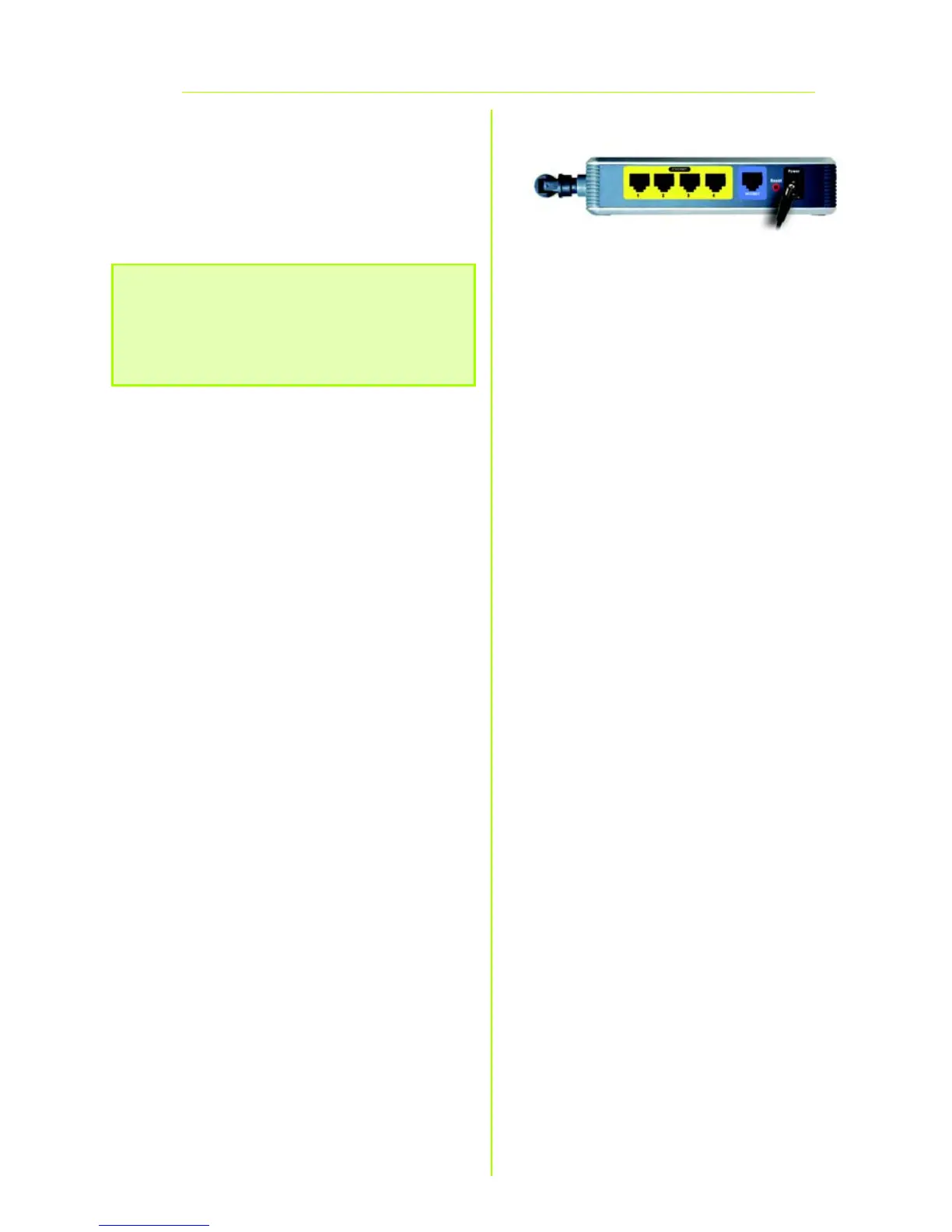3
G Connect the power adapter to
the Router’s Power port and the
other end into an electrical
outlet.
H Power on the PC you wish to
use to configure the Router.
Proceed to Step 2.
IMPORTANT: Make sure you use the
power adapter that is supplied with the
Router. Use of a different power
adapter could damage the Router.
G
