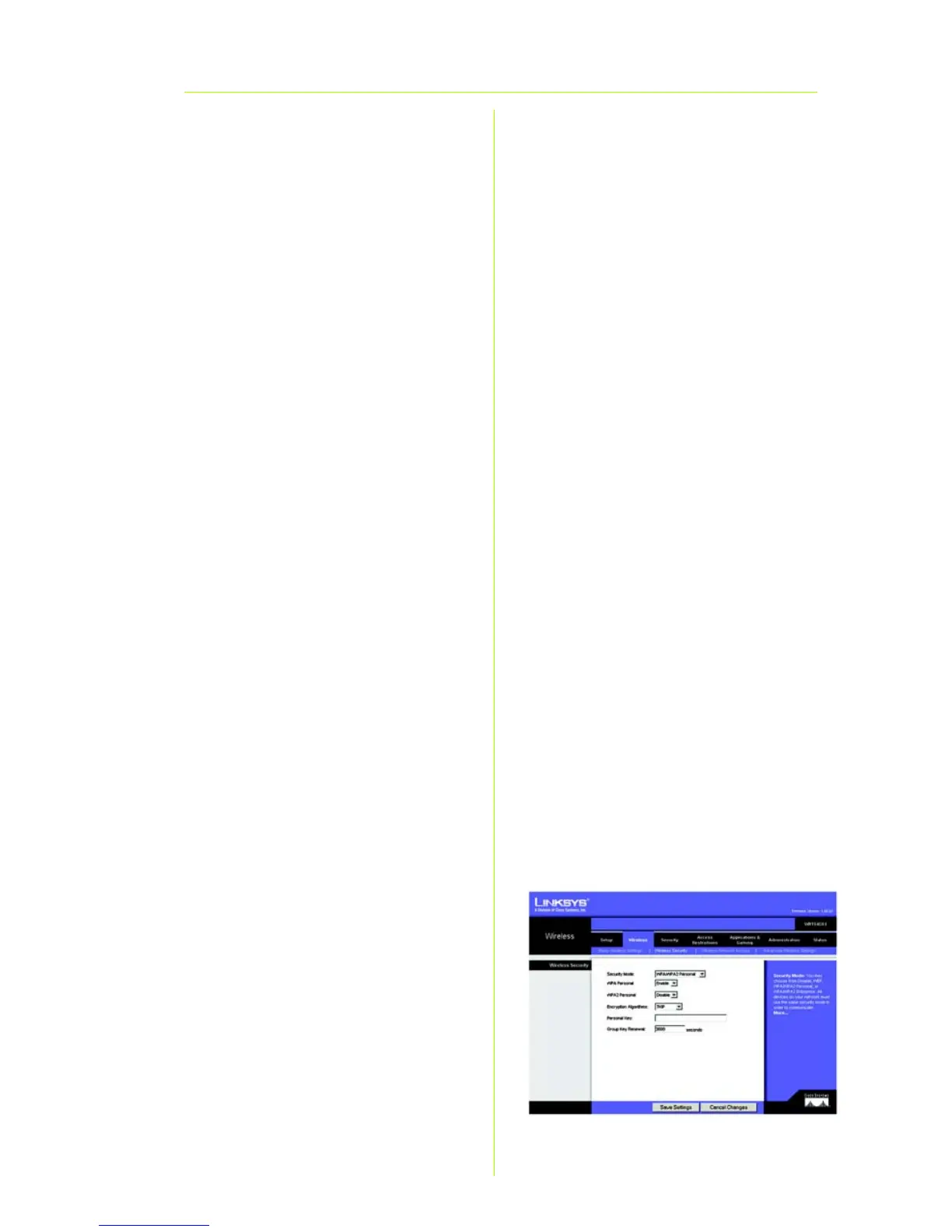8
difundir el SSID del ruteador,
mantenga el parámetro
predeterminado, Enable
(Activar). Si no desea difundir el
SSID del ruteador, seleccione
Disable (Desactivar).
L
Haga clic en
Save Settings
(Guardar parámetros) en la
pantalla
Basic Wireless Settings
(Parámetros inalámbricos básicos).
M Para configurar los parámetros
de seguridad inalámbrica del
ruteador haga clic en la ficha
Wireless Security (Seguridad
inalámbrica).
N
Aparecerá la pantalla
Wireless
Security
(Seguridad inalámbrica).
Seleccione el método de
seguridad que desee utilizar:
WPA/WPA2 Personal, WEP o
WPA/WPA2 Enterprise.
Para WPA/WPA2 Personal y WEP,
vaya a las instrucciones
adecuadas para el método
de seguridad.
Para WPA/WPA2 Enterprise, consulte
las instrucciones de la guía del
usuario (sólo en inglés) del CD-ROM.
WPA/WPA2 Personal
Existen dos opciones WPA
Personal disponibles. Seleccione
Enable
(Activar) junto a la opción
que desee, WPA o WPA2 Personal.
A continuación, configure los
siguientes parámetros:
Encryption Algorithm
(Algoritmo de encriptación):
Seleccione el método que
desee utilizar, TKIP o AES.
WPA/WPA2 Personal
