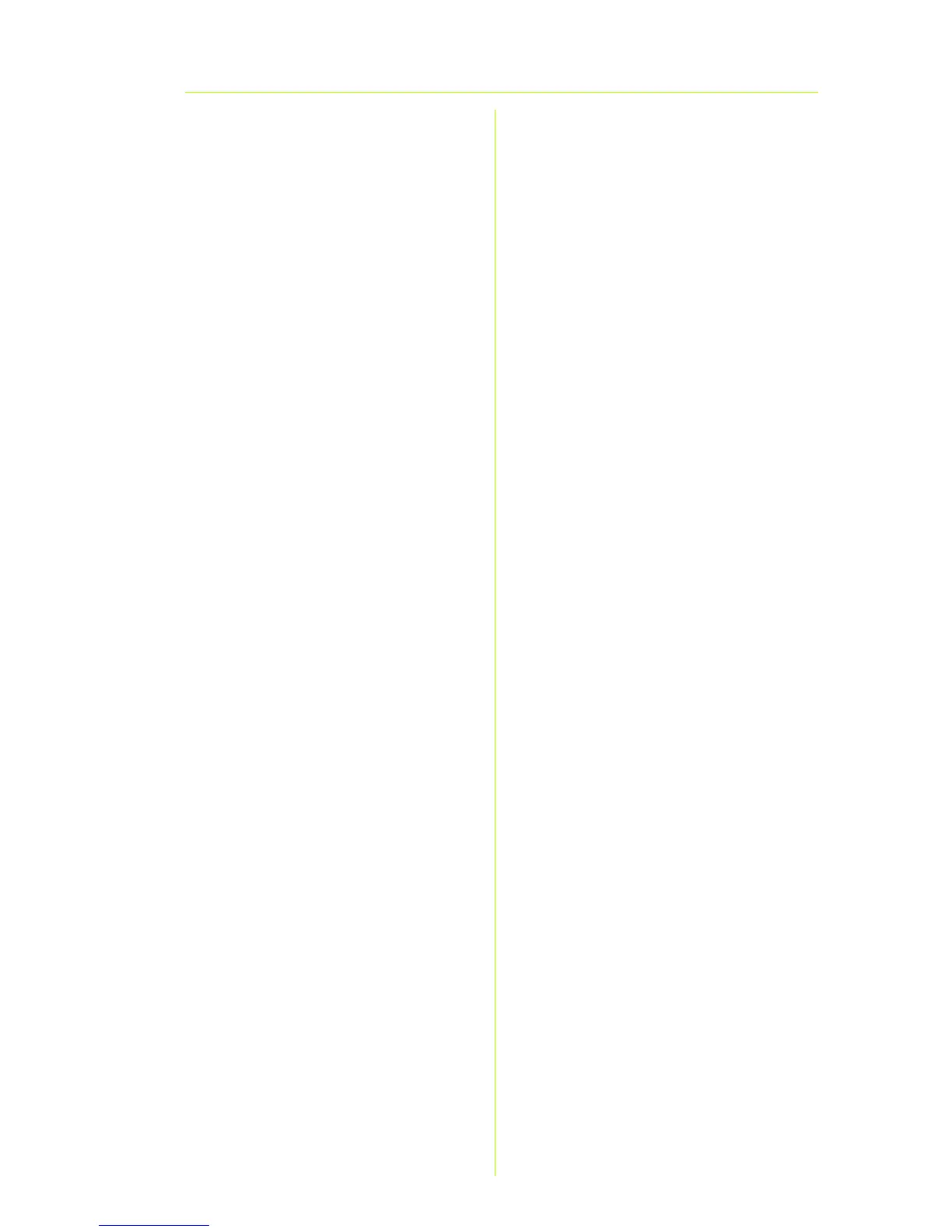7
B-Only - If your network only
has Wireless-B devices, select
B-Only.
Disable - If you want to disable
wireless networking, select
Disable.
H Wireless Network Name
(SSID) - The SSID is the network
name shared among all
devices in a wireless network. It
is case-sensitive and must not
exceed 32 characters (use any
keyboard character). For
added security, you should
change the default SSID
(linksys) to a unique name.
I Wireless Channel - Select the
channel you want your wireless
network devices to use for
broadcast.
J Adaptive Channel
Expansion - This feature
increases the RF (radio
frequency) bandwidth, so data
rates are increased. In most
cases, you should keep the
default setting, Auto.
K Wireless SSID Broadcast. When
wireless clients survey the local
area for wireless networks to
associate with, they will detect
the SSID broadcast by the
Router. To broadcast the
