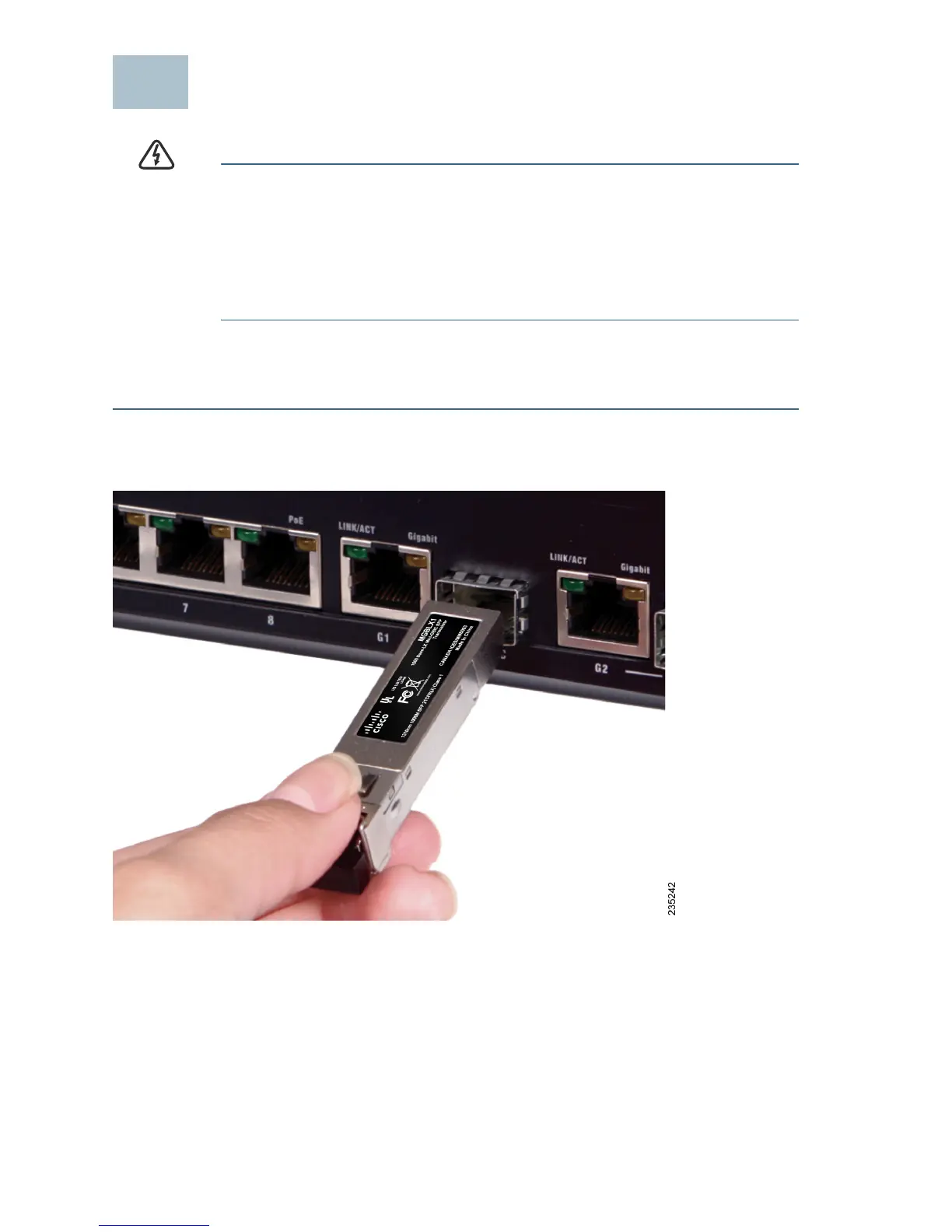2 Cisco Mini-GBIC SFP Transceiver Quick Start Guide
Connecting the Transceiver
WARNING Optical SFPs use a small laser to generate the fiber-optic signal.
Because invisible laser radiation may be emitted from the
aperture of the port when no fiber cable is connected, avoid
exposure to laser radiation and do not stare into open
apertures. Keep the optical transmit and receive ports covered
whenever a cable is not connected to the port.
Connecting the Cisco MGBBX1, MFEBX1, MGBLX1,
MFEFX1, MFELX1, MGBSX1, and MGBLH1
STEP 1 Insert the mini-GBIC SFP module with the printed side up and the
rubber port cap facing out.