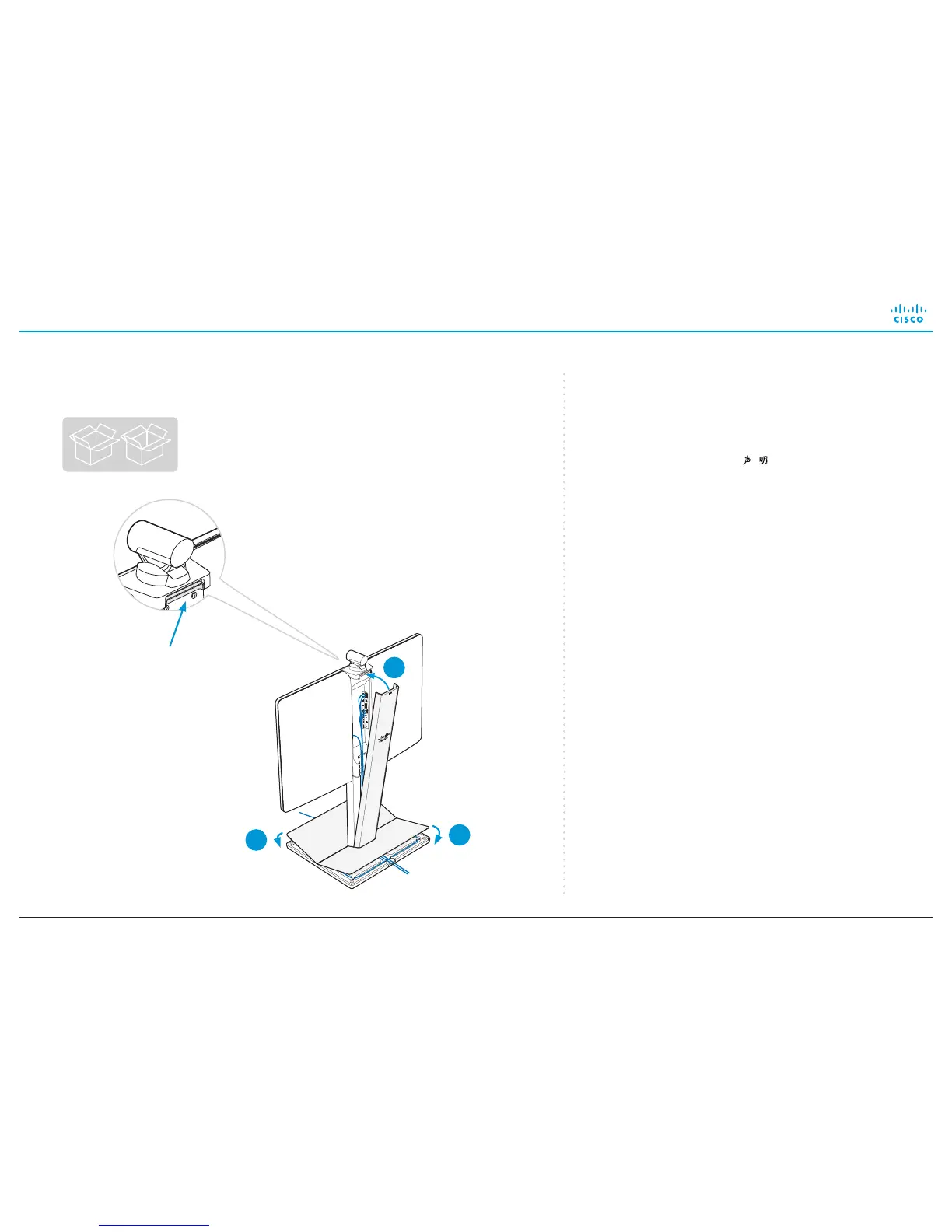Installing Cisco TelePresence MX300 G2 - Floor Stand
78-100143-01 | OCTOBER 2013 | © 2013 Cisco Systems, Inc. All rights reserved.
On our web site you will find an overview of the
worldwide Cisco contacts.
Go to: http://www.cisco.com/web/siteassets/contacts
Corporate Headquarters
Cisco Systems, Inc.
170 West Tasman Dr.
San Jose, CA 95134 USA
EMC Class A declaration
WARNING: This is a class A product. In a domestic environment
this product may cause radio interference in which case the
user may be required to take adequate measures.
声
情况下,可能需要用户对其干扰采取切实可行的措施。
WARNING: This is a class A product. In a domestic environment
this product may cause radio interference in which case the user
may be required to take adequate measures.
