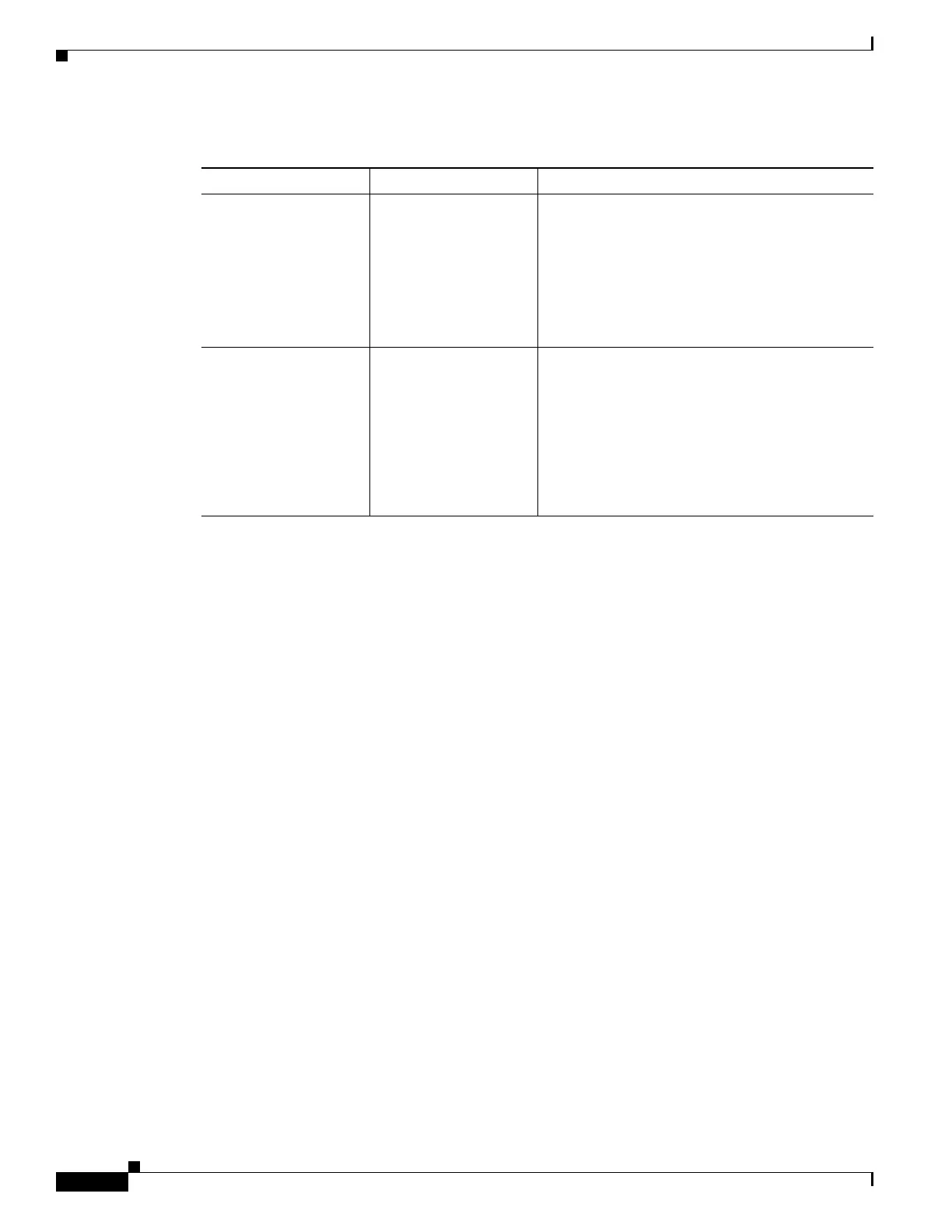Installing the Cisco 1-, 2-, and 4-Port Serial Network Interface Modules for Cisco 4400 Series ISRs
Recommended Practices for Cisco 1-, 2-, and 4-port Serial NIMs
4
Installing the Cisco Multiprotocol Synchronus Serial NIM
Recommended Practices for Cisco 1-, 2-, and 4-port Serial NIMs
This section describes recommended practices for safe and effective installation of the hardware
described in this document.
• Safety Recommendations, page 4
• Preventing Electrostatic Discharge Damage, page 5
• General Maintenance Guidelines, page 5
• Safety Warnings, page 6
Safety warnings included in this section apply to the Cisco 1-, 2-, and 4-port Serial NIMs that are used
on the Cisco 4400 Series ISRs.
Safety Recommendations
To prevent hazardous conditions, follow these safety recommendations while working with this
equipment:
• Keep tools away from walk areas where you or others could fall over them.
• Do not wear loose clothing around the router. Fasten your tie or scarf and roll up your sleeves to
prevent clothing from being caught in the chassis.
• Wear safety glasses when working under any conditions that might be hazardous to your eyes.
LEDs
LED Color Description
EN Green or Amber Off: Default state when the module is powered on
for the first time.
Green: The module is powered on and is
functioning correctly
Amber: The module has some failure. You can
also set this state when the module is powered
down.
Port (CONN) LED Green or Amber Off: No port is configured.
Green On: All ports are configured.
Blinking Green: At least one of the port is passing
traffic.
Amber On: At least on port is in loopback mode.
Blinking Amber: At least one port has failed to
configure.
