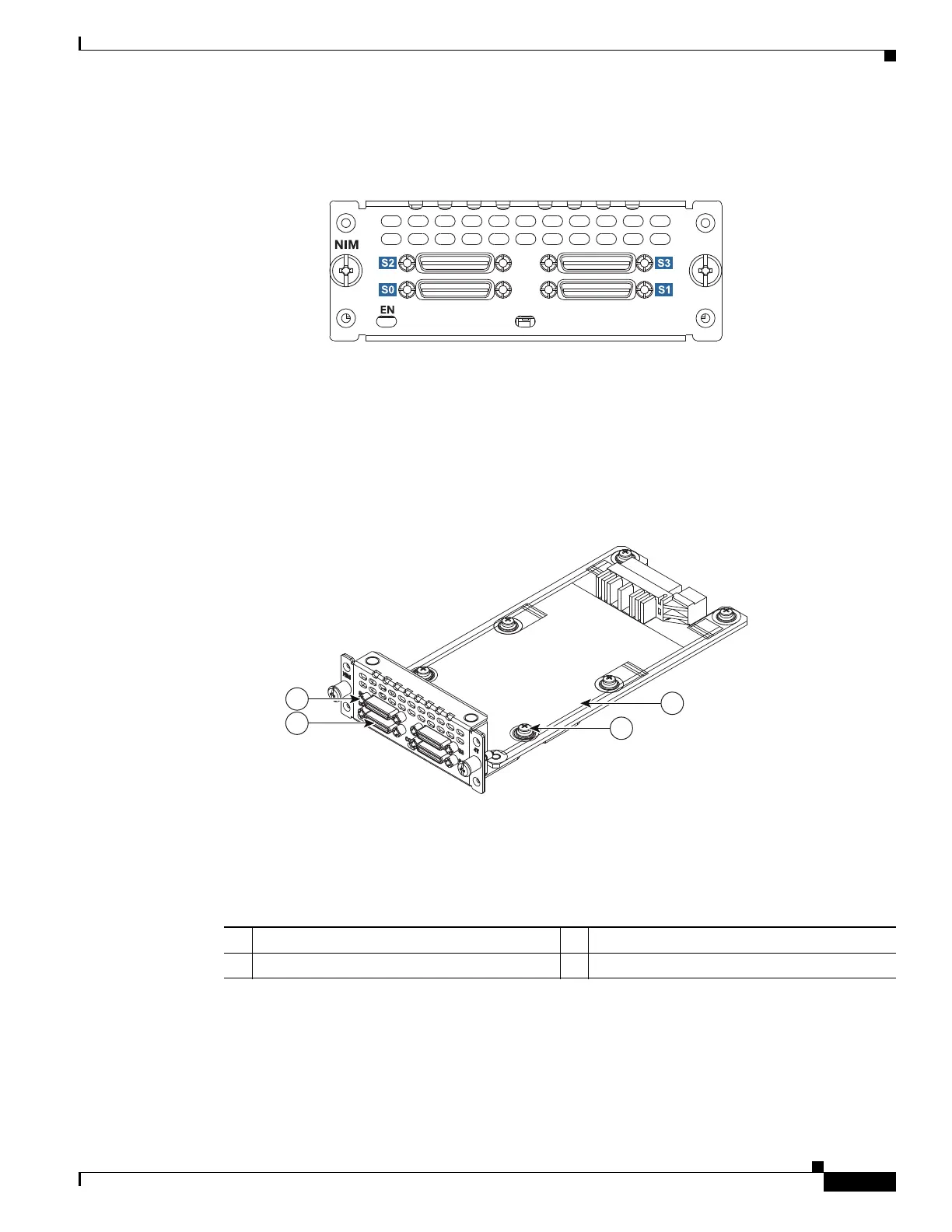Installing the Cisco 1-, 2-, and 4-Port Serial Network Interface Modules for Cisco 4400 Series ISRs
About the Cisco 1-, 2-, and 4-port Serial NIMs
3
Installing the Cisco Multiprotocol Synchronus Serial NIM
Figure 3 4-port NIM: Front Panel
Figure 4 shows the exploded view of the Cisco 1-, 2-, and 4-Port Serial Network Interface Modules for
Cisco 4400 Series ISRs
Figure 4 Exploded View of the Serial Network Interface Module
LEDs
The Cisco 1-, 2-, and 4-port Serial NIMs have 2 LEDs to display module and port statuses respectively.
The single port LED is applicable to all versions of the Serial NIMs.
The LEDs for each port are located on the front panel and are described in Table 1.
1 Screws 2 Network Interface Module
3 Connector Mounting Screws 4 Serial Connectors.
