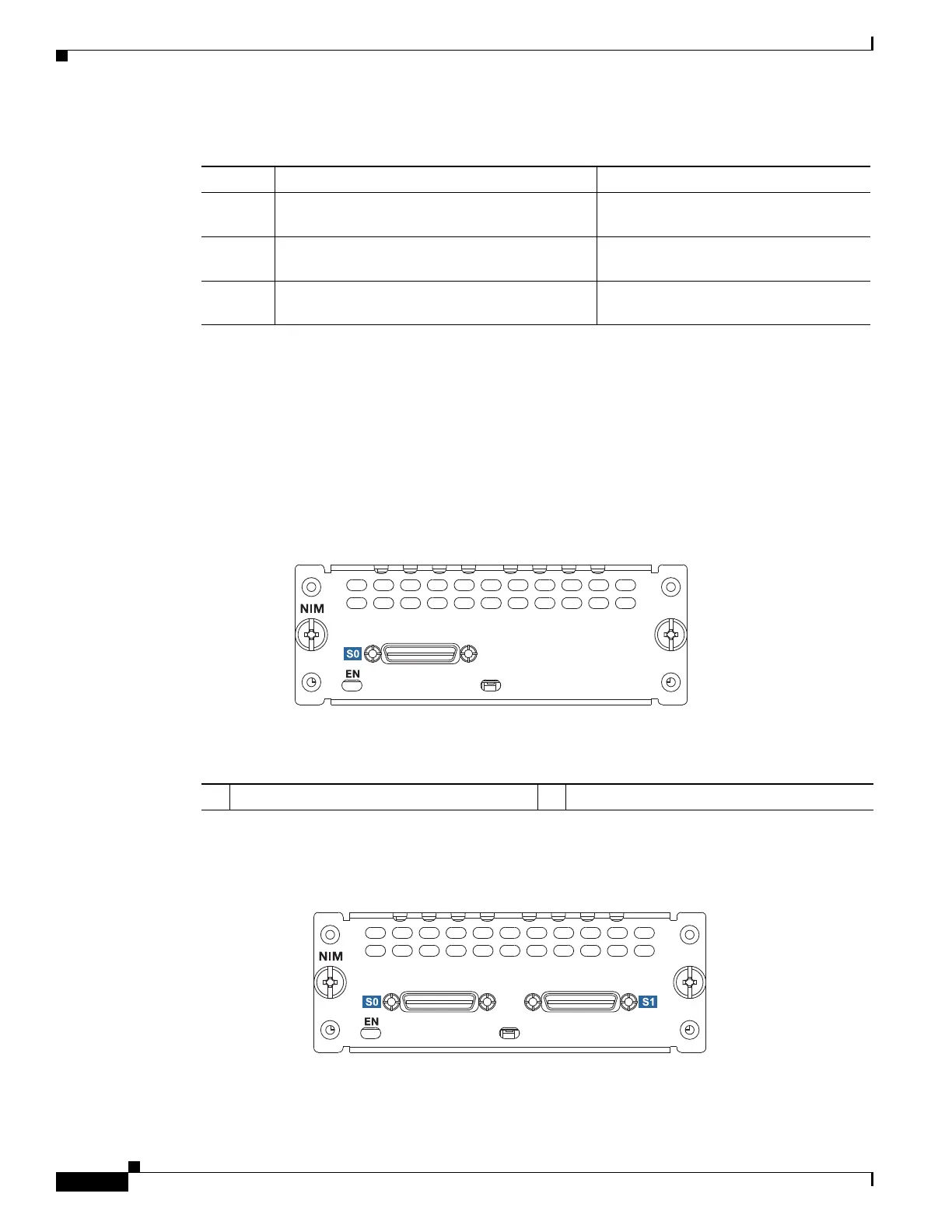Installing the Cisco 1-, 2-, and 4-Port Serial Network Interface Modules for Cisco 4400 Series ISRs
About the Cisco 1-, 2-, and 4-port Serial NIMs
2
Installing the Cisco Multiprotocol Synchronus Serial NIM
The Cisco 1-, 2-, and 4-Port Serial Network Interface Modules for Cisco 4400 Series ISRs family
consists of 3 compact serial NIM SKUs in single-wide NIM form factor. Figure 1 shows the front panel
of the 1-port serial NIM, Figure 2 shows the front panel of the 2-port serial NIM, and Figure 3 show the
front panel of the 4-port serial NIM, respectively. The LEDs for each port can be located at the bottom
of the port. The EN and COMM LEDs are a bi-color LEDs. The LEDs are described in Table 1 on
page Reference 2
Figure 1 1-port NIM: Front Panel
Figure 2 2-port NIM: Front Panel
Table 1 Cisco 1-port, 2-port, and 4-port Serial NIMs
SKUs Description Supported Interfaces
NIM-1T 1 port multi-protocol Synchronous Serial NIM V.35, RS232, X.21, RS449, RS530,
RS530A
NIM-2T 2 port multi-protocol Synchronous Serial NIM V.35, RS232, X.21, RS449, RS530,
RS530A
NIM-4T 4 port multi-protocol Synchronous Serial NIM V.35, RS232, X.21, RS449, RS530
RS530A
390900
CONN
1T
1 EN LED 2 PORT (COMM) LED