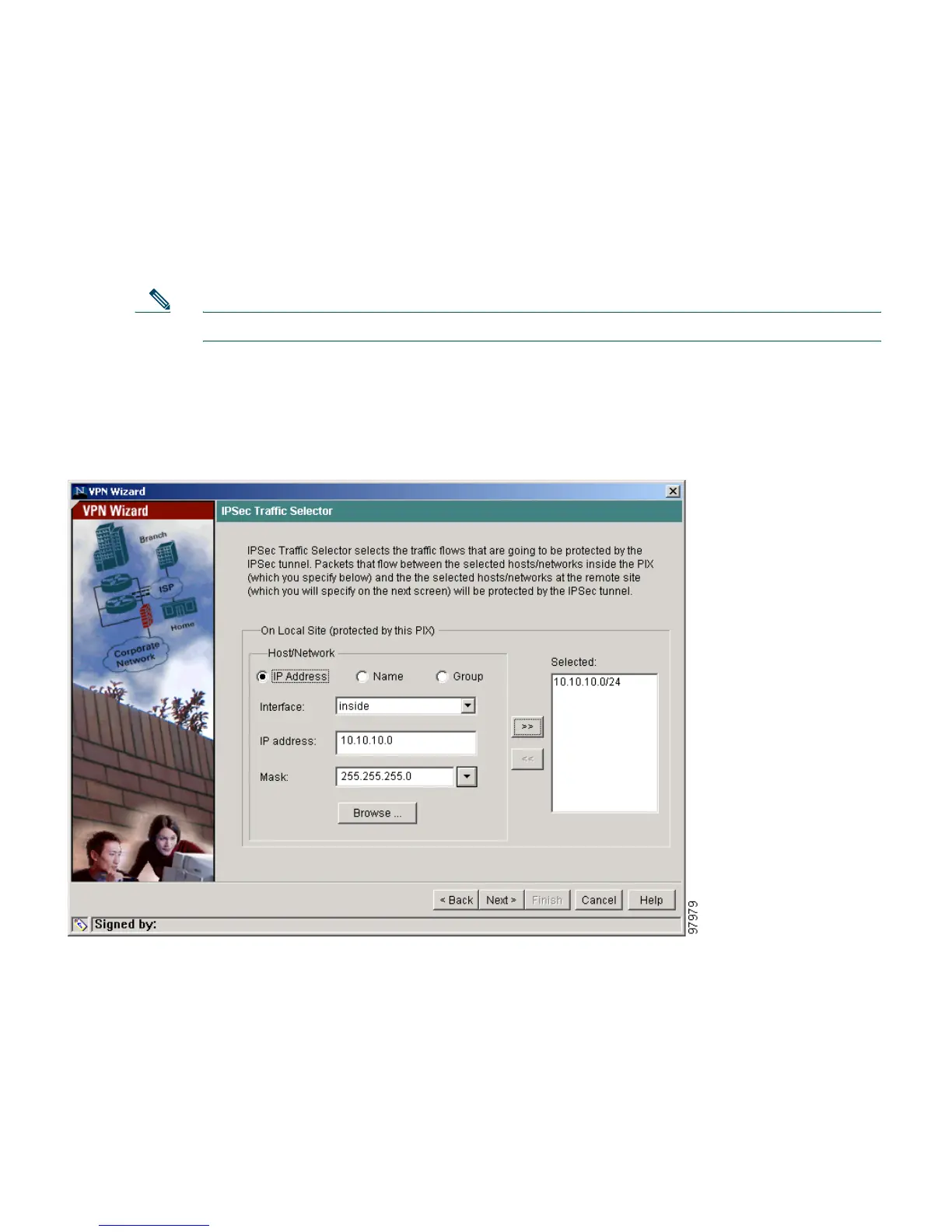26
Step 4 Configure Internal Traffic
This step is comprised of two windows:
1. Select network traffic on the local PIX 515E encrypted through the VPN tunnel.
a. Select the Local Host/Network based on the IP Address, Name, or Group.
Note Use the Browse button to select from preconfigured groups.
Add or remove networks dynamically from the selected panel by clicking on the >> or <<
buttons respectively. Traffic from Network A (10.10.10.0) is encrypted by PIX 1 and
transmitted through the VPN tunnel.
b. Click the Next button to continue.