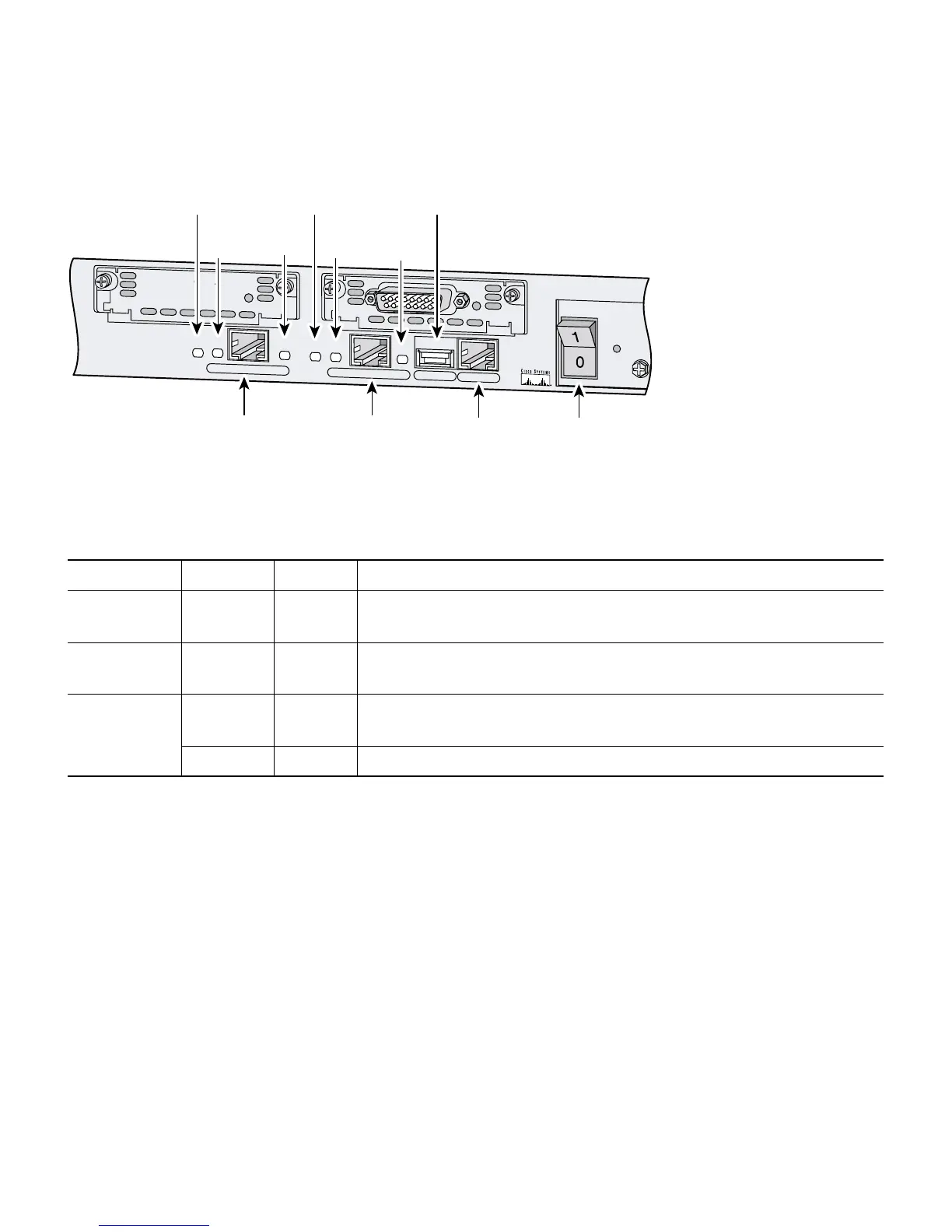35
Table 2 PIX 515E Real Panel LEDs
LED Color Status Description
100 Mbps Green On 100-Mbps 100BaseTX communication. If the light is off, the
port is using 10-Mbps data exchange.
ACT Green Flashing Shows that data is passing on the network to which the
connector is attached.
LINK Green On Shows that the connection uses full-duplex data exchange where
data is transmitted and received simultaneously.
Off If this light is off, half duplex is in effect.
97784
DO NOT INSTALL INTERFACE
CARDS WITH POWER APPLIED
CONSOLE10/100 ETHERNET 0
ACT
LINK
LINK
100 Mbps
ACT
100 Mbps
FAILOVER
USB
10/100 ETHERNET 1
PIX-515
10/100BaseTX
ETHERNET 0
(RJ-45)
10/100BaseTX
ETHERNET 1
(RJ-45)
Console
port (RJ-45)
Power switch
ACT
LED
100 Mbps
LED
LINK
LED
ACT
LED
100 Mbps
LED
LINK
LED
USB