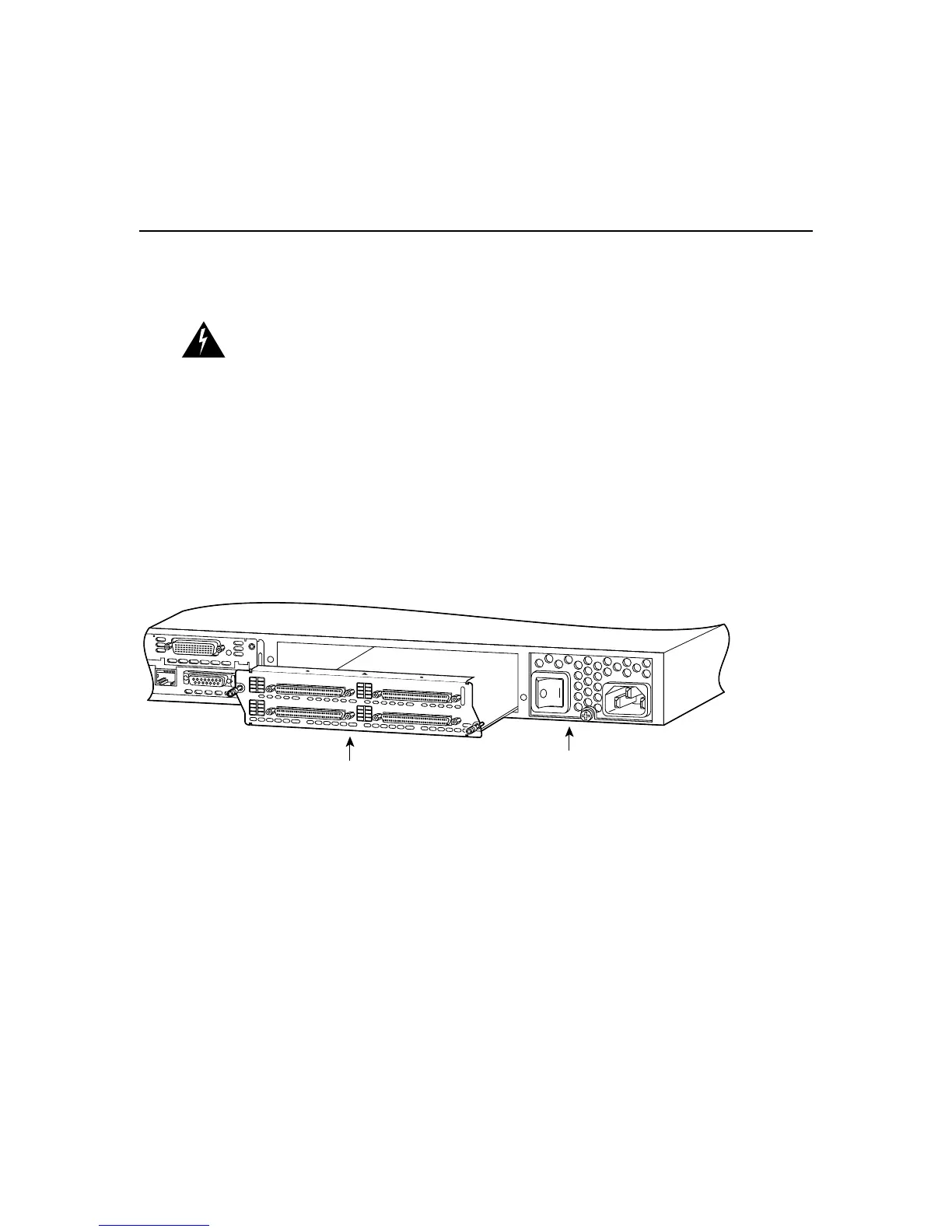Installing a Network Module in a Modular Router Chassis Slot
Cisco Network Modules Hardware Installation Guide
3-2
The following warning applies to routers that use a DC power supply:
Step 2 Using either a number 1 Phillips screwdriver or a small flat-blade screwdriver,
remove the blank filler panel from the chassis slot where you plan to install the
module. Save the blank panel for future use.
Step 3 Align the network module with the guides in the chassis and slide it gently into
the slot. (See Figure 3-1.)
Figure 3-1 Installing a Network Module in a Modular Router (Typical)
Step 4
Push the module into place until you feel its edge connector mate securely with
the connector on the motherboard.
Step 5 Fasten the module’s captive mounting screws into the holes in the chassis, using
the Phillips or flat-blade screwdriver.
Step 6 If the router was previously running, reinstall the network interface cables and
turn ON power to the router.
Warning Before performing any of the following procedures, ensure that power is
removed from the DC circuit. To ensure that all power is OFF, locate the circuit breaker
on the panel board that services the DC circuit, switch the circuit breaker to the OFF
position, and tape the switch handle of the circuit breaker in the OFF position.
ETHERNET 0
WO
ACT
SERIAL
H9998
Asynchronous network module
Router
EN
ASYNC
ASYNC 8-15
ASYNC 0-7
15
14
13
12
11
10
9
8
7
6
5
4
3
2
1
0
ASYNC 24-31
ASYNC 16-23
15
14
13
12
11
10
9
8
7
6
5
4
3
2
1
0