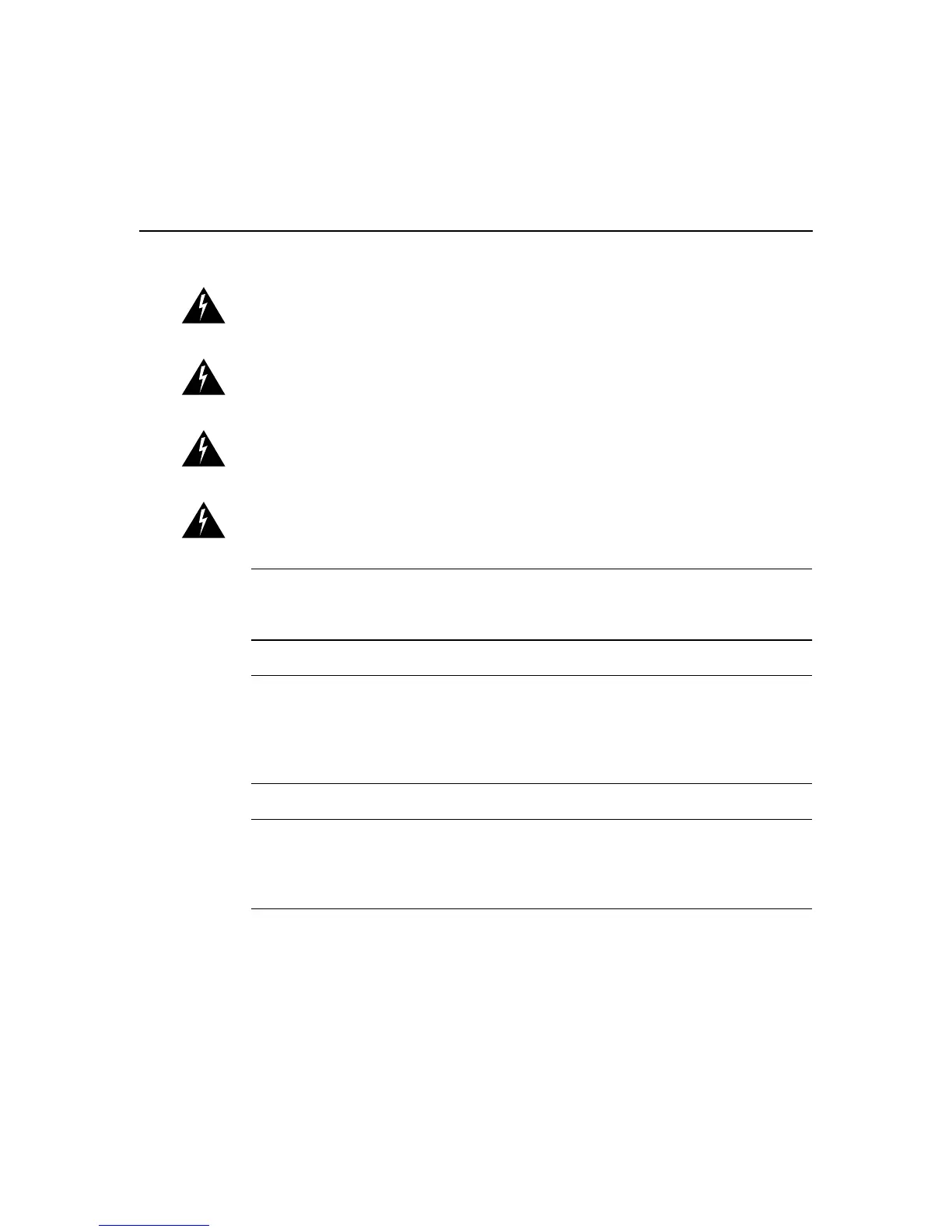Installing a WAN Interface Card in a Network Module Slot
Cisco Network Modules Hardware Installation Guide
3-4
Note A WAN interface card can be installed in a module that is already installed in a
router. Before inserting a WAN interface card into a base module that is already installed
in the router chassis, you must turn OFF electrical power.
Note Do not install an Integrated Services Digital Network (ISDN) Basic Rate Interface
(BRI) WAN interface card or an ISDN BRI network module in the same chassis as an ISDN
Primary Rate Interface (PRI) network module, unless you are using Cisco IOS
Release 11.3(3)T or later. Earlier releases of Cisco IOS software do not support this
configuration.
Note Do not install a newer BRI WAN interface card in the same network module as an
older BRI WAN interface card. The easiest way to identify the newer and older cards is to
observe the LED placement: on the newer card, the B-channel LEDs are arranged
horizontally and on the older card, the B-channel LEDs are arranged vertically.
Warning Do not insert a WAN interface card into a base module slot while power is ON
or network cables are connected.
Warning Before opening the chassis, disconnect the telephone-network cables to avoid
contact with telephone-network voltages.
Warning Do not work on the system or connect or disconnect cables during periods of
lightning activity.
Warning To avoid electric shock, do not insert a WAN interface card into a two-slot
module while power is ON or network cables are connected.