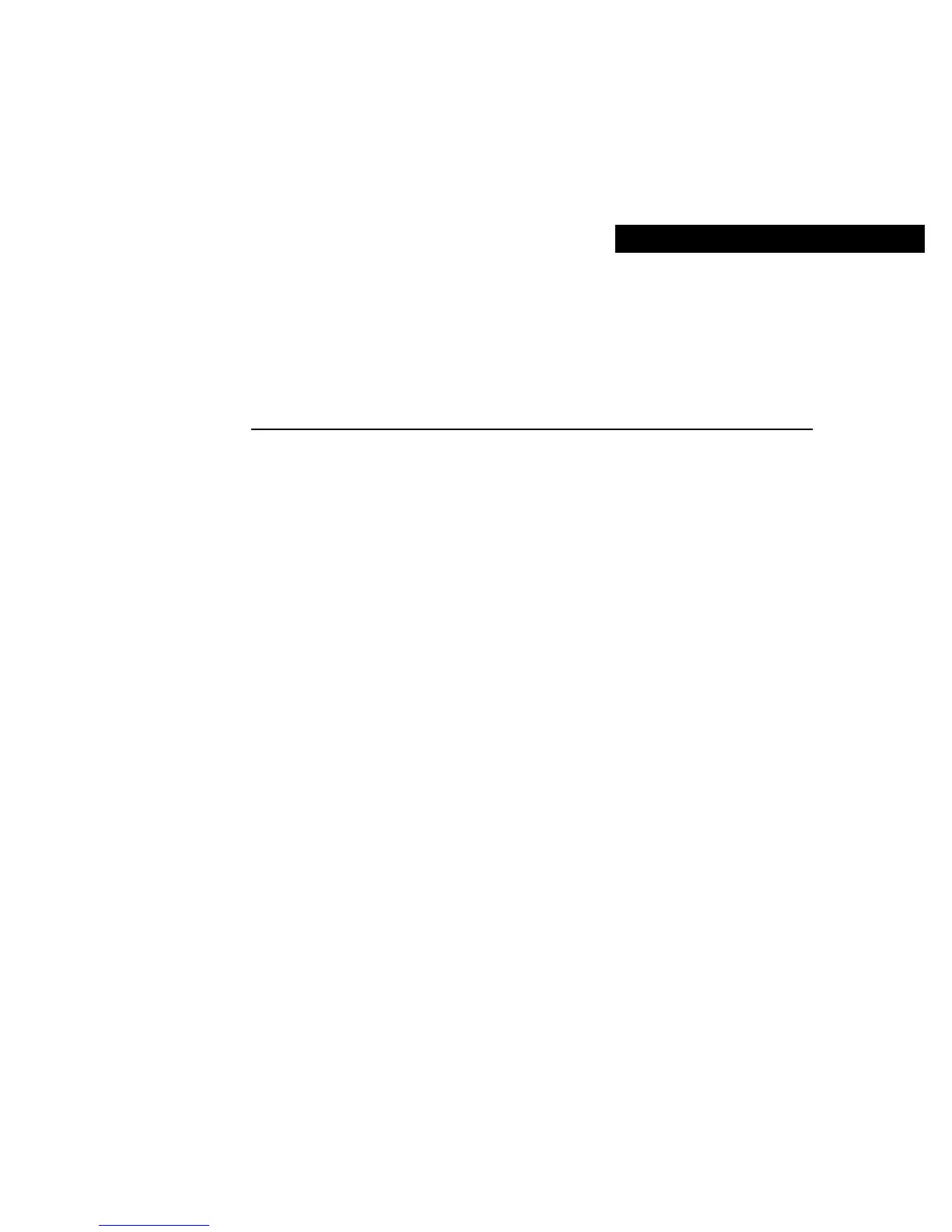CHAPTER
Connecting Serial Network Modules to a Network 6-1
6
Connecting Serial Network
Modules to a Network
This chapter describes how to connect and configure serial network modules in Cisco
modular routers, and describes the following:
• About Serial Connections on page 6-1
• Connecting Asynchronous Network Modules to Asynchronous Devices on page 6-4
• Asynchronous Network Modules Interface Numbering on page 6-5
• 4-Port Serial Network Module on page 6-10
• 16-Port and 32-Port Asynchronous Serial Network Module on page 6-13
• 4-Port and 8-Port Asynchronous/Synchronous Serial Network Module on page 6-15
About Serial Connections
Serial connections are provided by the WAN interface cards and network modules. The
serial WAN interface card can be installed in either slot of a 2-slot module. For more
information on WAN interface cards, see the publication Cisco WAN Interface Cards
Hardware Installation Guide.
Before you connect a device to a serial port, you need to know the following:
• Type of device, data terminal equipment (DTE) or data communications equipment
(DCE), you are connecting to the synchronous serial interface
• Type of connector, male or female, required to connect to the device
• Signaling standard required by the device