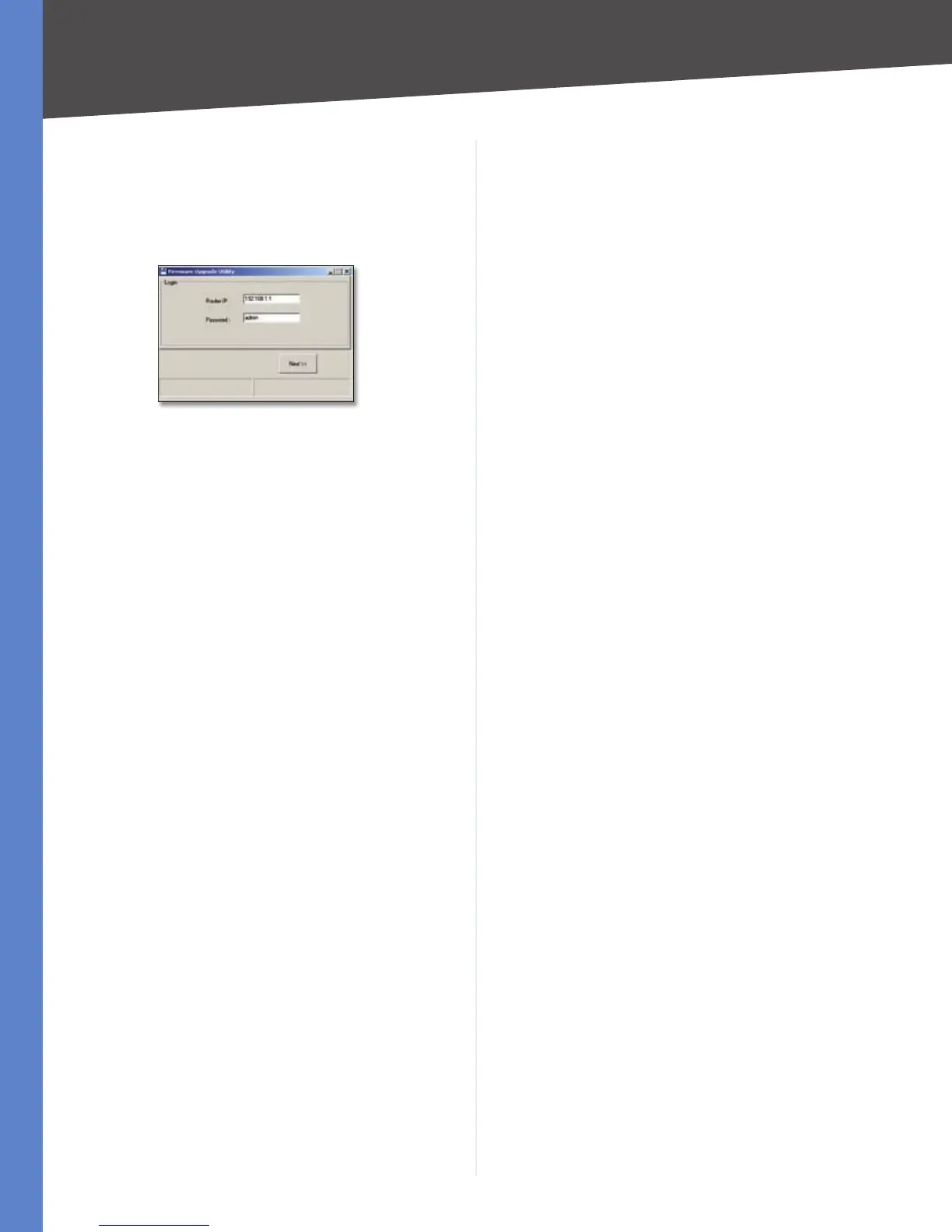75
Firmware Upgrade
10/100 4-Port VPN Router
Appendix F
The utility zip file will automatically open. Extract .exe 7.
file to an appropriate location on your computer.
Double-click the 8. .exe file.
In the 9. Router IP field, enter the IP address of the
Router.
Firmware Upgrade Utility Login
In the 10. Password field, enter the password for access to
the Router.
Click 11. Next, and then follow the on-screen
instructions.
