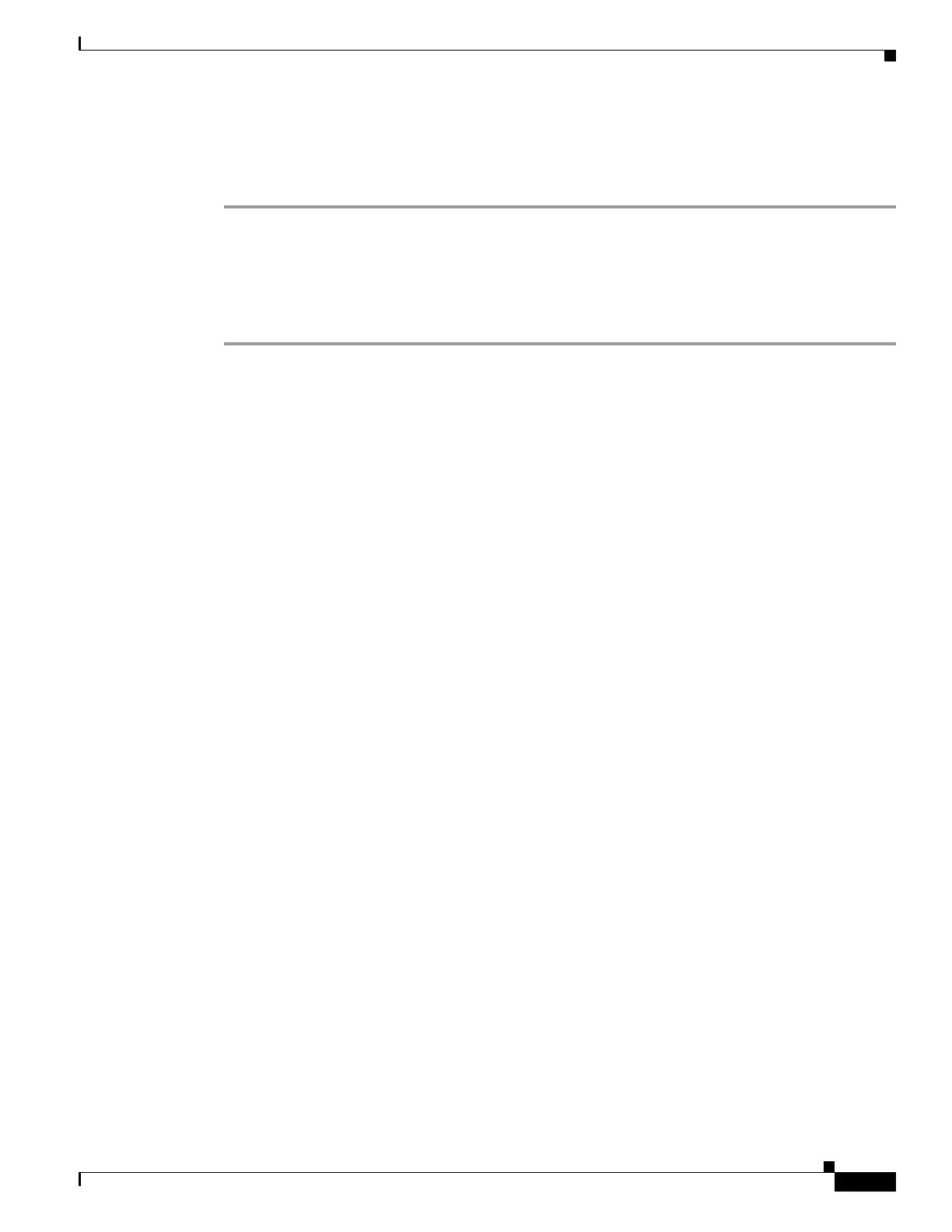9-33
Cisco SCE8000 10GBE Installation and Configuration Guide
OL-26784-02
Chapter 9 Removal and Replacement Procedures
Removing a SPA from a SIP
Removing a SPA from a SIP
To remove a SPA from a SIP, see Figure 9-17 and do the following:
Step 1 At the SCE# prompt, enter reload shutdown and press Enter to power down the Cisco SCE 8000
platform before installing or removing any module.
Step 2 If attached, remove any cables from the SPA.
Step 3 To remove the SPA from the SIP, unfasten the captive installation screws on the SPA.
Step 4 Grasp the handles of the SPA and pull the SPA from the SIP.
