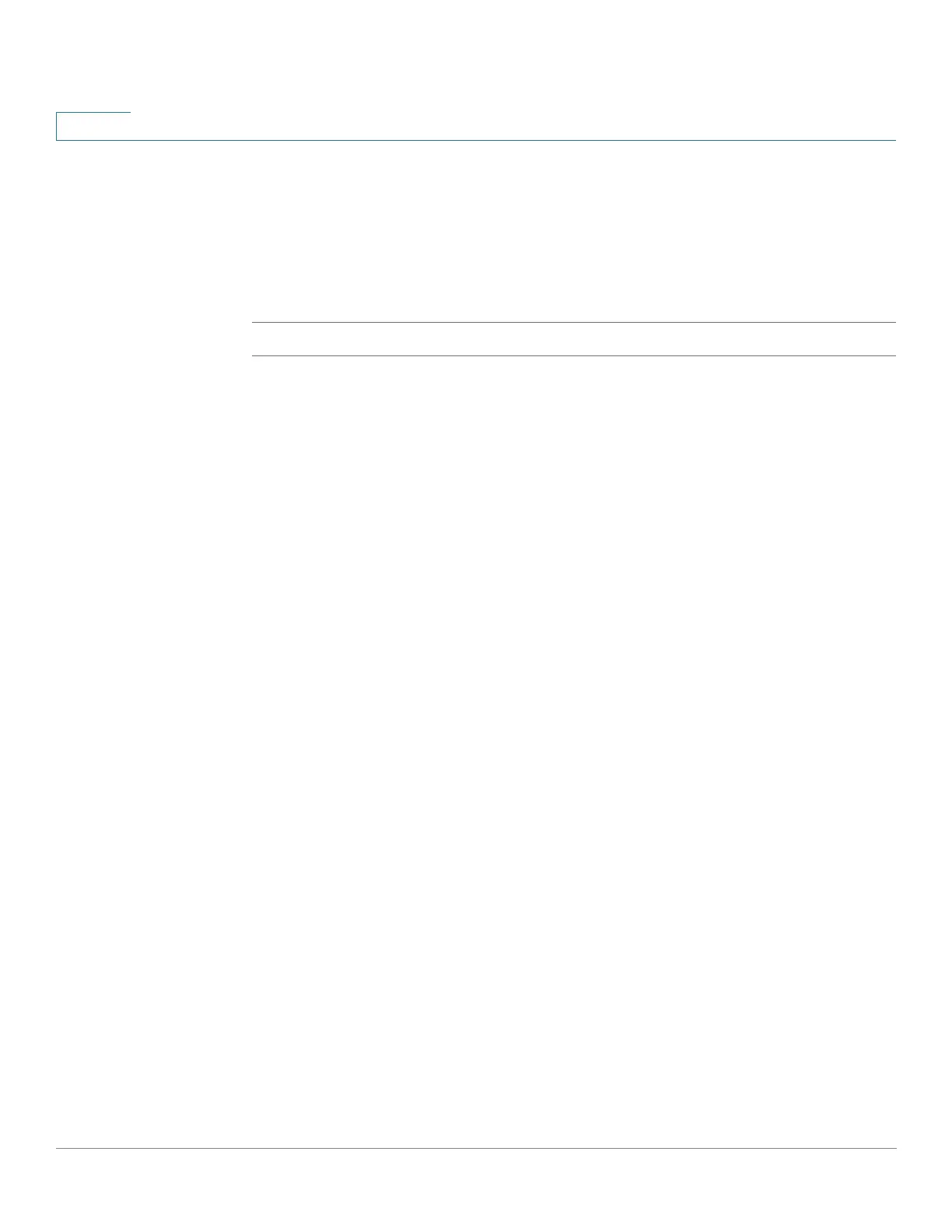Administration: General Information
Pinging a Host
63 Cisco Small Business 200 Series Smart Switch Administration Guide
5
• Status—Displays whether the ping succeeded or failed.
STEP 3 Click Activate Ping to ping the host. The ping status appears and another
message is added to the list of messages, indicating the result of the ping
operation.
STEP 4 View the results of ping in the Ping Counters and Status section of the page.
