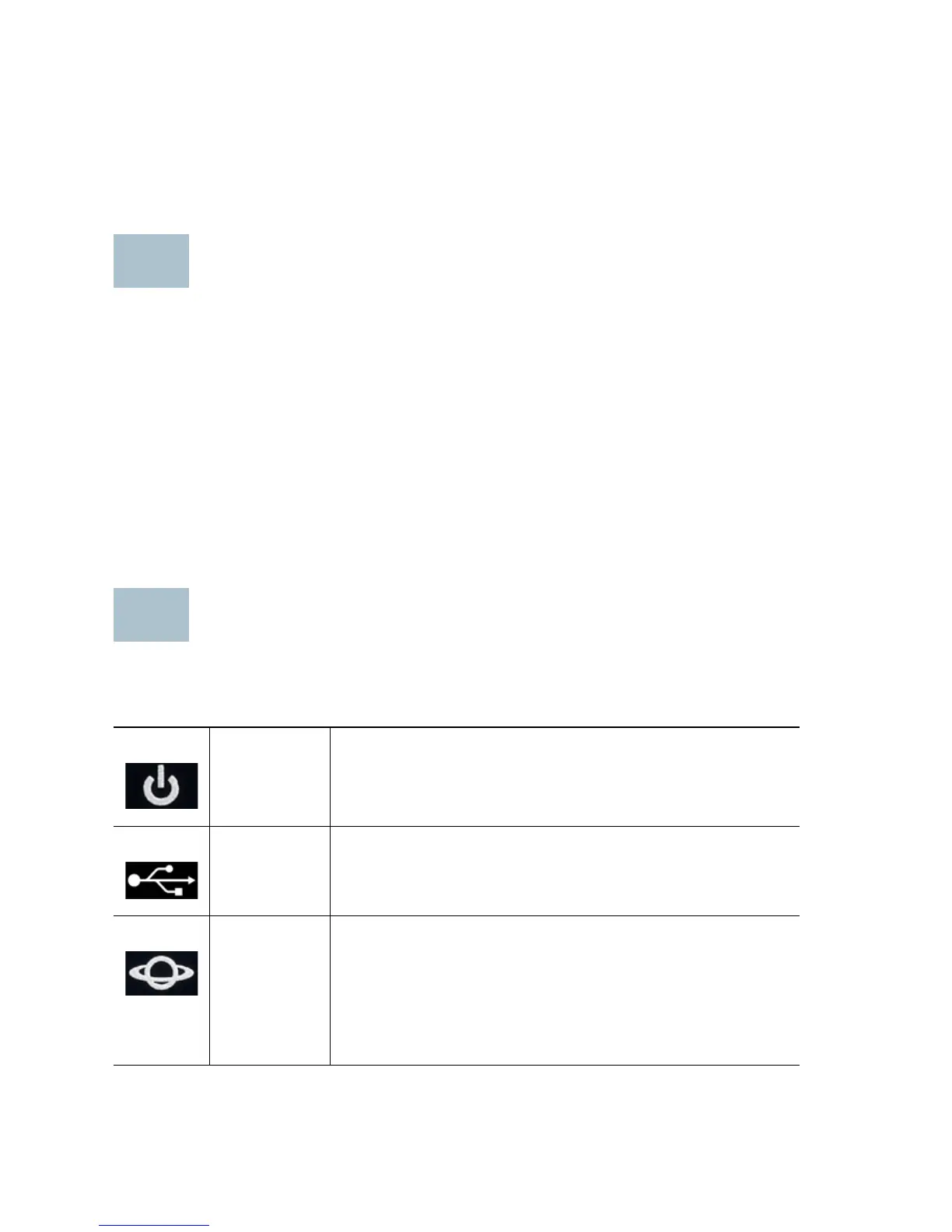2 Cisco RV215W Wireless-N VPN Firewall
Welcome
Thank you for choosing the Cisco Small Business RV215W Wireless-N
VPN Firewall.
This guide describes how to physically install your Cisco RV215W and
launch the web-based Device Manager.
Installing the Cisco RV215W
Placement Tips
To prevent the firewall from overheating or being damaged:
• Ambient Temperature—Do not operate it in an area that exceeds an
ambient temperature of 104°F (40°C).
•Air Flow—Be sure that there is adequate air flow around the firewall.
• Mechanical Loading—Be sure that the firewall is level and stable to
avoid any hazardous conditions.
Place the device on a flat surface so that it sits on its four rubber feet.
Cisco RV215W Features
Front Panel
Power Solid green to indicate the unit is powered on and
booted. Flashes green when the device is
booting or loading the firmware.
USB Lit green when the corresponding port is
connected to a device. Flashes green when the
port is sending or receiving data.
WAN Solid green when the firewall is connected to the
Internet by using a wired connection. The light is
off when it is not connected to the Internet or it is
connected by using a USB dongle. The light
flashes when it is sending or receiving data over
the wired connection.
