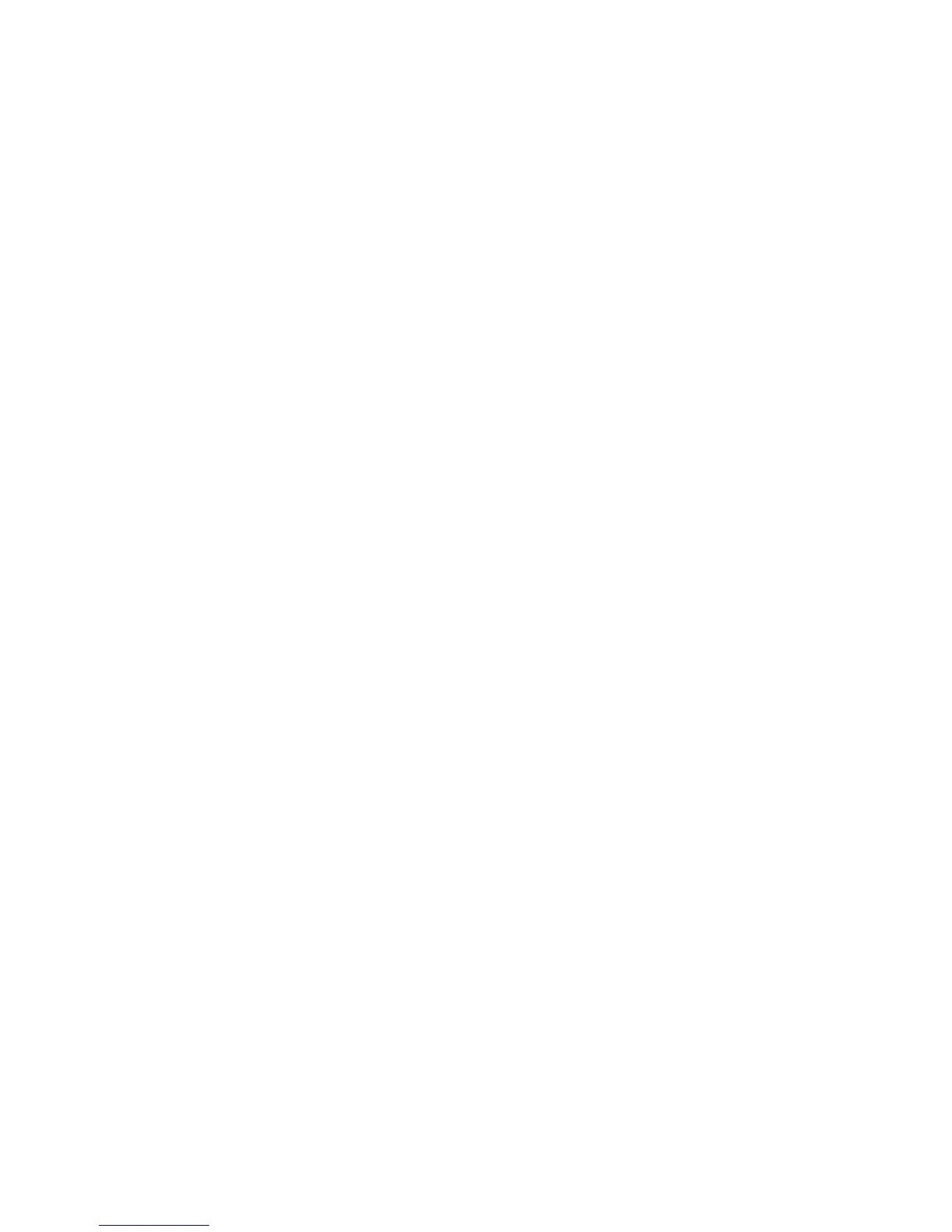3. Open Voip => Line1 and enter the following information:
NAT Mapping Enable: no
NAT Keep AliveEnable: yes
Proxy: login.smarttelplus.eu
Register Expires: 300
Display Name: your SIP number (111111, for example) from Settings => User
management
UserID: your SIP number (111111, for example) from Settings => User management
Password: your password for the SIP number from Settings => User management
Preferred Codec: G711a
Second Preferred Codec: G711u
G.729a Enable: yes
To make sure that incoming calls are transferred correctly in NPBX, list the following
parameters:
DTMF Tx Method: auto
DTMF Tx Mode: normal
