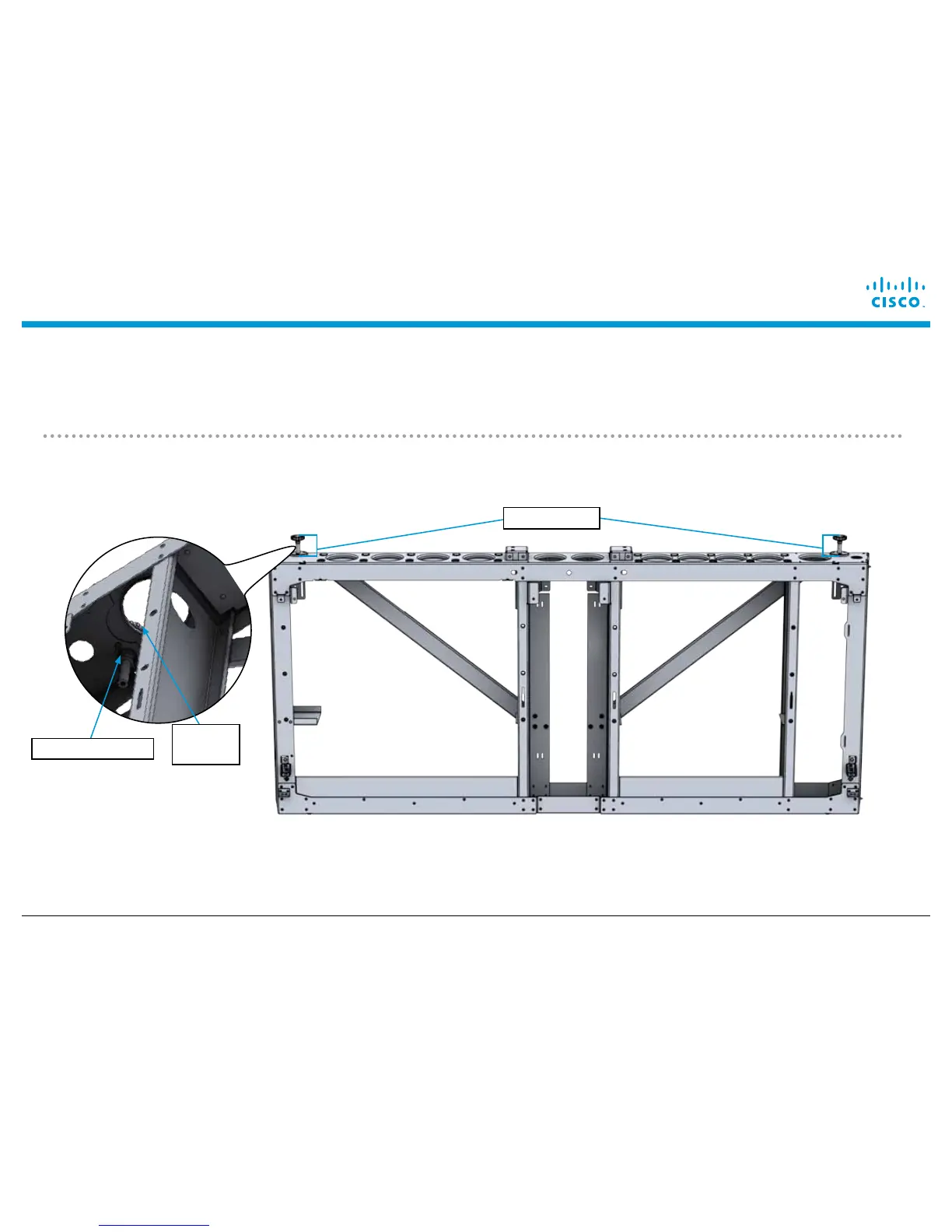Installing the Lower and Upper Display Frames
© 2015 Cisco Systems, Inc. All rights reserved.
Page 7
1
Place the left, center, and right lower display frames (800-40923-xx left, 800-40920-xx center, 800-
40928-xx right) upside-down on the floor, and check that there is 2 inches (51mm) from the bottom of
the frame to the bottom of the feet. If adjustment is required, loosen the 19mm lock nut.
19mm lock nut
Leveling
foot
2” (51 mm)
