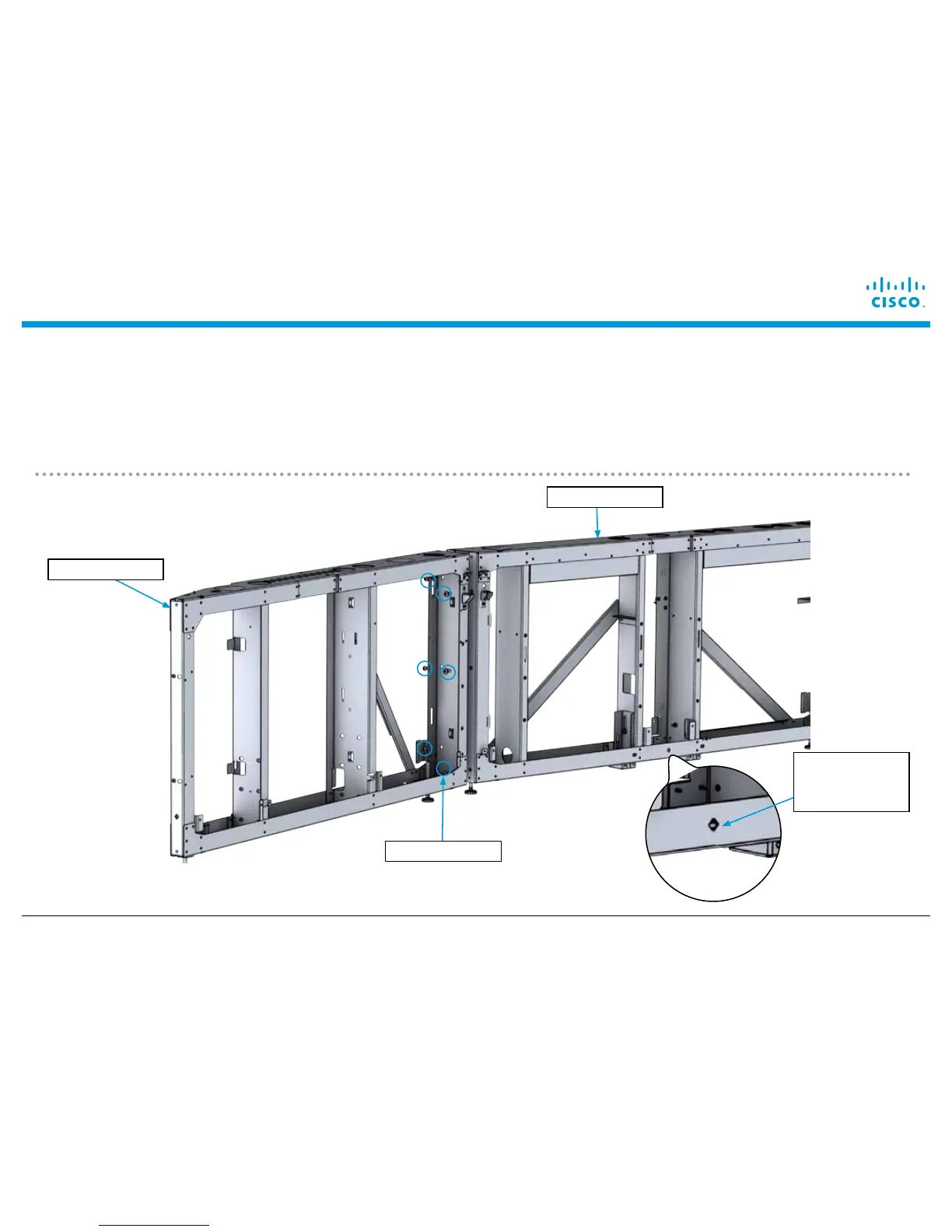Installing the Lower and Upper Display Frames
Page 8
© 2015 Cisco Systems, Inc. All rights reserved.
2
Place the center frame where you want the center of the system to be. The center frame has a diamond
in the center of the frame for this purpose. Assemble the lower left frame 800-40923-xx to the lower
center frame 800-40920-xx. Align the pins on the side of 800-40920-xx with the hole and slot on the side
of 800-40923-xx. Install and tighten 6x black M8 X 16mm screws 69-2792-xx using a #3 Phillips driver.
800-40923-x x
800-40920-xx
6x 69-2792-x x
Diamond
shows center
of system
