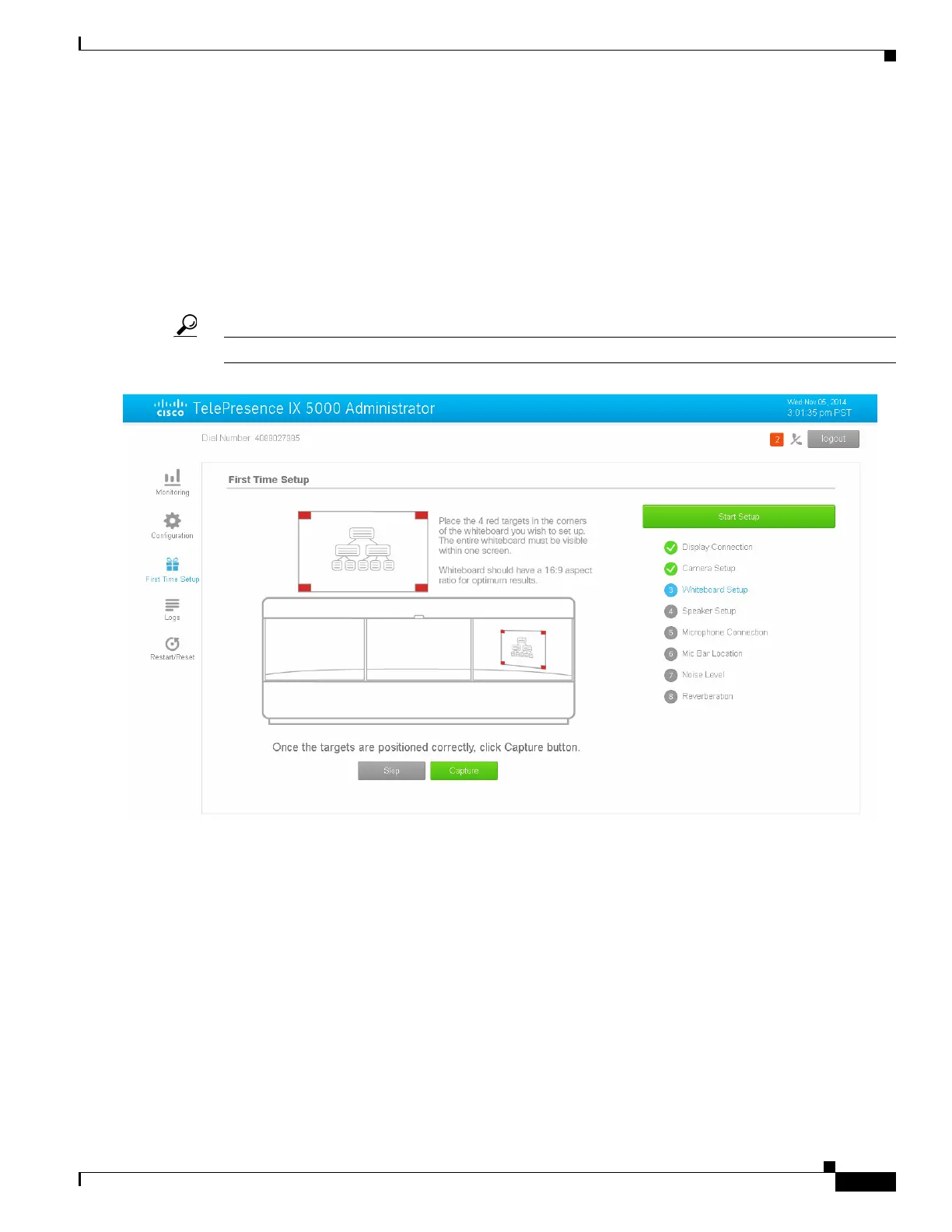25
Cisco TelePresence IX5000 and IX5200 First-Time Setup
OL-27038-01
Performing First-Time Setup
Step 6 If your system has a whiteboard, set up the whiteboard for viewing by completing the following steps.
Whiteboards must have the following characteristics:
• The whiteboard must have a width-to-height ratio of 16:9. Other width-to-height ratios cause the
whiteboard to be stretched or compressed when it is reproduced.
• The whiteboard must be entirely in the viewable area of a single camera. See Figure 4 on page 14
for examples.
a. Place the four red magnetic targets (included with the system) on the corners of the whiteboard
target. If your whiteboard ratio is not 16:9, move the targets until the ratio is 16:9.
Tip If your whiteboard is not magnetic, place tape on the back of the targets.